Welcome to the heart of your computer! Imagine the motherboard as the ultimate conductor, orchestrating a symphony of components that breathe life into your device. It’s not just a circuit board; it’s the pulse that makes your computer tick. So, let’s dive into the world of Why motherboard is used, unraveling the magic that turns this unassuming board into the rhythmic heartbeat of your digital experience.
Table of Contents
Defining the Motherboard
At its core, the motherboard is the main circuit board housing essential components that power your computer. It acts as the central nervous system, connecting everything and ensuring they work in harmony.
Key Components of a Motherboard
Let’s dive into the heart of the motherboard. From the brainy CPU to the versatile expansion slots, we’ll break down their functions and significance.
Central Processing Unit (CPU)

The CPU, often referred to as the brain of the computer finds its home on the motherboard. It processes instructions, executes tasks, and is the driving force behind your computer’s performance.
Random Access Memory (RAM)

RAM, or memory, is where your computer temporarily stores data that the CPU is actively using. The motherboard facilitates quick communication between the RAM and the CPU, ensuring swift access to information.
Peripheral Component Interconnect (PCI) Slots

These slots on the motherboard allow you to expand your system by adding various components like graphics cards, sound cards, or networking cards. Think of them as open invitations for upgrades and customization.
Input/Output Ports

USB, HDMI, Ethernet – these ports on the motherboard serve as gateways for external devices. From connecting your keyboard and mouse to linking up with external displays, the motherboard is the hub for all your device interactions.
BIOS/UEFI
The Basic Input/Output System (BIOS) or its modern counterpart, Unified Extensible Firmware Interface (UEFI), resides on the motherboard. It provides essential firmware that initializes the hardware during the boot-up process.
Are Installing Motherboard Drivers Necessary?
Also, Click here to read this informative article for your computer.
The Central Hub for Communication
Now that we know the players, let’s delve into the gameplay. Discover how the motherboard manages communication, distributes power, and handles data transfer.
Facilitating Component Communication
The motherboard plays a pivotal role in facilitating communication between all these components. It ensures that data flows seamlessly, allowing your CPU to communicate with the RAM, graphics card, storage, and other peripherals.
The Role of the Chipset
The chipset, a collection of microchips on the motherboard, acts as a traffic manager. It directs the flow of data between the CPU, memory, and other connected devices, optimizing performance and efficiency.
Connecting External Devices
Your external devices, be it a printer, external hard drive, or gaming controller, communicate with the CPU through the motherboard. The ports on the motherboard serve as interfaces through which these devices interact with your computer.

Importance in System Integration
Importance in System Integration: Bridging Technologies. Uncover the pivotal role of seamless integration in enhancing overall system functionality. Learn more below.
Compatibility with Different Hardware Components
The motherboard is the unifying force that ensures all your hardware components are compatible and work together seamlessly. It’s the reason you can mix and match components from different manufacturers, creating a customized system.
Enabling Plug-and-Play Functionality
Plug in a USB drive, and it works. That’s the magic of the motherboard’s plug-and-play functionality. It automatically recognizes and configures new hardware, making the integration process smooth for users.
Providing a Platform for Hardware Expansion and Upgrades
As technology advances, you might want to upgrade your graphics card or add more RAM. The motherboard’s design allows for easy expansion and upgrades, future-proofing your system to a certain extent.
Evolution of Motherboards
Join us on a journey through time. From the early days of motherboard designs to the cutting-edge technologies shaping today’s landscape.
Historical Development
Motherboards have come a long way since the early days of computing. Initially, they were simple platforms with limited capabilities. Over time, they evolved to accommodate the increasing complexity of hardware.
Advancements in Design and Technology
Modern motherboards boast advanced features like multiple PCIe slots, high-speed RAM support, and intricate power delivery systems. These advancements contribute to the overall efficiency and performance of your computer.
Impact on Overall System Performance
A well-designed motherboard can significantly impact your system’s performance. The quality of the motherboard influences factors such as data transfer rates, stability, and the efficiency of power delivery to components.
Motherboard Form Factors
Choosing a motherboard is an art. Learn the nuances of compatibility, form factor considerations, and planning for future upgrades.

Overview of Different Form Factors
Form factors, or dimensions, are the different shapes and sizes of motherboards. The most widely used ones are Mini ITX, Micro ATX, and ATX. Every form factor has a distinct function and meets a range of user requirements.
Considerations for Choosing a Form Factor
Choosing the right form factor depends on factors like the size of your computer case, the number of expansion slots you need, and your overall system requirements. It’s a balance between customization and space efficiency.
Customization and Personalization
Customization and Personalization: Tailoring Your Experience. Explore the nuances of adapting technology to fit your needs and preferences. Discover more below.
Customizable Features of Motherboards
Modern motherboards offer a range of customizable features, catering to users who want a personalized computing experience. These include RGB lighting, overclocking capabilities, and specialized BIOS settings.
RGB Lighting and Aesthetics
Motherboards with RGB lighting allow users to add a touch of personal flair to their systems. It’s not just about performance; it’s also about creating a setup that reflects your style and preferences.
Overclocking Capabilities
For enthusiasts seeking extra performance, motherboards with overclocking capabilities provide the tools to push the limits of their CPU and RAM, extracting additional power for demanding tasks.
Can Motherboard Damage Your GPU?
Also, Click here to read this informative article for your computer.
How Motherboard Choices Contribute to a Personalized System
Your choice of motherboard influences the overall aesthetics, performance, and functionality of your system. It’s the canvas upon which you build your computing masterpiece, reflecting your preferences and priorities.
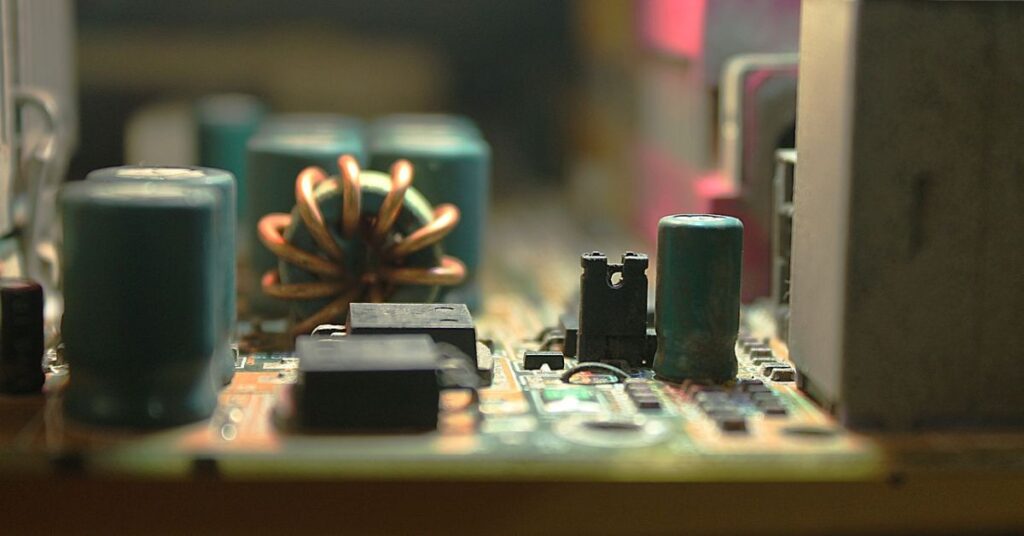
Common Issues and Troubleshooting
No system is perfect. Explore common issues with motherboards and equip yourself with troubleshooting skills for a smoother computing experience.
Overview of Potential Motherboard-Related Problems
Despite their importance, motherboards can face issues. Understanding common problems, from boot failures to connectivity issues, can help users troubleshoot and resolve issues effectively.
Troubleshooting Tips for Common Issues
Simple steps like reseating components, updating firmware, or checking for loose connections can often resolve motherboard-related issues. Troubleshooting is a crucial skill for any computer user.
When to Consider Replacing or Upgrading a Motherboard
If you find yourself facing persistent issues or if you’re looking to take advantage of newer technologies, it might be time to consider replacing or upgrading your motherboard. It’s a decision that should align with your long-term computing goals.
Future Trends in Motherboard Technology
What does the future hold? Uncover the exciting prospects of advanced features and the influence of emerging technologies on motherboard design.
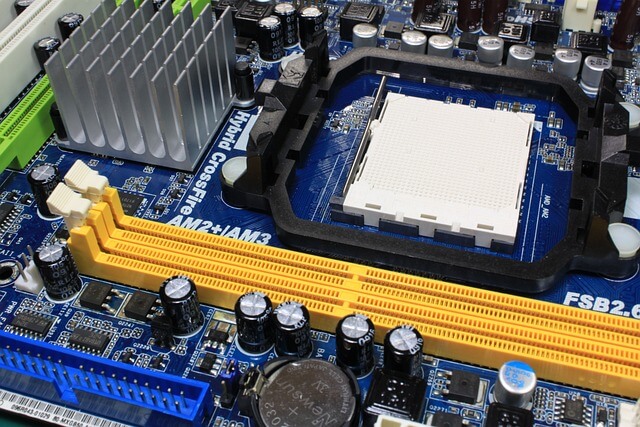
Emerging Technologies Impacting Motherboard Design
Technological advancements continue to shape motherboard design. Features like PCIe 4.0, USB4, and enhanced power delivery systems are examples of how motherboards are adapting to meet the demands of modern computing.
Predictions for the Future
Looking ahead, we can anticipate further integration of features, enhanced connectivity options, and increased support for emerging technologies. The future of motherboards is intertwined with the evolution of computer hardware as a whole.
How Advancements May Shape the Landscape of Computer Systems
As motherboards evolve, so too will the capabilities of the systems they power. From faster data transfer rates to more efficient power usage, these advancements contribute to creating more capable and user-friendly computing environments.
Conclusion
In conclusion, the motherboard is the unsung hero of your computer system, serving as the central hub that brings all components together. From its historical roots to the customizable features of today, the motherboard plays a crucial role in ensuring your computer not only functions but does so optimally.
In the ever-evolving landscape of technology, understanding why the motherboard is used goes beyond the basics. It’s about appreciating its role in compatibility, customization, and the seamless integration of various components. So, the next time you power up your computer, take a moment to acknowledge the silent powerhouse that is your motherboard. After all, it’s not just a board; it’s the beating heart of your digital world.
FAQ: Answering Your Questions
Curious minds, we’ve got answers! Explore frequently asked questions about motherboards and gain insights into their functionalities.
Q1: Can I use any motherboard with any CPU?
A1: Not necessarily. The motherboard and CPU must have compatible socket types. Always check the specifications to ensure a proper match.
Q2: How do I know which form factor is right for me?
A2: Consider factors like case size, available space, and your intended use. ATX is common for full-sized desktops, while Micro ATX and Mini ITX are more compact options.
Q3: Do I need to update my motherboard’s BIOS/UEFI?
A3: It’s advisable to check for BIOS/UEFI updates periodically. Updates can provide performance improvements, compatibility fixes, and security patches.
Q4: Can I mix RAM from different manufacturers on the same motherboard?
A4: While it’s possible, it’s recommended to use the same brand and model for optimal compatibility. Mixing RAM may work, but it can lead to potential issues.
Q5: How often should I update my motherboard drivers?
A5: Check for updates periodically, especially when encountering issues or when adding new hardware. Updated drivers can improve performance and compatibility.
Q6: What is overclocking, and is it safe?
A6: Overclocking involves increasing a component’s clock rate for enhanced performance. While it can boost speed, it also generates more heat. Ensure proper cooling and follow guidelines to avoid damage.
Q7: Are all PCIe slots on a motherboard the same?
A7: No, PCIe slots can vary in speed. Check your motherboard’s manual to understand the speed of each slot. High-speed slots are often reserved for graphics cards.
Q8: Can I upgrade my motherboard without reinstalling the operating system?
A8: While it’s possible, it’s generally recommended to reinstall the operating system when upgrading the motherboard to avoid compatibility issues.
