The motherboard is the brains behind the complex world of computer hardware. It coordinates the smooth operation of different parts to make sure your system performs at its best. Users frequently find themselves searching through the intricacy of connectors and circuits for a vital piece of information: the motherboard serial number. This special alphanumeric code acts as an identifier and is essential for system upgrades, warranty claims, and troubleshooting.
We explore the complex world of computer internals in this investigation to provide an answer to the frequently asked question, Where is the motherboard serial number? Cracking this code enables users to confidently navigate the technical subtleties of their systems while also demystifying the inner workings of their computers. Come along with us as we set out to reveal this essential component’s secret identity. Yes, where is the serial number on the motherboard? Let’s investigate.
Table of Contents
Why is the motherboard serial number important?

For product identification and warranty compliance, the motherboard serial number is essential. It helps with customer support, troubleshooting, and guaranteeing accurate warranty claims because it uniquely identifies the particular unit.
It also makes inventory management and system tracking easier for retailers and manufacturers. The serial number is essential for quickly identifying impacted units in the event of a recall or other product issue, which expedites the resolution process.
Is the motherboard serial number the same as the model number?
No, the model number and the motherboard serial number are separate identifiers. The motherboard’s specific make and model, along with details about its features and specifications, are identified by the model number. However, the serial number is a special code linked to every motherboard, making it possible to identify them precisely for purposes like product recalls, customer service, and warranty tracking.
The serial number sets one particular unit apart from another, whereas the model number provides broad information about a motherboard type. For efficient product management and customer service, both are necessary.
Where Is The Motherboard Serial Number and model number?
If you’re looking to identify your motherboard’s serial number and model, the process may vary depending on your system and its manufacturer.
Here’s a comprehensive guide to help you navigate through this task:
1. Check the Documentation:
- User Manual: The easiest way to find your motherboard’s serial number and model is by referring to the user manual that came with your computer or motherboard. Look for a dedicated section that provides detailed information about the hardware components.
- Original Packaging: If you have the original packaging of your computer or motherboard, the serial number and model details are often printed on the box. Locate labels or stickers that display this information.
2. BIOS/UEFI Settings:
- Access BIOS/UEFI: Restart your computer and enter the BIOS/UEFI settings. The process for accessing these settings varies; commonly, you can do so by pressing a specific key during the boot-up process (e.g., Del, F2, F10). Refer to your motherboard or computer manual for guidance.
- System Information: Once in the BIOS/UEFI interface, navigate to the system information section. Look for details such as the manufacturer, model, and serial number. Note that the location of this information may vary between different BIOS/UEFI versions.
3. Command Prompt or PowerShell (Windows):
- Open Command Prompt or PowerShell: Press the Windows key, type “cmd” or “PowerShell,” and open the respective application.
- Use WMIC Command: Type the following command and press Enter:arduinoCopy code
wmic baseboard get product,manufacturer,version,serialnumber - Review Results: The command will display information about your motherboard, including the serial number and model.
4. System Information Tool (Windows):
- Open System Information: Press the Windows key, type “System Information,” and open the application.
- Check Baseboard Information: In the System Information window, expand the “System Summary” category on the left and select “Baseboard” from the list. Look for details such as the manufacturer, model, and serial number.
5. Third-Party Software:
- Use Specialized Tools: Several third-party software tools are designed to provide detailed information about your system hardware. Examples include CPU-Z, Speccy, and HWiNFO. Download and install a reputable tool, then navigate to the motherboard section to find the serial number and model information.
Can You Use Any Motherboard For Gaming?
Read this helpful article on your computer as well.
Can I find the motherboard serial number on a laptop?
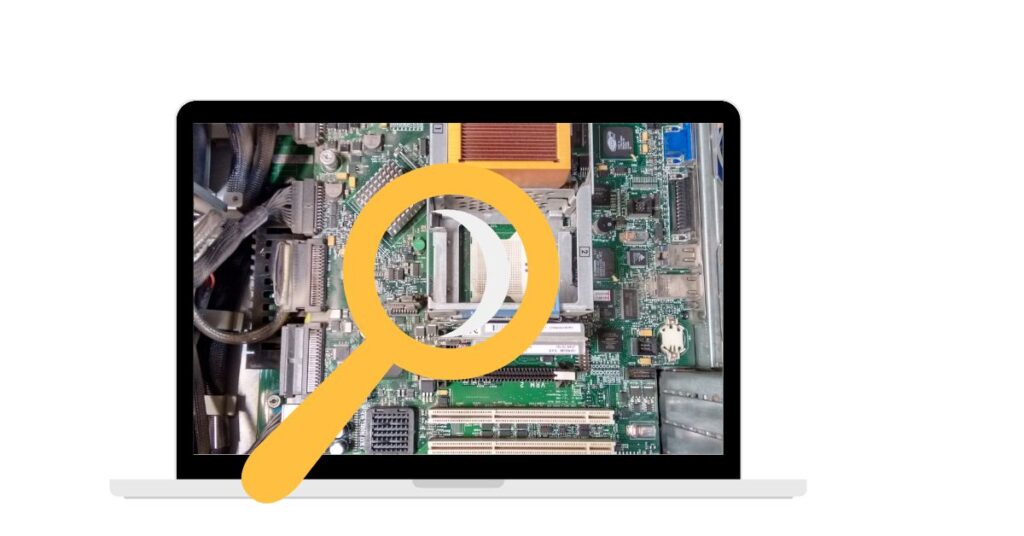
Yes, you can typically find the motherboard serial number on a laptop. It’s usually found on a label or sticker attached to the laptop’s underside. Other significant details like the model number and specifications might also be included on this sticker. In some circumstances, the laptop’s BIOS or UEFI settings may also provide access to the serial number.
For detailed instructions on finding the motherboard serial number for your laptop model, consult the manufacturer’s documentation or support website. In addition, if you’re having problems locating this information, getting in touch with the customer support team of the laptop manufacturer may be helpful.
If I misplace my paperwork, are there any internet resources I can use to locate motherboard specifications?
Yes, several internet resources can assist you in finding motherboard specifications if you misplace your paperwork. The model number of your motherboard can be entered into the support sections of manufacturer websites to access driver downloads, manuals, and detailed specifications.
As an alternative, you can get up-to-date information about your motherboard, including its model, chipset, and other specifications, from websites like CPU-Z or Speccy. Online communities and forums, like the PC-building groups on Reddit or niche tech forums, are also excellent sources of information because users there frequently exchange knowledge and can help identify motherboard details from descriptions or visual cues.
How Motherboard Can Be Damaged In A Phone?
Read this helpful article on your computer as well.
Different Motherboard Types and Serial Number Locations
Motherboards come in various types and sizes, catering to diverse computing needs and preferences. Understanding the distinctions between these motherboard types and their corresponding serial number locations is crucial for users seeking to identify and manage their hardware effectively.

1. ATX Motherboards:
- Serial Number Placement: On ATX motherboards, the serial number is commonly found around the peripheral interfaces, near the RAM slots, or adjacent to the PCI Express slots. Look for a printed label or sticker containing the serial number and model information.
- Common Form Factors: Standard ATX (Advanced Technology eXtended) motherboards are prevalent in desktop computers, providing a range of expansion slots and ample space for components.
2. MicroATX (mATX) Motherboards:
- Serial Number Placement: MicroATX motherboards, being more compact than ATX variants, often feature serial number labels near the center of the board or close to the CPU socket. Check around these areas for the necessary information.
- Compact Design: MicroATX motherboards are smaller in size but retain many features of their larger counterparts. They are suitable for users seeking a balance between size and expandability.
3. Mini-ITX Motherboards:
- Serial Number Placement: Mini-ITX motherboards, designed for ultra-compact systems, may have the serial number and model information on the back of the motherboard. Additionally, check near the CPU socket or along the edges of the board.
- Small Form Factor: Mini-ITX boards are ideal for compact builds, such as small home theater PCs or portable gaming systems, where space is a premium.
4. Extended ATX (EATX) Motherboards:
- Serial Number Placement: Extended ATX motherboards, often used in high-performance systems, can have serial numbers located in various areas, including near the RAM slots, around the edges of the board, or close to the power connectors.
- Enhanced Expansion: EATX motherboards provide additional expansion slots and are favored by enthusiasts and professionals who require extensive hardware configurations.
5. Server Motherboards:
- Serial Number Placement: Server motherboards, designed for reliability and scalability, typically have serial numbers near the center or bottom of the board. Check around the CPU socket or along the edges for identification labels.
- ECC Memory Support: Server motherboards often support ECC (Error-Correcting Code) memory and are optimized for continuous operation in data center environments.
6. Laptop Motherboards:
- Serial Number Placement: Laptop motherboards have a more integrated design, and the serial number is commonly found on a label affixed to the bottom of the laptop. In some cases, you may need to remove the battery or access a service panel to locate the serial number.
- Compact and Integrated: Laptop motherboards are compact, integrated components that power the entire system. The serial number is crucial for warranty purposes and for identifying the correct replacement parts.
Troubleshooting and Common Issues: Finding Your Motherboard Serial Number
Missing or Illegible Serial Number
Discover solutions and workarounds for scenarios where your serial number is missing or illegible. Gain insights into effectively reaching out to manufacturer support for assistance.
Invalid or Unrecognized Serial Number
Navigate through the steps for verifying a potentially invalid or unrecognized serial number. Learn about warranty and replacement options to address any concerns.
Best Practices for Documenting and Storing
importance of Record Keeping
Understand the significance of keeping a record of your motherboard serial number and how it contributes to efficient troubleshooting and maintenance.
Digital and Physical Storage Options
Explore the best practices for storing your serial number information, whether digitally or in a physical format, ensuring easy access when needed.
Conclusion
In conclusion, one of the most important aspects of efficient system management is knowing where to find and record the serial number on your motherboard. By adhering to industry best practices, which include keeping an exhaustive inventory, using tools specific to the manufacturer, and routinely updating records, you can guarantee prompt access to vital data for support and troubleshooting.
Well-organized documentation extends the life and overall efficiency of your computer system, whether it is kept on file or in the cloud. By adopting these procedures, users become more adept at navigating the complex world of hardware and can maintain and upgrade their systems with ease and knowledge.
Frequently Asked Questions (FAQ) about Motherboard Serial Numbers
What if the sticker with the serial number is faded or damaged?
If the sticker is unreadable, use a magnifying glass, adjust lighting conditions, or consult the manufacturer’s support for alternative identification methods.
Can I find the serial number without entering the BIOS/UEFI settings?
Yes, third-party software tools like CPU-Z, HWiNFO, or manufacturer-specific applications often provide motherboard details without accessing the BIOS/UEFI.
How do I document and store motherboard serial numbers effectively?
Create a dedicated system inventory, use cloud-based storage, photograph labels, and regularly update records. Utilize manufacturer-specific tools and apps for convenience.
Can I find the serial number for a virtual machine’s motherboard?
Virtual machines may not have physical serial numbers. Check the virtualization software documentation for alternative methods to identify virtual hardware.
How often should I update my system inventory document?
Update your system inventory document whenever you make hardware changes, upgrades, or replacements. Regular updates ensure accurate information for support, warranty claims, and system management.
Are there any privacy or security concerns related to storing motherboard serial numbers?
While the serial number itself is not sensitive information, if your documentation includes other details, consider password protection for digital records and ensure physical documents are stored securely.
Can I find motherboard details using third-party hardware diagnostic tools on macOS or Linux?
Yes, third-party tools like CPU-X or in-built system information utilities on macOS and Linux can provide detailed hardware information, including motherboard details. Check the respective documentation for guidance.
