In the field of computers, some parts operate in the background, frequently going unnoticed yet being vital to the system’s functionality. The BIOS, or Basic Input/Output System, is one such part. It is a little but powerful piece of firmware that is incorporated into every computer motherboard. But have you ever wondered what would happen if there were no BIOS?
Let’s first understand the importance of BIOS to comprehend this. It is, in essence, the first piece of software that runs as soon as your computer is turned on. Its duties include starting the hardware, carrying out necessary checks, and making sure the switch to the operating system goes smoothly. Put more simply, BIOS serves as a mediator between your hardware and software, ensuring optimal compatibility.
Now, imagine if this crucial bridge were missing. That’s precisely what we’ll delve into in this post: the implications of a computer system without BIOS. Stay tuned as we uncover the consequences and explore potential solutions to this hypothetical scenario.
Table of Contents
What is BIOS?
In the intricate world of computers, BIOS stands as a cornerstone of functionality. BIOS, or Basic Input/Output System, is a fundamental piece of firmware deeply integrated into the motherboard of every computer system.
At its core, BIOS serves as the initiator, the first line of software defense, when you power on your computer. It orchestrates a symphony of tasks, ensuring that your hardware components wake up and work together seamlessly.
The Power-On Self Test (POST), as it is called, is one of BIOS’s main duties. This self-checking procedure makes sure that crucial hardware parts like the CPU, RAM, and storage drives are operating as intended.
The BIOS initializes the hardware when it has received the all-clear, preparing it for the next critical step: loading the operating system. It accomplishes this by looking for the bootloader—a little application that starts the operating system—from the specified boot device, which is typically a USB disk or a hard drive.
Essentially, the BIOS serves as a conduit for communication between the hardware and software layers of your computer, guaranteeing a seamless bootup. The unsung hero that silently makes your computer run is this one.
What Happens if There is No BIOS?
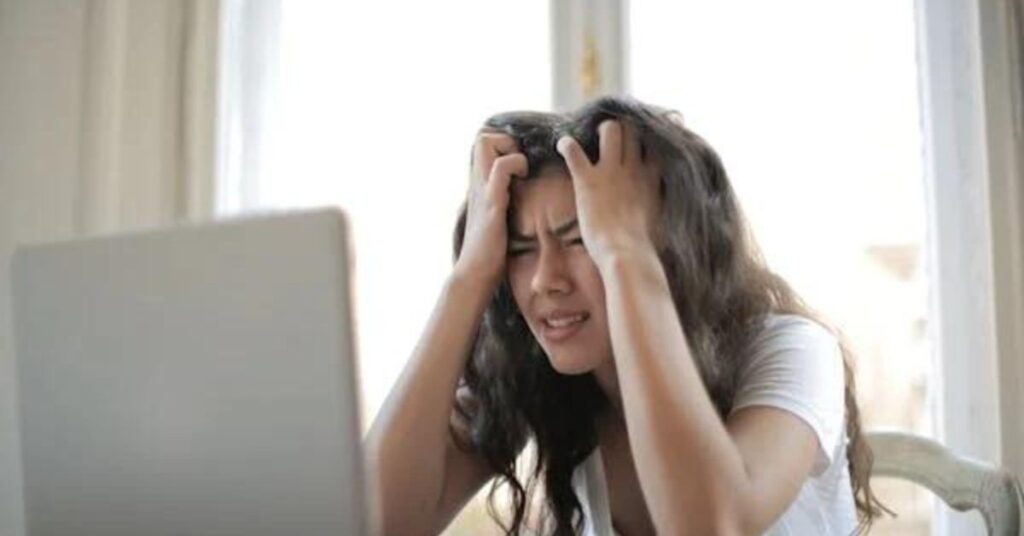
For a brief moment, picture turning on your computer and hearing nothing at all instead of the typical whirr and hum of a startup. There is only darkness and silence, with neither lights nor screens flickering. This may sound unlikely, but if your machine is missing its BIOS, it is very likely.
- Hardware Stays Dormant: Without BIOS, your computer’s hardware components remain dormant, like a car without a key. There’s no conductor to kickstart the orchestra of hardware, meaning your CPU, memory, and storage devices stay inert, unable to perform their functions.
- Boot Failure: BIOS plays a pivotal role in loading the operating system. It’s akin to the usher guiding you to your seat in a theater. Without it, there’s no one to direct the show. As a result, your computer would fail to boot up. It’s as if the stage remains empty, with the curtains closed, leaving you in the dark.
- Communication Breakdown: BIOS acts as the interpreter between your hardware and software layers, ensuring they speak the same language. Without it, there’s a communication breakdown. Your operating system might be ready to perform, but without BIOS to relay commands and initialize hardware, it’s like shouting into the void.
- System Paralysis: Ultimately, the absence of BIOS leads to system paralysis. Your computer sits idle, unable to fulfill its purpose. It’s like a ship without a captain—adrift and directionless.
Can I start my computer without BIOS?
Starting your computer without BIOS is not feasible in practical terms. BIOS (or its modern counterpart, UEFI) is an integral component of the boot process and is essential for initializing hardware, conducting self-tests, and loading the operating system. Without BIOS, your computer lacks the necessary instructions to start up properly.
Every time you power on your computer, the BIOS is the first piece of software that springs into action, initiating the hardware components and facilitating the boot process. It’s like the conductor of an orchestra, coordinating each instrument to play in harmony.
Although it is theoretically feasible to override or alter specific BIOS features for particular uses, including executing specialist software or using alternate firmware, these situations are the exception rather than the rule. It is not possible to start your computer without the BIOS in most cases.
To sum up, the BIOS is an essential part of your computer’s operation, and if you tried to boot your computer without it, it probably wouldn’t work.
Potential Solutions or Alternatives
BIOS Recovery Methods
- When the BIOS corrupts or malfunctions, there are frequently ways to restore it. Numerous motherboards come equipped with built-in BIOS recovery tools, including a recovery mode or backup BIOS that may be activated by pressing specific keys or by using manufacturer-supplied specialized software. These recovery techniques can assist in returning BIOS functioning to its original configuration.
BIOS Flashing
- Updating or resetting the BIOS firmware with a newer version supplied by the motherboard manufacturer is known as BIOS flashing. Usually, the BIOS interface or specific software offered by the manufacturer is used for this procedure. To prevent any problems or bricking the motherboard, it is imperative to follow the right methods and precautions when flashing the BIOS.
UEFI as a Modern Alternative
- In contemporary computer systems, the conventional BIOS has mostly been replaced with the Unified Extensible Firmware Interface (UEFI). Compared to BIOS, UEFI has several benefits, such as support for larger storage devices, quicker boot times, enhanced security protections, and an easier-to-use interface. Making the switch to UEFI can offer a more reliable and adaptable firmware solution for contemporary computing requirements.
Exploring Alternative Firmware
- There are more firmware options available for PC systems, especially in specialized or niche computing settings, even though BIOS and UEFI are the most widely used firmware solutions. These substitutes could provide alternate features or choices for modification based on particular needs. To adopt and support them, though, they might need greater technical know-how.
Future Developments
- Further developments and advances in firmware solutions are probably in store as technology keeps on evolving. Novel approaches to firmware design and implementation, the advent of new firmware standards, or improvements to UEFI are possible future advances. It can be helpful to stay up to date on these advancements to predict potential problems and prospects in firmware management.
Final words
“In simple terms, if there is no BIOS in your computer, it won’t start. BIOS is essential for initializing hardware and loading the operating system. Without it, your computer is like a car without a key—it won’t go anywhere.”
FAQ
Can I bypass BIOS to start my computer?
While it’s technically possible to modify certain aspects of BIOS or use alternative firmware in specialized scenarios, bypassing BIOS entirely is not practical for typical computer usage. BIOS is a critical component of the boot process and is necessary for proper system operation.
What is the difference between BIOS and UEFI?
BIOS (Basic Input/Output System) is an older firmware standard, while UEFI (Unified Extensible Firmware Interface) is a more modern replacement. UEFI offers several advantages over BIOS, including support for larger storage devices, faster boot times, improved security features, and a more user-friendly interface.
Are there any alternatives to BIOS and UEFI?
While BIOS and UEFI are the most common firmware solutions for PC systems, there are alternative firmware options available, particularly in specialized or niche computing environments. These alternatives may offer different features or customization options tailored to specific requirements.
