When assembling a computer, every component plays a crucial role, no matter how small. One such component that often goes unnoticed but holds significant importance is the IO shield. This unassuming piece is a guardian for your motherboard, ensuring its functionality and protection within your PC case.
Table of Contents
Do I need to install the IO shield?
Yes, it’s highly recommended. While it may seem optional, the IO shield provides crucial protection for your motherboard’s ports and contributes to the overall stability of your PC build.
Functions of an IO Shield
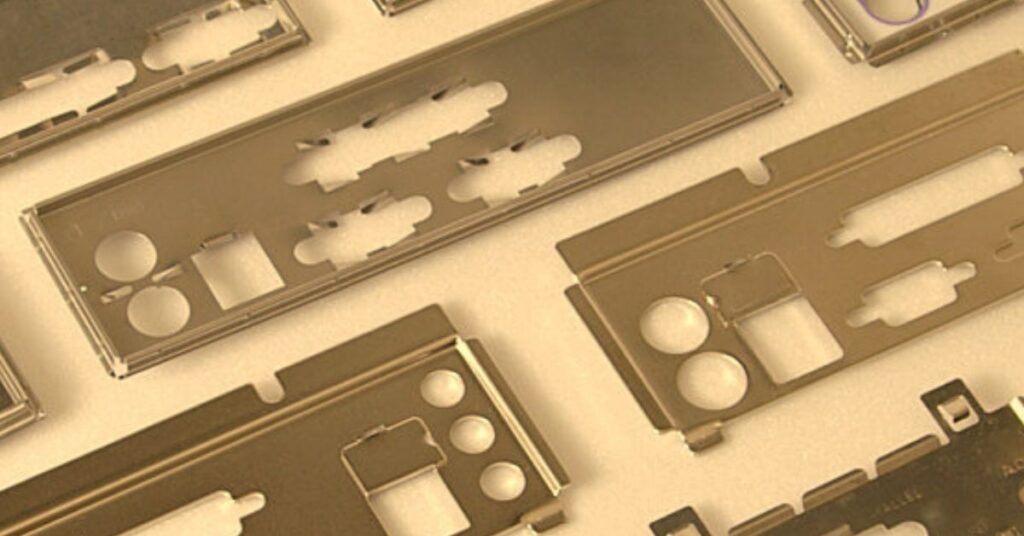
The IO shield may seem humble, but its role in ensuring your computer’s performance and longevity cannot be overstated. Here are the key functions it serves:
1. Electromagnetic Interference (EMI) Shielding
- The IO shield acts as a barrier against electromagnetic interference, safeguarding the sensitive electronic signals coursing through your motherboard’s ports. By minimizing interference, it helps maintain signal integrity and ensures the smooth operation of your computer.
2. Protection for Rear Ports
- Without the IO shield, the motherboard’s rear ports would be vulnerable to damage from dust, debris, or accidental knocks. This shield provides a protective barrier, shielding the ports from potential harm and prolonging their lifespan.
3. Alignment Aid for Ports and Case Openings:
- When installing the motherboard in the PC case, the IO shield helps align the rear ports with corresponding openings. This ensures a seamless fit, allowing external devices like USB peripherals, audio cables, and Ethernet connectors to be easily plugged in without obstruction.
4. Aesthetic Enhancement and Port Labeling:
- Beyond its functional aspects, the IO shield contributes to the overall aesthetics of your PC build. Often featuring labels or markings indicating the function of each port, it not only adds a professional finish to the rear of the case but also assists users in identifying and connecting their devices correctly.
Protects the Rear I/O Ports
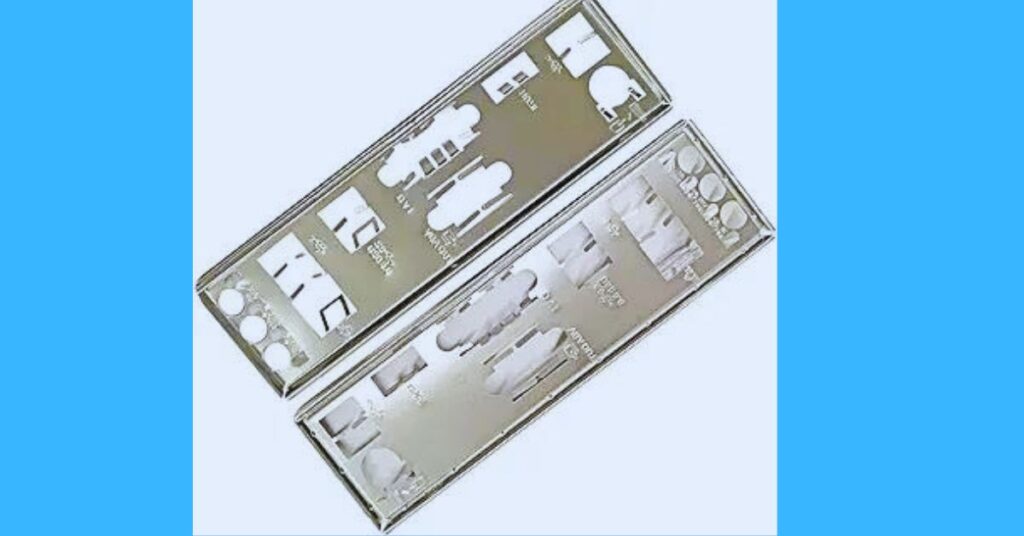
The IO shield serves as a vital barrier, shielding the motherboard’s rear I/O ports from potential harm:
- Dust and Debris Protection: By covering and shielding the rear I/O ports, the IO shield prevents dust and debris from infiltrating the delicate components, ensuring uninterrupted performance over time.
- Prevents Bending or Shorting Out: Its presence prevents accidental contact or pressure on the ports, reducing the risk of bending or shorting out, which could lead to malfunction or damage.
- Grounding Function: Crafted from thin metal, the IO shield also acts as a grounding mechanism for the motherboard, helping to dissipate any electrical charges and maintain a stable electrical environment within the system.
Secures the Motherboard
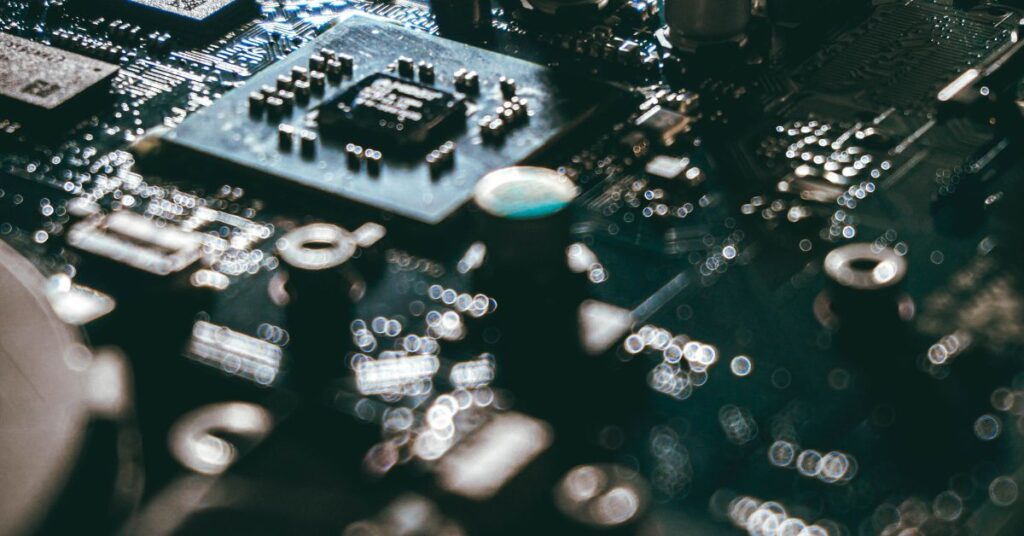
The IO shield plays a crucial role in securing the motherboard within the computer case:
- Snaps into the Case’s Rear Panel: Designed to fit snugly into the rear panel of the case, the IO shield effectively snaps into place, providing a secure anchor for the motherboard.
- Alignment and Stability: By aligning with the motherboard’s rear I/O ports, the shield helps position the motherboard correctly within the case. This alignment ensures stability, preventing the motherboard from shifting or moving during operation.
- Prevents Damage and Disconnections: A properly installed IO shield acts as a buffer, preventing movement that could potentially damage ports or cause connections to detach. This stability is essential for maintaining the integrity of the motherboard and ensuring reliable performance over time.
Improves Aesthetics
In addition to its functional benefits, the IO shield enhances the visual appeal of the PC build:
- Creates a Neat, Uniform Look: When installed, the IO shield creates a clean and uniform appearance for the back of the PC case, concealing any unsightly gaps or exposed components.
- Hides Cabling and Components: By covering the area behind the rear I/O ports, the IO shield effectively hides cabling and internal components, resulting in a tidy and organized look.
- Variety of Colors and Finishes: IO shields are available in various colors and finishes to complement the design of both the motherboard and the case. This customization allows builders to coordinate the appearance of their PC components, achieving a cohesive and visually pleasing aesthetic.
Conclusion
Even the smallest parts have a big impact on the complex world of PC construction. Even though the IO shield is small, its significance cannot be emphasized.
The IO shield establishes itself as an essential part by protecting ports, balancing the motherboard, and improving the build’s overall appearance. When installed correctly, it guarantees not only functionality and safety but also a neat and polished look for your PC’s back.
So, keep in mind the modest IO shield the next time you build or upgrade a PC. It’s a tiny component that has a significant impact. Enjoy the benefits of a safe, dependable, and aesthetically pleasing computer system by taking the time to install it correctly.
Frequently Asked Questions
How do I install the IO shield?
Installing the IO shield is usually straightforward. Align it with the rear panel of your PC case and gently press until it snaps into place. Make sure it’s securely seated before proceeding to install the motherboard.
Can I use my motherboard without the IO shield?
Technically, yes, but it’s not advisable. Without the IO shield, your motherboard’s ports are vulnerable to damage from dust, debris, and accidental contact. Plus, it won’t look as tidy.
Can I replace the IO shield if I lose it or want a different color?
Yes, you can often purchase replacement IO shields from the motherboard manufacturer or third-party suppliers. They may also come in different colors or finishes to match your preferences.
My IO shield doesn’t seem to fit properly. What should I do?
Check to ensure you’re using the correct IO shield for your motherboard and PC case. Sometimes, slight adjustments may be needed to align it properly. If you’re still having trouble, consult the motherboard or case manual for guidance.
Can I modify the IO shield to fit additional ports or components?
It’s not recommended. Modifying the IO shield may compromise its structural integrity and could potentially cause electrical shorts or other issues. It’s best to use the IO shield provided with your motherboard or purchase a compatible replacement.
