Welcome to the intricate realm of computing, where the synergy between hardware components shapes the core functionality of your system. Our exploration today unravels the dynamic interplay of two pivotal elements: Motherboard vs Processor. Often misconstrued, these keystones play distinct roles in orchestrating your device’s performance.
The motherboard, a nerve center connecting peripherals and facilitating data flow, contrasts with the processor, the computational powerhouse executing tasks. In this discourse, we embark on an enlightening journey to demystify the nuances, clarifying the critical disparities between Motherboard and Processor. So, buckle up as we delve into the intricacies of these technological linchpins.
Table of Contents
Motherboards vs Processors: comparing in a table format
| Feature | Motherboard | Processor |
|---|---|---|
| Purpose | The central processing unit (CPU) | Must be compatible with the motherboard socket |
| Functionality | Provides connectivity for components and peripherals | Executes instructions and performs calculations |
| Compatibility | Must be compatible with CPU socket and other hardware | It does not directly support RAM slots |
| Types | ATX, microATX, mini-ITX, etc. | Intel (e.g., LGA 1200) or AMD (e.g., AM4) |
| Form Factors | Determines the size and shape of the motherboard | Varied form factors based on usage and specifications |
| Expansion Slots | PCIe slots for graphics cards, storage, and other cards | No expansion slots (integrated graphics on some CPUs) |
| RAM Slots | DIMM slots for RAM modules | Consumes power, requires an adequate power supply |
| BIOS/UEFI | Basic Input/Output System or Unified Extensible Firmware Interface | Not applicable |
| Chipset | Controls communication between CPU and other components | Internal architecture and features determined by CPU |
| Overclocking Support | May support overclocking features | Some CPUs are unlocked for overclocking |
| USB and Connectivity | USB ports, SATA connectors, audio jacks, LAN ports, etc. | No direct connectivity features |
| Power Delivery | Power delivery to CPU, often using a 24-pin ATX connector | Consumes power requires an adequate power supply |
| Brand Compatibility | Compatible with CPUs from various manufacturers | Specific to Intel or AMD processors |
| Price Range | Varies based on features, brand, and form factor | Varies based on performance, brand, and model |
It’s time to compare everything in detail now
Let’s dive into a more detailed comparison between motherboards and processors:
Motherboard Comparison:
- Form Factor: Motherboards come in various form factors, such as ATX, microATX, and mini-ITX. The choice depends on the size of the computer case and the desired features.
- Socket Type: The socket type of a motherboard must match the socket type of the processor. For example, an Intel motherboard might have an LGA1200 socket for 10th and 11th Gen Intel Core processors.
- Chipset: The chipset on a motherboard determines its features and capabilities. Chipsets control the flow of data between the CPU, memory, storage, and peripherals. Different chipsets offer varying numbers of USB ports, PCIe slots, and other features.
- Expansion Slots: Motherboards have PCIe slots for expansion cards, such as graphics cards, sound cards, and network cards. The number and type of slots can impact the system’s upgradeability.
- RAM Support: Motherboards have DIMM slots for RAM modules. The supported RAM type, speed, and maximum capacity depend on the motherboard model.
- BIOS/UEFI: The BIOS (Basic Input/Output System) or UEFI (Unified Extensible Firmware Interface) is firmware that initializes the hardware during the boot process. UEFI has become more common and offers a more user-friendly interface with advanced features compared to traditional BIOS.
- Connectivity: Motherboards include various ports for connectivity, such as USB ports, SATA connectors for storage devices, audio jacks, LAN ports for networking, and more. The number and type of ports vary across different motherboard models.
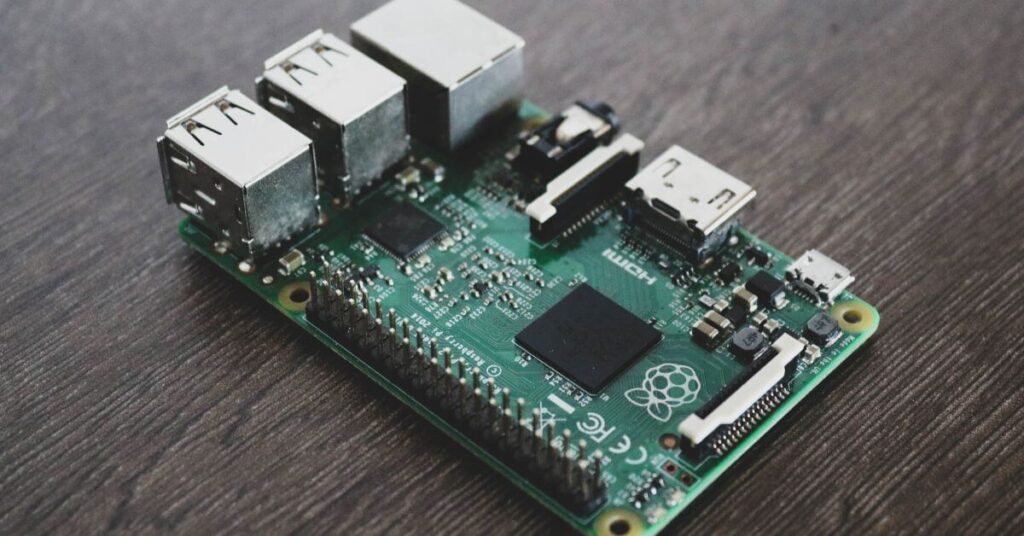
Processor Comparison:
- Architecture: Processors are built on specific architectures, such as Intel’s Core architecture or AMD’s Ryzen architecture. The architecture influences the processor’s overall performance and efficiency.
- Socket Compatibility: Processors are designed to fit into specific sockets on the motherboard. Intel and AMD, the two major processor manufacturers, have different socket types (e.g., LGA1200 for Intel and AM4 for AMD).
- Core Count and Threads: Processors can have multiple cores, and each core can handle multiple threads. Higher core count and thread count generally lead to better multitasking and parallel processing capabilities.
- Clock Speed: The clock speed, measured in gigahertz (GHz), indicates how quickly the processor can execute instructions. A higher clock speed generally results in better performance, but other factors, such as architecture, also play a role.
- Cache Size: Processors have various levels of cache memory (L1, L2, and L3). Larger cache sizes can improve data access times, enhancing overall performance.
- Integrated Graphics: Some processors come with integrated graphics, eliminating the need for a dedicated graphics card for basic display functions. This is particularly common in laptop processors and certain desktop models.
- Overclocking Capability: Overclocking allows users to increase the clock speed of the processor beyond its default setting. Not all processors support overclocking, and the level of support can vary.

Further reading: Motherboard vs Mainboard
Functionality and Performance
Now let’s compare the features and capabilities of motherboards and processors in more detail:
Functionality:
- Motherboard:
- Component Integration: The motherboard serves as a central hub for integrating various hardware components, including the CPU, RAM, GPU (Graphics Processing Unit), storage devices, and expansion cards. It provides the necessary connectivity to ensure these components work together seamlessly.
- Peripheral Connectivity: Motherboards offer a range of peripheral connectivity options, such as USB ports, audio jacks, Ethernet ports, and more. These connectors facilitate communication with external devices like keyboards, mice, printers, and network devices.
- BIOS/UEFI Firmware: The motherboard hosts the BIOS (Basic Input/Output System) or UEFI (Unified Extensible Firmware Interface) firmware, which initializes the hardware during the boot process. It provides a low-level interface for configuring system settings.
- Expansion and Upgradeability: Motherboards feature expansion slots (e.g., PCIe) and RAM slots, allowing users to add or upgrade components like graphics cards and memory modules. The number and type of slots depend on the motherboard’s design and form factor.
- Power Distribution: The motherboard receives power from the PSU (Power Supply Unit) and distributes it to various components, including the CPU, RAM, and expansion cards, through the power delivery system.
- Processor:
- Instruction Execution: The primary function of the processor is to execute instructions provided by software. It performs arithmetic and logical operations, handles data processing, and manages the flow of instructions through the system.
- Multitasking and Parallel Processing: Modern processors often feature multiple cores, allowing them to handle multiple tasks simultaneously. Hyper-Threading (in Intel processors) or SMT (Simultaneous Multithreading, in AMD processors) enables parallel execution of tasks within each core.
- Cache Memory Management: Processors have cache memory to store frequently accessed data, reducing the need to fetch data from slower main memory. Efficient cache management enhances overall processing speed.
- Integrated Graphics (Some CPUs): Some processors come with integrated graphics capabilities, allowing them to handle video output without the need for a discrete graphics card. This is common in many consumer-grade processors.
- Power Management: Processors incorporate power management features to optimize energy consumption. This includes dynamically adjusting clock speeds and entering low-power states when the system is idle.
Performance:
- Motherboard:
- Data Transfer Speeds: The motherboard’s chipset and connectivity options impact data transfer speeds. Features like PCIe version, SATA revision, and USB standards influence the performance of connected devices.
- Overclocking Support: High-end motherboards may support overclocking features, enabling users to push the performance limits of the CPU and memory. Overclocking capabilities depend on the motherboard’s design and power delivery system.
- RAM Speed and Capacity: The motherboard’s RAM slots and supported memory types affect the system’s memory performance. The number of RAM slots and the maximum supported capacity determine the system’s memory capabilities.
- Expansion Slot Performance: The performance of devices connected to expansion slots (e.g., graphics cards, and NVMe SSDs) is influenced by the bandwidth and version of the slots provided by the motherboard.
- Processor:
- Clock Speed: The clock speed of a processor, measured in gigahertz (GHz), represents how quickly it can execute instructions. Higher clock speeds generally result in better performance, but other factors also contribute to overall efficiency.
- Number of Cores and Threads: Multi-core processors can handle parallel tasks more effectively. The number of threads (with technologies like Hyper-Threading or SMT) further enhances multitasking capabilities.
- Cache Size and Efficiency: Larger and more efficient cache memory contributes to faster data access, reducing the time the processor spends waiting for data from slower main memory.
- Architectural Improvements: Advances in processor architecture, including instruction set optimizations, pipeline improvements, and manufacturing process enhancements, impact overall performance.
- Integrated Graphics Performance (if applicable): The performance of integrated graphics, if present, contributes to the overall capabilities of the processor, especially in systems without a dedicated graphics card.
Components and Architecture
Motherboard Components and Architecture:
- CPU Socket: Houses the processor and provides a connection for data exchange.
- Chipset: Manages communication between the CPU, memory, peripherals, and expansion slots.
- BIOS/UEFI Firmware: Stores firmware for system initialization and low-level configuration.
- RAM Slots: DIMM slots for installing RAM modules, and determining memory capacity and speed.
- Expansion Slots: PCIe slots for adding graphics cards, sound cards, and other expansion cards.
- Connectivity Ports: USB, SATA, Ethernet, and audio jacks for connecting peripherals and storage devices.
- Power Connectors: 24-pin ATX connector delivers power to the motherboard.
- Form Factor: Determines the size and shape of the motherboard, influencing case compatibility.
- Peripheral Interfaces: Interfaces for connecting devices like keyboards, mice, and displays.
Processor Components and Architecture:
- Cores: Individual processing units are capable of executing instructions independently.
- Cache Memory: Stores frequently accessed data for quick retrieval, enhancing processing speed.
- Clock Speed: Measures the rate at which the processor executes instructions, typically in GHz.
- Threads: Virtual processing units that enhance multitasking capabilities (e.g., Hyper-Threading, SMT).
- Integrated Graphics (Some CPUs): Onboard graphics for video output, eliminating the need for a separate GPU.
- Socket Type: Designates the physical and electrical interface for connecting the processor to the motherboard.
- Instruction Set: Defines the set of operations a processor can perform, influencing software compatibility.
- Power Management Features: Dynamically adjusts clock speeds and enters low-power states to optimize energy consumption.
- Manufacturing Process: The technology used to manufacture the processor, influences efficiency and heat generation.
What are computers capable of without processors?
Without processors, computers would be inert and incapable of executing tasks. Processors, also known as CPUs, are the brain of a computer, responsible for executing instructions and performing calculations. Without this essential component, computers wouldn’t be able to process data, run applications, or execute any commands.
They would lack the ability to perform even the most basic functions, rendering them non-functional. Processors are fundamental to the core functionality of computers, and their absence would leave computers devoid of the computational power necessary for any meaningful operation.
What is the right time to change the motherboard and processor?
Deciding when to upgrade your motherboard and processor depends on evolving technology, your computing needs, and your budget. Generally, a 3 to 5-year upgrade cycle aligns with significant advancements. Upgrade when your current system no longer meets performance demands for modern applications, gaming, or productivity tasks.
Technological advancements, such as new CPU architectures or connectivity standards, may also prompt an upgrade. Assess if your motherboard supports the latest hardware features. Budget considerations, coupled with diminishing performance gains beyond a certain point, should guide your decision. Ultimately, upgrading every 3 to 5 years ensures a more responsive and capable system, staying abreast of technological advancements.
final words on Motherboard vs Processor
In the perennial debate of Motherboard vs Processor, it’s essential to recognize their symbiotic relationship in shaping a computer’s performance. The motherboard acts as the central nervous system, connecting and coordinating various components. It determines expandability, peripheral support, and overall system stability. On the other hand, the processor serves as the computational powerhouse, executing instructions and influencing speed.
To end the debate, one must appreciate that their roles are distinct yet intertwined. Upgrading depends on individual needs, considering advancements in technology, performance requirements, and budget constraints. Ultimately, the synergy between a well-chosen motherboard and processor is the key to unlocking a seamless and powerful computing experience.
What is the role of the motherboard in a computer system?
The motherboard is the central circuit board that connects and facilitates communication between various hardware components in a computer. It provides essential connectivity for the CPU, memory, storage, and peripherals.
What factors should I consider when choosing a motherboard?
Consider CPU socket compatibility, form factor, expansion slots, RAM support, chipset features, and connectivity options. Your choice should align with your intended use, such as gaming, content creation, or general productivity.
Can I upgrade my processor without changing the motherboard?
It depends on the compatibility between the existing motherboard and the new processor. Processors are designed for specific socket types, so ensure that the new processor is compatible with your motherboard’s socket.
Do motherboards and processors from different manufacturers work together?
Generally, motherboards and processors from different manufacturers may not be compatible. Motherboards are designed for specific CPU sockets, and compatibility is determined by matching the socket type with the processor.
How important is overclocking support in a motherboard and processor?
Overclocking support allows you to increase the clock speeds of your CPU and memory for enhanced performance. If overclocking is a priority, choose a motherboard and processor combination that supports this feature and ensure adequate cooling.
