Have you ever thought about Motherboard vs GPU, two essential components play pivotal roles in ensuring smooth operation and performance. the motherboard and the GPU. These components are often mentioned in discussions about computer hardware, but what exactly do they do, and how do they differ?
Table of Contents
Motherboard
The motherboard, also known as the mainboard or system board, is the brains behind every computer. This crucial part acts as a hub, coordinating the interactions between different hardware parts to guarantee seamless operation. Consider it the framework around which the entire system is constructed.
Function
The motherboard’s primary function is to provide connectivity and support for essential components such as the CPU, RAM, storage drives, and expansion cards. It acts as a communication bridge, allowing data to flow between these components efficiently. Without a motherboard, the individual parts of a computer would be unable to interact with each other effectively.
Components and Layout
A typical motherboard consists of several key components arranged on a printed circuit board (PCB). These include the CPU socket, RAM slots, expansion slots (such as PCIe), storage connectors (like SATA or M.2), power connectors, and various ports for peripherals (USB, audio, Ethernet, etc.). The layout and configuration of these components can vary depending on the motherboard’s form factor (e.g., ATX, MicroATX, Mini-ITX) and intended use.
Compatibility and Expansion Slots
One of the motherboard’s essential roles is ensuring compatibility between different hardware components. For example, the CPU socket type must match the processor, and the motherboard must support the desired RAM type and speed.
Additionally, expansion slots like PCIe allow users to add extra functionality to their systems, such as dedicated graphics cards, network cards, or sound cards. These expansion options provide flexibility and scalability for users to customize their computers according to their specific needs.
Further reading: Which motherboard slot for GPU?
GPU (Graphics Processing Unit)
GPU is a specialized part made to perform tasks involving graphics quickly and accurately. The GPU is an essential component of modern computing, especially in games and graphics-intensive applications, as the CPU handles general computing tasks and focuses on rendering images, videos, and other visual content.
Function
The primary function of the GPU is to process and render graphical data, transforming raw data into visually appealing images displayed on your screen. Unlike the CPU, which excels at sequential processing, the GPU is optimized for parallel processing, allowing it to perform numerous calculations simultaneously. This parallel processing capability enables GPUs to handle complex graphics tasks efficiently, delivering smooth and immersive visual experiences.
Types of GPUs
GPUs come in two primary varieties: integrated and dedicated. Integrated GPUs offer basic graphical capabilities appropriate for daily tasks like web browsing and office applications. They are integrated into the CPU or motherboard. In contrast, dedicated GPUs are stand-alone graphics cards made especially for demanding applications like 3D rendering, video editing, and gaming. Dedicated GPUs are necessary to achieve the best possible graphical fidelity in contemporary games and applications, and they offer noticeably higher performance.
Importance in Gaming and Graphics-Intensive Tasks
When it comes to gaming, the GPU is king. It has a major impact on how well a game looks and performs. The power of the GPU has a direct impact on the gaming experience, from fluid animations and smooth frame rates to realistic lighting and textures. Similar to this, a strong GPU is necessary for improving productivity and speeding up rendering times in professional contexts like graphic design, video editing, and CAD (Computer-Aided Design).
The GPU’s importance extends beyond gaming and creative applications, as it also plays a vital role in emerging technologies such as artificial intelligence and machine learning. GPUs are uniquely suited to handle the massive computational workloads inherent in training neural networks and running complex algorithms, making them indispensable tools for researchers and developers pushing the boundaries of technology.
Further reading: How Does The Motherboard Affect Gaming Performance?
Differences Between Motherboard and GPU
Understanding the differences between these two components is crucial for building and optimizing computer systems for various tasks and applications.

Primary Function and Role in the System
Motherboard
- The motherboard serves as the central hub of a computer system, facilitating communication between various hardware components.
- Its primary function is to provide connectivity and support for essential components such as the CPU, RAM, storage drives, and expansion cards.
- Without the motherboard, the individual parts of a computer would be unable to interact with each other effectively, rendering the system inoperable.
GPU
- The GPU, or Graphics Processing Unit, specializes in handling graphics-related tasks, such as rendering images, videos, and other visual content.
- Unlike the CPU, which focuses on general computing tasks, the GPU is optimized for parallel processing, enabling it to perform numerous calculations simultaneously.
- While its primary role is in graphics rendering, modern GPUs are also used for accelerating a wide range of computational tasks, including machine learning, scientific simulations, and cryptocurrency mining.
Physical and Functional Distinctions
Motherboard
- The motherboard is a large circuit board that houses various components and connectors, including the CPU socket, RAM slots, expansion slots, storage connectors, and peripheral ports.
- Its layout and configuration may vary depending on factors such as form factor, compatibility, and intended use.
- The motherboard acts as a platform for assembling and connecting other hardware components, providing a framework for building a computer system.
GPU
- The GPU is a specialized processor dedicated to graphics processing, typically found as a standalone graphics card or integrated into the CPU or motherboard.
- It consists of a GPU chip, memory modules, and other components designed specifically for rendering images and videos.
- Unlike the motherboard, which serves as a central hub for various components, the GPU’s functionality is focused primarily on graphics processing, with additional capabilities for accelerating computational tasks.
Interdependence and Relationship Within a Computer System:
Motherboard
- The motherboard serves as the foundation upon which the entire computer system is built, providing connectivity and support for other hardware components.
- It determines the compatibility and integration of various components, such as the CPU, RAM, GPU, and expansion cards.
- The motherboard’s layout, compatibility, and expansion options play a crucial role in determining the overall performance and functionality of the computer system.
GPU
- While the GPU is a standalone component dedicated to graphics processing, it relies on the motherboard for power and connectivity.
- The GPU communicates with the CPU and other components through the motherboard’s expansion slots (e.g., PCIe) or integrated interfaces (e.g., integrated graphics).
- The performance of the GPU is influenced by factors such as the CPU’s processing power, memory bandwidth, and system configuration, highlighting the interdependence between the GPU and other components within the computer system.
Further reading: Motherboard vs. Circuit Board
Motherboard vs GPU Differences Between in a Table Format
| Factor | Motherboard | GPU (Graphics Processing Unit) |
|---|---|---|
| Primary Function | Central hub for hardware components’ connectivity | Specialized in graphics processing tasks |
| Components | CPU socket, RAM slots, expansion slots, ports | A central hub for hardware components’ connectivity |
| Functionality | Facilitates communication between components | Processes and renders graphics and visual content |
| Layout | Large circuit board with various connectors | Standalone graphics card or integrated component |
| Compatibility | Determines compatibility of components | Requires compatibility with motherboard and CPU |
| Role in Performance | Foundation for overall system performance | Enhances graphical performance and visual quality |
| Interdependence | Other components rely on it for connectivity | GPU chip, memory modules, and other specialized parts |
How Important of Motherboard and GPU in a Computer?
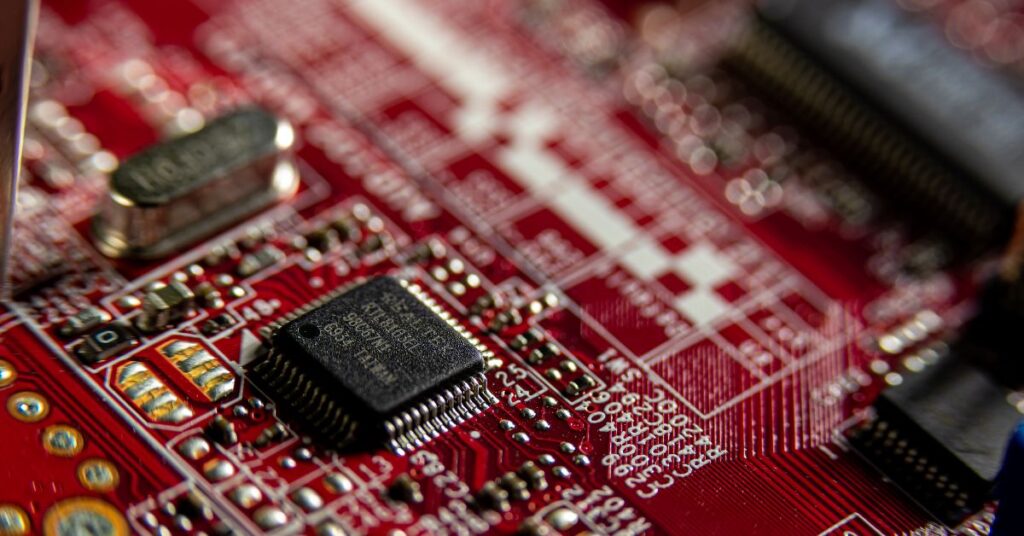
The importance of both the motherboard and GPU in a computer cannot be overstated, as each plays a crucial role in determining the overall performance and functionality of the system.
Importance of the Motherboard
- Foundation of the System: The motherboard serves as the central hub, providing connectivity and support for essential hardware components such as the CPU, RAM, storage drives, and expansion cards. Without a motherboard, it would be impossible to assemble and operate a functional computer system.
- Compatibility and Integration: The motherboard determines the compatibility and integration of various components, ensuring that they work together seamlessly. It dictates factors such as CPU socket type, RAM compatibility, and expansion slot availability, influencing the system’s overall performance and upgradeability.
- Stability and Reliability: A well-designed motherboard contributes to the stability and reliability of the computer system, ensuring consistent performance under various operating conditions. High-quality components, robust construction, and effective cooling solutions help minimize the risk of hardware failures and system crashes.
Importance of the GPU
- Graphics Performance: The GPU is essential for delivering high-quality graphics and visual effects in applications such as gaming, multimedia editing, and 3D rendering. Its parallel processing architecture enables it to handle complex graphical tasks efficiently, resulting in smooth animations, realistic textures, and immersive experiences.
- Computational Power: In addition to graphics processing, modern GPUs are increasingly used for accelerating a wide range of computational tasks, including artificial intelligence, scientific simulations, and data processing. Their parallel processing capabilities make them well-suited for tasks that require massive computational power, significantly reducing processing times and enabling breakthroughs in various fields.
- Gaming Experience: For gamers, the GPU is arguably the most critical component, as it directly impacts the performance and visual quality of games. A powerful GPU ensures smooth gameplay, high frame rates, and stunning graphics, enhancing the gaming experience and enabling gamers to immerse themselves in virtual worlds with greater realism and interactivity.
Final Words
The motherboard and GPU embody the essence of innovation and collaboration, driving progress and shaping the future of computing. With their combined power and versatility, they pave the way for a world where technology knows no bounds, empowering individuals and organizations to achieve more than ever before.
FAQ
How does the GPU differ from the CPU?
The GPU (Graphics Processing Unit) specializes in graphics processing tasks, such as rendering images and videos, while the CPU (Central Processing Unit) handles general computing tasks. GPUs are optimized for parallel processing and excel at tasks that require massive computational power, particularly in graphics-intensive applications.
What factors should I consider when choosing a motherboard?
When choosing a motherboard, consider factors such as compatibility with your CPU and other components, available expansion slots and ports, form factor to fit your case, and additional features like overclocking support, built-in Wi-Fi, and RGB lighting.
Can I upgrade my GPU without changing my motherboard?
In most cases, yes, you can upgrade your GPU without changing your motherboard. As long as your motherboard has compatible expansion slots (such as PCIe) and sufficient power supply capacity, you can replace your GPU with a newer or more powerful model to improve graphics performance.
How does the GPU affect gaming performance?
The GPU plays a significant role in gaming performance by handling graphics rendering tasks. A more powerful GPU can deliver higher frame rates, smoother gameplay, and better visual quality in games. Upgrading to a better GPU can significantly enhance the gaming experience, especially in graphics-intensive titles.
How do I know if my motherboard supports a specific GPU?
To determine if your motherboard supports a specific GPU, check the motherboard’s specifications and compatibility list provided by the manufacturer. Look for compatibility with the GPU’s interface (e.g., PCIe) and power requirements. Additionally, ensure that your power supply unit (PSU) can provide sufficient power for the GPU.
