The motherboard and CPU (Central Processing Unit) relationship is essential to a system’s operation in the complex world of computer hardware. This thorough comparison of the CPU and motherboard explores the important differences that specify each component’s function in a computing system. As the main hub, the motherboard connects different parts and offers a channel for smooth communication.
Conversely, the CPU functions as the system’s brain, carrying out commands and enhancing overall performance. Understanding the nuances of Motherboard vs CPU is pivotal for anyone navigating the intricate landscape of computer architecture. Join us in this exploration for a comprehensive insight into their roles, functionalities, and the symbiotic harmony that powers modern computing.
Table of Contents
Motherboard vs CPU Comparison in a Table Format
Here’s a simple table comparing motherboards and CPUs:
| Feature | Motherboard | CPU |
|---|---|---|
| Purpose | Connects various hardware components | Executes instructions, performs tasks |
| Compatibility | Must match CPU socket | Must match motherboard socket |
| Form Factor | ATX, microATX, mini-ITX, etc. | Integrated circuit package |
| Slots and Ports | PCIe slots, RAM slots, USB ports, etc. | Socket for CPU, RAM slots, PCIe support |
| Chipset | Determines supported features | Contains cores, cache, and instruction set |
| Overclocking Support | Varies by model and chipset | Varies by model and unlocked multiplier |
| BIOS/UEFI | Firmware for hardware initialization | Microcode for CPU operation |
| RAM Support | Type, speed, and capacity limitations | Type, speed, and capacity limitations |
| Expansion Capabilities | Additional cards and peripherals | Limited to available cores and threads |
| Brand and Model | ASUS, MSI, Gigabyte, etc. | Intel, AMD, ARM, etc. |
| Power Delivery | Regulates power to components | Requires specific power requirements |
| Storage Connectivity | SATA ports, M.2 slots, RAID support | Limited to integrated or additional controllers |
| Networking | Ethernet, Wi-Fi support | No networking capabilities (handled separately) |
| Audio Support | Onboard audio, ports, codec | No audio processing (handled separately) |
| USB Support | USB type and quantity | USB connections for peripherals |
| Overheating Protection | Thermal sensors, fan headers | Integrated thermal management features |
| Multi-GPU Support | SLI, Crossfire support | Limited to specific models and configurations |
| Security Features | TPM, secure boot | Hardware-level security features |
| Software Compatibility | Driver support, BIOS updates | Compatible with operating systems, drivers |
| Price | Varies based on features and brand | Varies based on performance and brand |
Further reading: Motherboard Vs Mainboard A Detailed Comparison
Now it is time for a full Detailed Comparison
Let’s delve into a more detailed comparison of motherboards and CPUs:
Motherboard
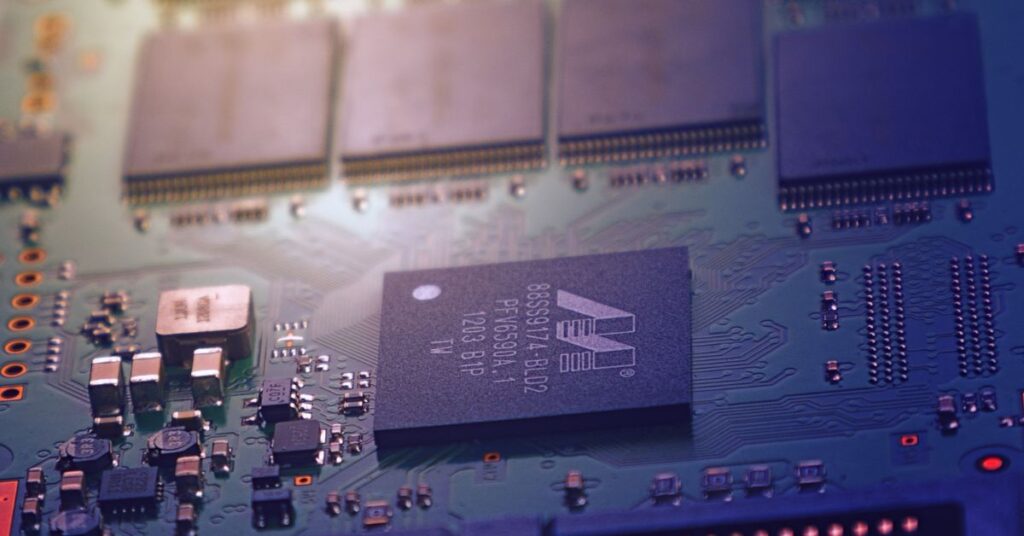
- Purpose and Functionality:
- Motherboards serve as the central hub of a computer system, connecting various hardware components.
- They provide connectivity for the CPU, RAM, storage devices, expansion cards, and peripherals.
- Compatibility:
- Critical Compatibility: The motherboard must have the correct socket type to match the CPU. Different CPUs use different sockets.
- RAM Compatibility: Motherboards support specific types of RAM (DDR4, DDR3, etc.) with limitations on speed and capacity.
- Form Factor:
- ATX, microATX, mini-ITX: Motherboards come in various form factors, affecting the size and layout of the computer case.
- Slots and Ports:
- PCIe Slots: Used for graphics cards, sound cards, and other expansion cards.
- RAM Slots: For installing system memory (RAM).
- USB Ports, SATA Ports: Connect peripherals, external drives, and other devices.
- Chipset:
- Northbridge and Southbridge (Traditional): Responsible for communication between the CPU, RAM, and peripherals.
- Integrated Systems (Modern): Functions integrated into the CPU or handled by a Platform Controller Hub (PCH).
- Overclocking Support:
- VRM Quality: Higher quality VRMs (Voltage Regulator Modules) support stable overclocking.
- BIOS Features: Overclocking options and settings in the BIOS/UEFI.
- BIOS/UEFI:
- Firmware: Basic Input/Output System or Unified Extensible Firmware Interface provides the fundamental instructions for hardware initialization.
- UEFI Advantages: More modern, user-friendly interfaces with advanced features.
- Expansion Capabilities:
- PCIe Slots: Determine the number and types of expansion cards that can be added.
- M.2 Slots: For high-speed NVMe SSDs.
- Networking and Audio:
- Ethernet/Wi-Fi: Onboard network connectivity options.
- Audio Codec: Onboard audio quality and features.
- Storage Connectivity:
- SATA Ports: Connect traditional hard drives and SSDs.
- RAID Support: Some motherboards support RAID configurations for storage.
- Power Delivery:
- Voltage Regulation: Stable power delivery to CPU and other components.
- Power Phase Design: Higher phases can contribute to better stability and overclocking potential.
- Security Features:
- TPM (Trusted Platform Module): Enhances hardware-level security.
- Secure Boot: Ensures the system boots only with signed and verified software.
- Cooling and Temperature Monitoring:
- Fan Headers: Connect to case fans and CPU coolers.
- Thermal Sensors: Monitor temperatures for efficient cooling.
- Brand and Model:
- Brand Reputation: ASUS, MSI, Gigabyte, ASRock, etc.
- Model Selection: Specific models offer varying features within a brand.
CPU

- Purpose and Functionality:
- Central Processing Unit (CPU): Executes instructions and performs calculations.
- Control Unit, ALU, Registers: Components within the CPU responsible for processing tasks.
- Compatibility:
- Socket Type: Must match the motherboard’s socket.
- Chipset Support: This may require a specific chipset for certain features.
- Integrated Components:
- Cores: Individual processing units within the CPU.
- Cache: High-speed memory for quick access to frequently used data.
- Instruction Set: Defines operations the CPU can perform.
- Clock Speed and Threads:
- Clock Speed: The speed at which the CPU processes instructions (measured in GHz).
- Threads: Simultaneous processing units within a core.
- Power Consumption:
- TDP (Thermal Design Power): Indicates the amount of heat the CPU generates.
- Power Efficiency: Modern CPUs aim for high performance with low power consumption.
- Cooling Requirements:
- Cooling Solutions: Air or liquid cooling, depending on the CPU’s heat output.
- Cooler Compatibility: This must fit the CPU socket.
- Overclocking:
- Unlocked Multiplier: Allows for easier and more flexible overclocking.
- Cooling Solutions: Critical for maintaining stable temperatures during overclocking.
- Hyper-Threading and Multi-Core Performance:
- Hyper-Threading: Simulates additional threads for improved multitasking.
- Multi-Core Performance: Utilizes multiple cores for parallel processing.
- Architecture:
- Intel, AMD, ARM: Different CPU architectures with unique features.
- Generation: Newer generations often bring improved performance and efficiency.
- Security Features:
- Hardware Security: Some CPUs include security features like Intel’s SGX or AMD’s Secure Technology.
- Integrated Graphics:
- GPU (Integrated Graphics Processing Unit): Some CPUs have integrated graphics suitable for basic tasks.
- Brand and Model:
- Intel, and AMD: The two primary CPU manufacturers.
- Model Selection: Different models within a brand cater to varying performance needs.
A computer without a motherboard
It is impossible to imagine a computer without a motherboard because it acts as the brains of the machine, linking vital parts like the CPU, RAM, and storage. The peripheral connectivity, power distribution, and data transfer infrastructure are all provided by the motherboard. Without it, the computer wouldn’t function since there wouldn’t be a unified platform to combine these components.
It serves as the main circuit board, allowing instructions to be executed and facilitating communication between hardware parts. Without a motherboard, there would be no structured architecture, which would make it difficult to coordinate and utilize the capabilities of individual parts, finally producing a non-functional system.
With no CPU, what can computers do?
Computers would be inert and unable to carry out any computational tasks if they lacked a CPU. The central component in charge of carrying out commands and analyzing data is called the CPU (Central Processing Unit). Without it, a computer wouldn’t be able to run programs, run the operating system, or carry out user commands.
It would be impossible to perform tasks like using applications, browsing the internet, and performing intricate calculations. A computer without a CPU is essentially a dead machine because it is devoid of the fundamental components needed for information processing and decision-making. The CPU is the computer’s brain, and without it, the system would be non-functional and inert.
How important are the motherboard and CPU for the computer?
Any computer’s motherboard and CPU are essential parts that together lay the groundwork for all of its operations. The motherboard connects and facilitates communication between different hardware components, acting as a central hub. It contains the CPU, which serves as the brains of the computer, carrying out computations and executing commands. The motherboard and CPU’s compatibility and synergy are critical factors that affect the overall performance of the system.
Effective data transfer, appropriate power distribution, and smooth peripheral integration are all ensured by a well-matched combination. The motherboard and CPU work together to define the capabilities of the computer, influencing its speed, ability to multitask, and general responsiveness. Essentially, their significance is in coordinating the smooth functioning of every component within the system.
How much life of a motherboard and CPU?
The lifespan of a motherboard and CPU typically ranges from 5 to 10 years, although individual longevity may vary based on usage patterns and technological advancements. Motherboards often remain relevant for a considerable duration, as long as they support modern components and interfaces. CPUs, on the other hand, may become obsolete sooner due to rapid advancements in processing technology.
However, with regular maintenance, proper cooling, and moderate usage, both components can endure beyond the 5 to 10-year timeframe. Technological innovations and evolving software requirements are key factors influencing the overall lifespan, making it essential for users to adapt to changing hardware landscapes.
Summary
In summary, a computer’s motherboard and CPU are essential parts that each have different but complementary roles in the machine’s operation. The motherboard connects and synchronizes different hardware components, functioning as the central nervous system. It assesses features that are essential, expandable, and compatible. However, the CPU acts as the computer’s central processing unit (CPU), carrying out commands and affecting system performance.
For the system to work properly, these parts must work together harmoniously. When choosing a motherboard and CPU, users should pay close attention to compatibility, form factors, and features to guarantee top performance and a smooth computing experience. They work together as a computer’s structural foundation, affecting its performance, flexibility, and speed.
Frequently Asked Questions
What is the role of a motherboard in a computer?
The motherboard serves as the central circuit board, connecting various hardware components, including the CPU, RAM, and storage. It facilitates communication between these elements and provides essential connectivity for peripherals.
What does the term “Overclocking” refer to to CPUs and motherboards?
Overclocking involves running a CPU at a higher clock speed than its default setting, resulting in improved performance. Motherboards with quality VRMs and BIOS features support stable overclocking.
How does the CPU contribute to a computer’s performance?
No, a CPU requires a motherboard to function. The motherboard provides the necessary infrastructure for power delivery, data transfer, and connectivity, allowing the CPU to communicate with other components.
What is the significance of the BIOS/UEFI in a motherboard?
The BIOS/UEFI firmware initializes the hardware during the computer’s startup. It contains essential settings and configurations, including those for overclocking, boot sequence, and hardware compatibility.
Are all motherboards and CPUs universally compatible?
No, compatibility varies. Motherboards and CPUs must have matching socket types, and other features (such as RAM type and PCIe support) should align for optimal performance.
What role does the chipset play in a motherboard?
The chipset determines the supported features of a motherboard. It includes the Northbridge and Southbridge (in traditional designs) or integrated systems in modern setups, influencing connectivity, data transfer, and overall functionality.
How can users enhance the lifespan of their CPUs and motherboards?
Proper cooling, stable power supply, and regular firmware updates contribute to a longer lifespan. Avoiding overclocking extremes and using quality components also helps ensure longevity.
