Have you ever wondered how the motherboard of your phone gets damaged? Our smartphones have become essential in our daily lives, but they aren’t immune to potential issues. In this discussion, we’ll take a closer look at the common reasons behind motherboard damage, offering insights to help you better understand and protect your device. Let’s delve into the key culprits behind these problems and explore practical tips for preserving the integrity of your phone’s motherboard.
Table of Contents
Physical Damage

One of the most common reasons your phone’s motherboard can take a hit is physical damage. We’ve all been there – the heart-stopping moment when our beloved device slips from our grasp. Physical impacts can wreak havoc on the delicate motherboard, whether it’s a sudden drop on a hard surface or an unexpected collision with a solid object.
How it Happens
The motherboard, or main circuit board, is a complex network of interconnected components. When your phone takes a tumble, the impact can cause a range of issues:
- Cracked Board: The motherboard itself might suffer cracks or fractures, disrupting the flow of electrical signals.
- Dislodged Components: Tiny components like resistors, capacitors, or ICs (integrated circuits) can get knocked out of place, leading to malfunctions.
- Connector Damage: Physical jolts may damage the connectors that link different parts of the motherboard, affecting communication between components.
Prevention Tips
- Invest in a sturdy phone case that provides shock absorption.
- Avoid placing your phone in pockets where it might be subject to pressure or bending.
- Be mindful of where you place your phone to minimize the risk of accidental drops.
Overheating
Your phone might be a powerful mini-computer, but it’s not immune to the heat – literally. Overheating is a common culprit when it comes to motherboard damage, and understanding why can help you keep your device running smoothly.
How it Happens
- Intense Usage: Continuous, resource-intensive activities like gaming or running multiple apps can generate heat, stressing the motherboard.
- Poor Ventilation: Inadequate ventilation, often due to blocked airways or covering the phone while in use, can trap heat and lead to overheating.
- Charging Habits: Using your phone while it’s charging or using a non-compatible charger can cause the battery and motherboard to heat up.
How it affects
- Overheating can lead to the degradation of solder connections on the motherboard.
- High temperatures can damage delicate components, affecting their functionality.
Prevention Tips
- Take breaks during heavy usage to allow your phone to cool down.
- Remove the phone case when charging to improve heat dissipation.
- Ensure proper ventilation – avoid covering air vents or speaker grilles.
By being mindful of your phone’s temperature, you can prevent overheating-related motherboard issues and ensure a longer life for your device. Stay cool!
Further Reading: Is it worth changing the phone motherboard
Water Damage

Whether it’s a spilled drink, an unexpected rain shower, or an accidental plunge, water damage is a significant concern for smartphone users. The motherboard, the central hub of electronic operations, is particularly vulnerable to liquid exposure.
How it Happens
- Submersion: Dropping your phone into water or any other liquid can lead to immediate damage.
- Moisture Ingress: Even exposure to humidity or moisture over time can seep into the phone, affecting the motherboard.
- Water Splashes: Inadvertent splashes from daily activities, like washing hands or cooking, can also contribute to water damage.
How it affects
- Water is conductive and can short-circuit electronic components on the motherboard.
- Corrosion sets in as water interacts with metal elements, leading to long-term damage.
Emergency Response
- Act Quickly: If your phone gets wet, power it off immediately to prevent further damage.
- Dry Thoroughly: Remove the battery (if possible) and SIM card, and gently pat the phone dry. Use desiccant packs or uncooked rice to absorb moisture.
Prevention Tips
- Use waterproof cases for added protection.
- Avoid using your phone in environments where it might be exposed to water.
A few precautionary steps can save your phone from a liquid crisis and protect that valuable motherboard!
Electrical Surges
Electrical surges, those sudden spikes in voltage, can be more than just a concern for your household appliances. Your phone, with its intricate motherboard, is also susceptible to the adverse effects of these power disturbances.
How it Happens
- Faulty Chargers: Using cheap or damaged chargers may expose your phone to an irregular power supply.
- Power Outages and Restorations: The sudden restoration of power after an outage can cause a surge.
- Unstable Power Grids: In regions with unstable electricity grids, frequent fluctuations pose a risk.
How it affects
- High voltage can overwhelm the phone’s electrical circuitry, damaging components on the motherboard.
- Repeated exposure to surges may lead to long-term degradation.
Prevention Tips
- Invest in high-quality, certified chargers and cables.
- Consider using surge protectors for charging your phone.
- Unplug your phone during thunderstorms or power outages.
Bad Charger

Charging your phone is a routine task, but the humble charger can turn into a silent troublemaker, especially if it’s not up to par. Using a substandard or damaged charger can have detrimental effects on your phone’s motherboard.
How it Happens
- Voltage Fluctuations: Cheap chargers may not provide a stable voltage, subjecting your phone to potential electrical stress.
- Poor Build Quality: Substandard chargers might lack proper insulation or have exposed wiring, increasing the risk of short circuits.
- Incompatible Chargers: Using a charger not designed for your specific phone model can lead to overcharging or insufficient power delivery.
How it affects
- Voltage irregularities can damage the delicate components on the motherboard.
- Overcharging may lead to battery issues and subsequent motherboard stress.
Prevention Tips
- Invest in chargers from reputable manufacturers or those specifically designed for your phone model.
- Regularly check your charger for signs of wear, frayed cables, or exposed wires.
- Avoid using counterfeit or third-party chargers with unknown quality.
By ensuring your phone is juiced up with a reliable charger, you not only keep your motherboard safe but also contribute to the overall health and longevity of your device. Charge responsibly!
Further Reading: How to recover data from a dead phone motherboard?
Software Issues
While physical mishaps and external factors can pose threats to your phone’s motherboard, software issues can also play a significant role in disrupting the harmony within your device.
How it Happens
- Firmware Glitches: Errors in the phone’s firmware, the embedded software that controls hardware functions, can lead to malfunctions.
- Failed Updates: Incomplete or unsuccessful software updates may introduce bugs that affect the motherboard’s performance.
- Malware and Viruses: Security threats from malicious software can potentially harm the motherboard by exploiting vulnerabilities.
How it affects
- Software issues can cause the motherboard to misinterpret commands or fail to communicate with other components effectively.
- Persistent glitches may lead to increased heat generation, potentially impacting the motherboard’s physical integrity.
Prevention Tips
- Regularly update your phone’s software to ensure it has the latest bug fixes and security patches.
- Be cautious about downloading apps from untrusted sources to minimize the risk of malware.
- If you encounter persistent software issues, consider seeking professional assistance or performing a factory reset.
Understanding the intricate relationship between software and hardware is crucial for maintaining a healthy motherboard.
Manufacturing Defects
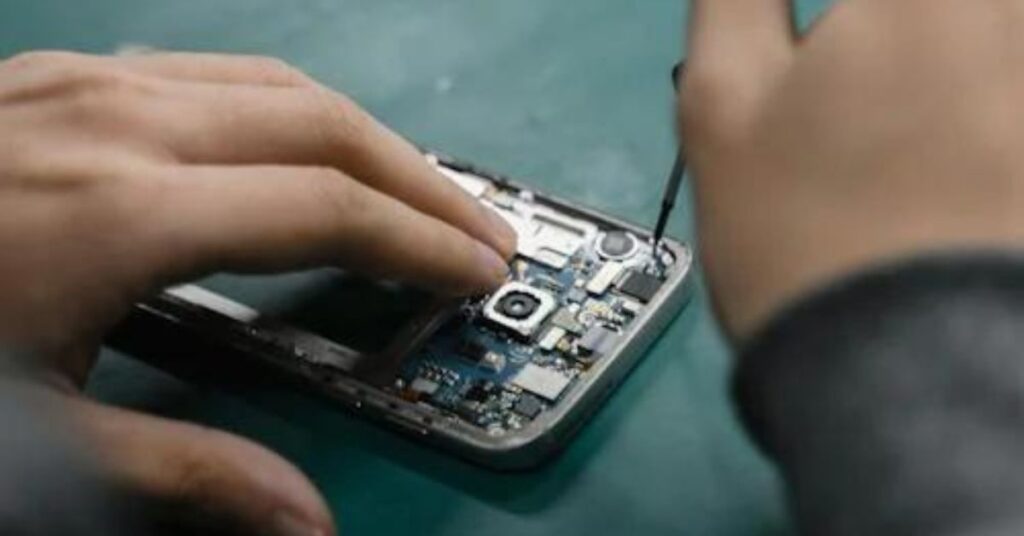
In the intricate world of technology, where precision meets innovation, manufacturing defects can sometimes slip through the cracks. While smartphones are marvels of modern engineering, occasional imperfections during the production process can impact the motherboard’s functionality.
How it Happens
- Assembly Errors: Mistakes during the assembly line process, such as improperly soldered components or misalignments, can result in defects.
- Component Quality: Using subpar or faulty components during manufacturing can introduce weaknesses in the motherboard.
- Testing Oversights: Despite rigorous testing protocols, some defects might go unnoticed, only surfacing once the phone is in the hands of users.
How it affects
- Manufacturing defects can lead to unpredictable malfunctions, impacting the motherboard’s performance.
- Over time, latent issues may manifest, causing disruptions in the device’s functionality.
Prevention Tips
- Choose smartphones from reputable manufacturers with a history of quality control.
- Keep an eye on recalls or known issues with specific phone models and act accordingly.
By staying informed and making informed choices, you can minimize the chances of encountering issues related to manufacturing defects and ensure a smoother experience with your phone’s motherboard.
Tips for a Healthy Phone‘s Motherboard
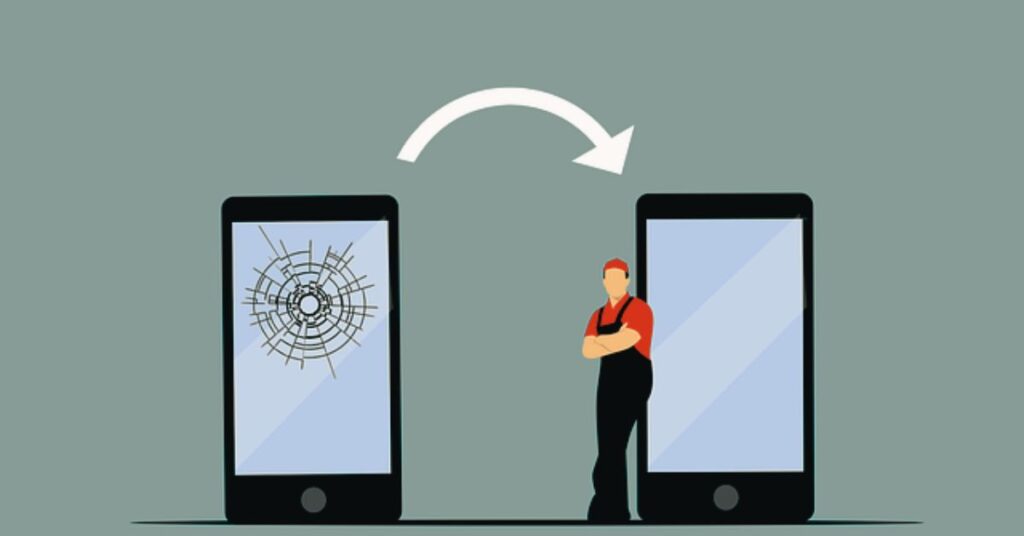
Your phone’s motherboard is the digital heart that keeps everything ticking. To ensure it stays healthy and functions optimally, consider these tips:
- Protective Cases: Invest in a durable and shock-absorbent phone case to shield your device from accidental drops and physical impacts.
- Avoid Water Exposure: Use waterproof cases or exercise caution to prevent liquid damage. Keep your phone away from water sources and humid environments.
- Quality Chargers: Opt for certified chargers from reputable manufacturers. Cheap or counterfeit chargers can harm the motherboard with unstable voltage.
- Regular Updates: Keep your phone’s software up to date with the latest firmware and security patches. This helps maintain a smooth interaction between the software and the motherboard.
- Safe Charging Habits: Avoid using your phone while it’s charging, and unplug it during thunderstorms or power outages to prevent potential damage from electrical surges.
- Optimal Operating Conditions: Keep your phone within its optimal operating temperature range. Avoid extended usage in extreme temperatures, both hot and cold.
- App Awareness: Be cautious about the apps you install. Stick to reputable sources to minimize the risk of malware or software issues that could affect the motherboard.
- Regular Maintenance: Periodically check your phone for physical wear, inspect charging ports for debris, and ensure that your device is clean and free from dust.
- Proper Ventilation: Allow your phone to breathe. Avoid covering air vents or speaker grilles to ensure proper ventilation and prevent overheating.
- Manufacturer Guidelines: Follow the manufacturer’s guidelines and recommendations for device care. This includes information on storage, cleaning, and any specific precautions.
By adopting these practices, you contribute to the longevity and health of your phone’s motherboard, ensuring a smooth and reliable experience with your cherished device. After all, a little care goes a long way in the digital world!
Summary
Understanding how the motherboard of a phone can get damaged is the first step toward ensuring the longevity and optimal performance of your device. From physical mishaps to software intricacies and manufacturing quirks, the potential threats are diverse. However, armed with knowledge, preventive measures, and mindful habits, you can significantly reduce the risk of motherboard damage.
Safeguarding the motherboard of your phone is more than just avoiding damage to a piece of technology—it’s about keeping your online presence intact. You can utilize all of the features on your smartphone because a functioning motherboard guarantees smooth communication between parts.
Therefore, taking good care of the motherboard through practices like avoiding water splashes, using high-quality chargers, and being aware of software updates helps to make your smartphone experience more dependable and seamless. Accept these habits, keep yourself educated, and allow the digital heart of your phone to continue beating for many years to come. After all, the secret to unleashing the full potential of your dependable hand-held companion is a well-maintained motherboard.
FAQ
How can I prevent motherboard damage?
Protect your phone with a sturdy case, avoid water exposure, use quality chargers, keep your device within optimal operating conditions, and follow manufacturer guidelines for maintenance. Regularly update software and be cautious with app installations.
Can manufacturing defects impact the motherboard?
Yes, manufacturing defects such as assembly errors, component quality issues, or testing oversights can introduce weaknesses in the motherboard, potentially leading to malfunctions.
What should I do if my phone’s motherboard is damaged?
If your phone experiences motherboard issues, seek professional help from authorized service centers. Attempting DIY repairs may worsen the situation.
Is it possible to repair a damaged motherboard?
In some cases, yes. Professional technicians can diagnose and repair certain motherboard issues. However, severe damage may require a motherboard replacement, which can be a complex and costly process.
