When it comes to enhancing your audio experience, there are several options available. One common debate in the tech world is whether a sound card better than a motherboard with built-in audio capabilities. This choice is pivotal in shaping your overall auditory experience while using your computer. Let’s discuss the factors to help you decide if using a sound card instead of depending only on your motherboard’s audio design is better.
Table of Contents
What is a Sound Card?
A sound card is a hardware component designed to handle audio processing tasks within a computer system. It acts as an intermediary between your computer’s digital data and your speakers or headphones, converting digital signals into analog sound that you can hear. In essence, it’s like the conductor of an orchestra, orchestrating the delivery of sound from your computer to your ears.
Sound cards come equipped with various ports and connectors to facilitate connections with speakers, microphones, and other audio devices. They play a crucial role in delivering high-quality audio output for a wide range of applications, from gaming to music production. Essentially, a sound card amplifies and refines the audio signals generated by your computer, ensuring that you hear clear, crisp sound whenever you use your system.
Factors to Consider When Deciding on Sound Card vs Motherboard Audio
1. Sound Quality
One of the primary factors to weigh when comparing sound cards to motherboard audio is sound quality. Dedicated sound cards often boast higher-quality audio components, resulting in superior fidelity and clarity. These components are specifically designed to minimize interference and distortion, delivering a more immersive listening experience.
On the other hand, motherboard audio typically features basic audio capabilities that may suffice for casual listening. While modern motherboards often come equipped with decent audio solutions, they may not offer the same level of audio refinement as dedicated sound cards.
2. Features
Another important consideration when comparing sound cards to motherboard audio is the range of features offered by each option.
Sound Cards
- Sound cards often come equipped with advanced features tailored to meet the needs of audio enthusiasts. These may include support for surround sound technologies, such as Dolby Atmos or DTS:X, which can create a more immersive listening experience for movies and games.
- Additionally, sound cards typically offer multiple inputs and outputs, allowing you to connect a variety of audio devices simultaneously. This versatility is particularly beneficial for users who require complex audio setups, such as musicians or content creators.
- Many sound cards also include specialized audio-enhancing software, such as equalizers or virtual surround sound algorithms, which can further enhance the audio output according to your preferences.
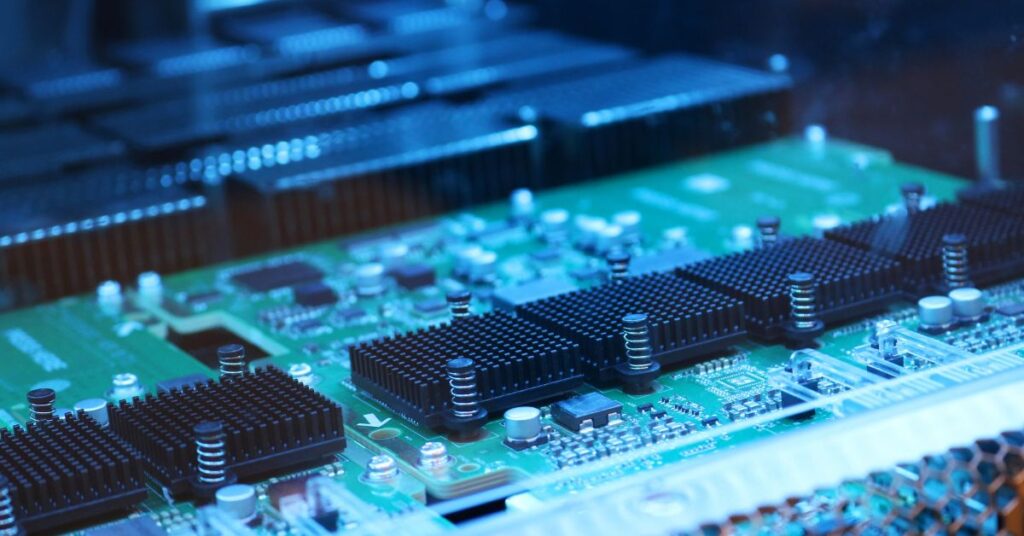
Motherboard Audio
- In contrast, motherboard audio solutions tend to offer more basic features. While they may support stereo audio output and microphone input, they often lack the advanced capabilities found in dedicated sound cards.
- Motherboard audio setups typically provide a limited number of audio ports, restricting your ability to connect multiple devices simultaneously. This may be sufficient for everyday users who only require basic audio functionality.
3. Cost
Adding a dedicated sound card to your system typically involves an additional expense. The cost of sound cards can vary widely depending on factors such as brand, features, and audio quality. Higher-end sound cards with advanced features may come with a higher price tag, while more budget-friendly options are also available.
On the other hand, onboard audio provided by your motherboard comes at no extra cost if it’s already integrated into your system. Since most modern motherboards include built-in audio capabilities, you won’t incur any additional expenses for basic audio functionality.
4. Convenience
Sound Cards
- Installing a dedicated sound card involves additional steps compared to using onboard motherboard audio. You’ll need to physically install the sound card into an available expansion slot on your motherboard and ensure that the necessary drivers are installed correctly.
- However, once installed, sound cards offer flexibility in terms of placement. You can choose where to position the sound card within your system to optimize cable management and accessibility.
Motherboard Audio
- In contrast, motherboard audio is pre-installed and ready to use out of the box. There’s no need for additional hardware installation, as the audio components are integrated directly into the motherboard.
- While motherboard audio may lack some of the advanced features found in dedicated sound cards, its plug-and-play nature makes it a convenient option for users who prioritize simplicity and ease of use.
When It’s Worth Upgrading to a Dedicated Sound Card
1. Audiophiles and Home Theaters
Audiophiles
- Dedicated sound cards are engineered to deliver superior sound quality, with high-end components and advanced audio processing capabilities. This results in clearer, more detailed audio reproduction that can satisfy even the most discerning audiophiles.
- Whether you’re listening to music, watching movies, or playing games, a dedicated sound card can elevate your audio experience to new heights, allowing you to hear every nuance and subtlety in your favorite audio content.
Home Theaters
- In-home theater setups, where immersive sound is essential for creating a cinematic experience, a dedicated sound card can make a significant difference. With support for surround sound technologies like Dolby Atmos and DTS:X, you can enjoy lifelike audio that surrounds you from every direction.
- Whether you’re watching blockbuster movies or playing immersive video games, a dedicated sound card can transform your home theater into a true audio haven, enveloping you in sound and enhancing your overall viewing or gaming experience.
2. Musicians and Podcasters
Musicians
- Dedicated sound cards provide multiple inputs and outputs, allowing musicians to connect instruments, microphones, and other audio devices simultaneously. This versatility is essential for recording multi-track compositions or live performances with multiple audio sources.
- Additionally, dedicated sound cards often feature low-latency monitoring capabilities, enabling musicians to hear themselves in real time while recording without experiencing distracting delays. This ensures accurate timing and performance during recording sessions.
Podcasters
- Podcasters can also benefit from the multiple input capabilities of dedicated sound cards, which allow them to connect microphones and other audio equipment for recording interviews or group discussions.
- Furthermore, dedicated sound cards typically offer high-quality audio capture and playback, ensuring that podcasts sound professional and polished. This is crucial for attracting and retaining listeners in a competitive podcasting landscape.
3. Gamers
- Immersive Surround Sound: Dedicated sound cards often support advanced surround sound technologies like Dolby Atmos and DTS:X, providing a more immersive gaming experience. With precise positional audio, you can hear enemy footsteps, gunfire, and environmental cues with greater clarity and accuracy, giving you a competitive edge in gameplay.
- Enhanced Audio Fidelity: Dedicated sound cards are equipped with high-quality audio components that deliver clearer, more detailed sound compared to onboard motherboard audio. This means you can enjoy games with richer soundscapes, dynamic sound effects, and immersive musical scores, enhancing the overall gaming atmosphere.
- Customizable Audio Settings: Many dedicated sound cards come with specialized software that allows you to customize audio settings according to your preferences. Whether you prefer enhanced bass for booming explosions or crystal-clear highs for precise dialogue, you can tailor the audio to suit your gaming style and preferences.
Cases when Onboard Motherboard Audio is Sufficient
1. Casual Computer Use
For everyday tasks that don’t demand high-fidelity audio or advanced features, onboard motherboard audio often provides an adequate listening experience.
- Email and Web Browsing: When checking emails, browsing the web, or engaging in other routine computing activities, the audio quality requirements are typically minimal. Basic onboard audio is more than capable of delivering clear sound for system notifications, video calls, and online media consumption.
- Basic Music Listening: If you’re simply streaming music from online platforms or listening to your favorite playlists while working or relaxing, the built-in audio solution of your motherboard should suffice. While it may not offer audiophile-grade sound quality, it can still deliver enjoyable listening experiences for casual music enthusiasts.
- Cost-Effective Solutions: Opting for onboard motherboard audio is a cost-effective choice for budget-conscious users. Since it’s already integrated into the motherboard, there’s no additional expense involved. This makes it an attractive option for those looking to keep their computer setup simple and affordable without sacrificing basic audio functionality.
2. Basic Music Listening
When it comes to enjoying your favorite tunes without the need for audiophile-grade sound quality, onboard motherboard audio can meet the demands of basic music listening.
- Sufficient Sound Quality: For casual music listening sessions, the audio output provided by onboard motherboard audio is generally satisfactory. While it may not deliver the same level of clarity and richness as dedicated sound cards, it’s more than adequate for enjoying your favorite songs or playlists.
- Convenience and Accessibility: Built-in motherboard audio offers a convenient solution for playing music directly from your computer without the need for additional hardware or setup. Whether you’re streaming music from online services or playing audio files stored on your system, onboard audio provides a hassle-free listening experience.
- Cost-Effective Option: Utilizing onboard motherboard audio for basic music listening is a cost-effective choice, especially for users on a budget. Since it’s already integrated into the motherboard, there’s no extra cost involved, making it an accessible option for casual music enthusiasts.
3. Budget Systems
Budget-conscious consumers wishing to optimize the value of their computer settings without compromising necessary audio functions are especially well-suited for onboard motherboard audio.
- Cost Efficiency: For those constructing or renovating low-cost systems, integrated motherboard audio offers an affordable option. Because it’s built right into the motherboard, there are no extra charges, which makes it a desirable choice for budget-conscious people who don’t want to sacrifice fundamental audio functionality.
- Sufficient Performance: Even though dedicated sound cards provide more capabilities and higher audio fidelity than onboard motherboard audio, onboard motherboard audio still performs well enough for common computing workloads. Whether you’re playing light-hearted games, viewing movies, or listening to music, onboard audio guarantees that you may experience clear, consistent sound output without suffering any major compromises.
- Simplified Setup: Incorporating onboard motherboard audio into your system simplifies the setup process, eliminating the need for additional hardware installation or configuration. This streamlines the overall build process, making it more straightforward, particularly for novice users or those with limited technical expertise.
Onboard Audio: Pros and Cons
Pros
- Cost-Effective: Integrated directly into the motherboard, eliminating the need for additional hardware purchases.
- Simplified Setup: Streamlines the build process, especially beneficial for novice users or those with limited technical expertise.
- Adequate Performance: Provides satisfactory audio output for everyday computing tasks such as web browsing, email, and casual gaming.
- Convenience: Offers a plug-and-play solution, requiring minimal setup and configuration.
Cons
- Limited Features: Generally lacks advanced features and customization options found in dedicated sound cards.
- Lower Audio Quality: May not deliver the same level of audio fidelity and clarity as high-end sound cards.
- Reduced Flexibility: Limited connectivity options and audio enhancement capabilities compared to dedicated solutions.
- Potential Interference: Susceptible to electromagnetic interference from other components on the motherboard, which can affect audio quality in certain scenarios.
Onboard Audio: Pros and Cons
Pros
- Cost-Effective: No additional expense as it’s integrated into the motherboard.
- Easy Setup: Simplifies the build process, ideal for beginners.
- Adequate Performance: Satisfactory for everyday tasks like web browsing and casual gaming.
- Convenient: Plug-and-play functionality requires minimal configuration.
Cons
- Limited Features: Lacks advanced customization options.
- Lower Audio Quality: Not as high fidelity as dedicated sound cards.
- Reduced Flexibility: Fewer connectivity options and audio enhancements.
- Interference Risk: Susceptible to interference from other components, impacting audio quality.
Dedicated Sound Cards: Pros and Cons
Pros
- Enhanced Audio Quality: Superior sound fidelity and clarity compared to onboard audio solutions.
- Advanced Features: Offers a wide range of customization options and audio enhancements.
- Versatility: Multiple inputs and outputs support complex audio setups for professionals and enthusiasts.
- Immersive Gaming Experience: Supports surround sound technologies for a more immersive gaming experience.
Cons
- Higher Cost: Additional expense compared to onboard audio solutions.
- Installation Required: Requires physical installation into an available expansion slot on the motherboard.
- Compatibility Issues: May encounter compatibility issues with certain hardware configurations.
- Additional Power Consumption: Consumes additional power, albeit minimal, compared to onboard audio solutions.
Summary
In summary, your unique requirements and tastes will ultimately determine whether you choose an onboard motherboard audio system or a discrete sound card.
Purchasing a dedicated sound card can greatly improve the audio experience for those who value immersive gaming, high-quality audio, and sophisticated functionality. For individuals who are passionate about music, audiophiles, home theater enthusiasts, or avid gamers, a dedicated sound card provides the flexibility and power required to enhance your audio system to unprecedented levels.
On the other hand, for budget-conscious and occasional users, onboard motherboard audio offers an affordable and practical option. For routine computer chores like web browsing, email, and basic music listening, onboard audio is more than enough, even though it might not provide the same degree of audio fidelity and customization choices as specialized sound cards.
Ultimately, the most crucial thing is to select the solution that best fits your unique needs, preferences, and budget—whether that means sticking with onboard motherboard audio or purchasing a dedicated sound card. When choosing between the two options, thoroughly consider their advantages and disadvantages.
