Setting out to build your computer can be a thrilling adventure that offers the possibility of performance optimization and customization. When you learn more about the complexities of PC construction, you might come across the issue of how to turn on the motherboard without a case.
Even though the conventional approach has a power button hidden inside the chassis, there may be situations in which you need to test or troubleshoot parts before final assembly. Don’t worry; this guide will help you power up your motherboard outside of the case and will offer helpful tips and safety measures to make sure your do-it-yourself computer journey goes smoothly.
Table of Contents
Gather Essential Components
Make sure you have the following necessary parts before starting to turn on your motherboard outside of the case:
- Motherboard: The primary circuit board that serves as a link between each part.
- CPU (Central Processing Unit): The brain of your computer.
- Power Supply Unit (PSU): Provides the components with electricity.
- Power Button or Screwdriver: The motherboard can be turned on using either method.
Secondly, find the Power Pins.
Determine where your motherboard’s power pins are located. These pins are usually marked “Power SW” or something similar, and they are located close to the motherboard’s bottom edge. Please consult your motherboard manual for exact information regarding pin layout.
Get the power supply ready.

Join the motherboard and power supply unit. The main 24-pin ATX power connector and the CPU power connector (8-pin) should be attached to the appropriate motherboard ports. This guarantees that the necessary components receive a steady power supply.
Motherboard Vs Mainboard A Detailed Comparison
Also, read this informative article for your computer.
Cut the Power Pins Shortly
In order to turn on the motherboard, you now have two options:
- Use the Power Button Method: Attach a spare power button to the motherboard’s power pins. Turn on the system by pressing the power button.
- Screwdriver Method: You can short the power pins with a flat-head screwdriver if you don’t have an extra power button. To simulate the action of a power button, gently touch both power pins with the screwdriver at the same time to make a temporary connection.
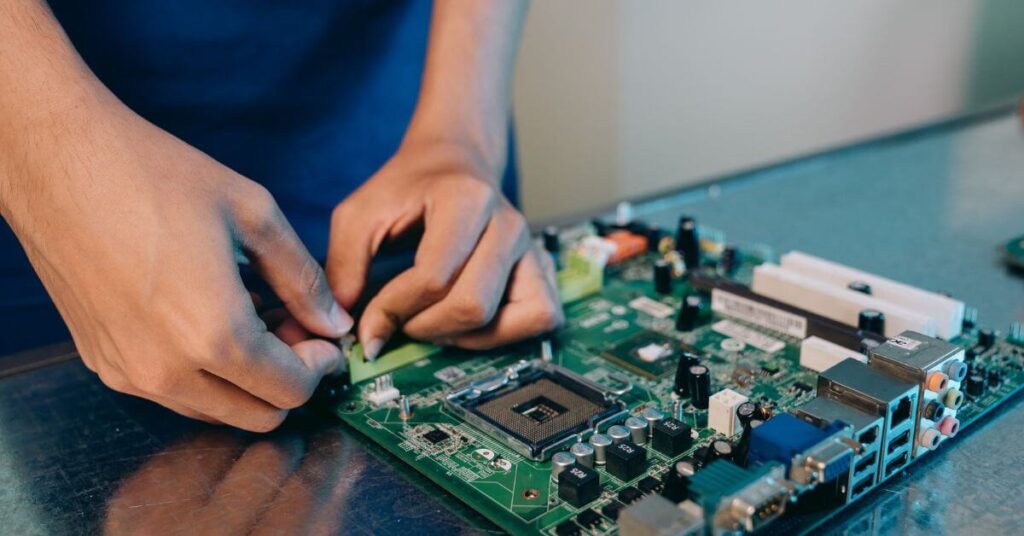
Keep an eye on the System
Watch how your system behaves after the power is applied. Look for any beep codes, see if the motherboard has any diagnostic LEDs indicating possible problems, and see if the CPU fan spins up.
Turn Off Safely
Once testing is complete, shut down the system by disconnecting the power supply or, if applicable, pressing the power button. Before making any more modifications or putting the parts into the case, disconnect the motherboard’s power supply.
Conclusion
In conclusion, both PC enthusiasts and builders can benefit from knowing how to turn on a motherboard without a case. By testing and troubleshooting components prior to final assembly, this process ensures a more seamless and effective build. You can safely power up your motherboard, observe system behavior, and easily resolve any possible issues by following the instructions provided in this guide.
When handling electronic components, always be cautious and follow safety protocols. For precise information on pin layouts and connections, always refer to your motherboard manual. Ground yourself before handling any delicate parts to avoid static electricity.
FAQ
Frequently Asked Questions about Turning on a motherboard without a case:
- Why would I need to turn on my motherboard outside the case?
Sometimes, it’s necessary to test components, troubleshoot issues, or perform initial checks before completing the full assembly of your computer. Turning on the motherboard outside the case allows you to do this efficiently. - How do I identify the power pins on my motherboard?
Refer to your motherboard manual for the precise location and labeling of the power pins. Typically, they are located near the bottom edge of the motherboard and labeled as “Power SW” or something similar. - Can I use any power button to turn on the motherboard outside the case?
Yes, if you have a spare power button, you can connect it to the power pins on the motherboard. Alternatively, you can use a flat-head screwdriver to short the power pins. - What precautions should I take when turning on the motherboard outside the case?
Always ground yourself to prevent static discharge. Ensure that the power supply is turned off before connecting or disconnecting components. Follow safety guidelines and consult your motherboard manual for specific instructions. - What components do I need to turn on the motherboard outside the case?
Essential components include the motherboard, CPU, RAM, and a power supply unit (PSU). Connect the main 24-pin ATX power connector and the 8-pin CPU power connector from the PSU to the motherboard.
