Choosing the appropriate motherboard is an essential step in maximizing the performance of your gaming setup. Realizing the full potential of your gaming experience requires knowing How to choose a motherboard for gaming. Your gaming system’s motherboard acts as its structural foundation, affecting things like expandability, speed, and compatibility.
Important factors like chipset compatibility, VRM quality, PCIe slots, RAM support, and connectivity options will all be covered in detail in this guide. You’ll be able to make an informed choice and make sure that your motherboard of choice fits your gaming goals by carefully considering these factors.
Table of Contents
Do I need a better motherboard for gaming?

Yes, the choice of a motherboard significantly impacts gaming performance. While a basic motherboard may suffice for casual gaming, a more advanced one becomes crucial for enthusiasts and those aiming for high-end gaming experiences.
Here’s why:
- CPU Compatibility: A better motherboard often supports newer and more powerful CPUs, unlocking higher gaming performance.
- VRM Quality: Voltage Regulator Modules (VRMs) on a quality motherboard ensure stable power delivery to the CPU, preventing overheating during intense gaming sessions.
- PCIe Slots: High-end motherboards provide more PCIe slots, accommodating multiple graphics cards or other expansion cards for enhanced gaming capabilities.
- RAM Support: Advanced motherboards offer better RAM compatibility and support higher speeds, contributing to smoother gaming and multitasking.
- Overclocking: Enthusiast-grade motherboards often provide better overclocking options, allowing users to push their components for increased performance.
- Connectivity: Gaming motherboards come with additional USB ports, faster Ethernet connections, and built-in Wi-Fi, improving online gaming experiences.
- Aesthetics and Features: Premium motherboards may offer RGB lighting, superior audio codecs, and additional features that enhance both the visual appeal and functionality of your gaming setup.
How To Choose A Motherboard For Gaming?
Selecting the right gaming motherboard is crucial for building a well-balanced and high-performing system.
Several factors should be taken into account when choosing a gaming motherboard:
- Compatibility: Ensure compatibility with your CPU by choosing a motherboard that supports its socket type and generation.
- Form Factor: Select a form factor (ATX, Micro-ATX, Mini-ITX) that fits your case and build requirements.
- Chipset: Consider the chipset for specific features and performance. Different chipsets offer varying levels of support for overclocking, PCIe lanes, and other functionalities.
- VRM Quality: Voltage Regulator Modules (VRMs) are crucial for stable power delivery to the CPU. Opt for a motherboard with a robust VRM design, especially if you plan on overclocking.
- RAM Support: Check for the maximum supported RAM capacity, speed, and the number of memory slots. This ensures compatibility with your memory requirements.
- Expansion Slots: Evaluate PCIe slots for graphics cards and other expansion cards. Consider future upgrades and whether the motherboard supports multiple GPUs if needed.
- Storage Options: Look for sufficient SATA and M.2 slots for storage devices. Consider NVMe support for faster SSDs.
- Connectivity: Assess USB ports, audio jacks, and networking options. Built-in Wi-Fi, Bluetooth, and high-quality audio can enhance your overall experience.
- BIOS/UEFI Features: A user-friendly BIOS/UEFI interface and frequent updates can simplify system tweaking and maintenance.
- Build Quality: Consider the overall build quality and durability of the motherboard, as this impacts long-term reliability.
- Brand Reputation: Choose reputable motherboard manufacturers known for reliability, customer support, and frequent BIOS updates.
- Aesthetics: If aesthetics matter, look for motherboards with customizable RGB lighting or a color scheme that complements your build.
- Price-to-Performance Ratio: Find a motherboard that offers the features you need without unnecessary extras, striking a balance between performance and cost.
Can You Use Any Motherboard For Gaming?
Read this helpful article on your computer as well.
How much RAM should I get for gaming?
Determining the ideal amount of RAM for gaming depends on several factors, including the games you play, your system requirements, and multitasking needs.
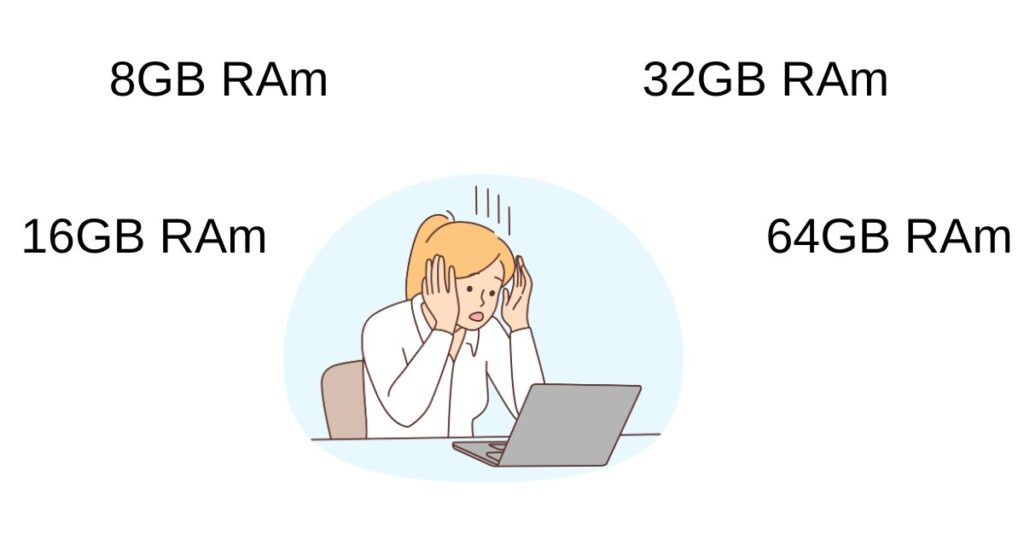
- Minimum Requirement: Most modern games typically run well with 8GB of RAM. This is considered the minimum for a smooth gaming experience on a budget.
- Recommended: For a more optimal experience and to accommodate newer games and multitasking, consider 16GB of RAM. This is often recommended for a balanced gaming setup that handles background applications efficiently.
- Enthusiast/Gaming + Streaming or Content Creation: If you plan on gaming while streaming, video editing, or engaging in other memory-intensive tasks, 32GB or more might be beneficial for smoother performance and multitasking capabilities.
Factors to Consider:
- Game Requirements: Check the recommended system requirements for the games you play. Some AAA titles and newer releases may benefit from higher RAM capacities.
- Multitasking: If you run multiple applications simultaneously, such as streaming software, web browsers, and background processes, consider a higher RAM capacity.
- Future-Proofing: Consider future-proofing your system by choosing a RAM capacity that accommodates potential increases in system requirements for upcoming games and applications.
- RAM Speed: While capacity is essential, also pay attention to RAM speed (measured in MHz). Faster RAM can contribute to improved gaming performance, especially in certain scenarios and with specific CPUs.
- System Architecture: The architecture of your system (32-bit or 64-bit) also influences the maximum amount of RAM your system can utilize.
Why is connectivity important in a gaming motherboard?
- Network Performance: Gaming motherboards with advanced connectivity options, such as Gigabit Ethernet or Wi-Fi 6, ensure low-latency and high-speed network performance, crucial for online gaming.
- Multiplayer Gaming: Seamless connectivity supports multiplayer gaming, reducing lag and enhancing the overall gaming experience, especially in fast-paced and competitive games.
- Streaming and Content Sharing: High-speed connectivity facilitates smooth streaming and content sharing. Features like fast upload speeds and low ping rates contribute to a more enjoyable streaming or content creation process.
- Peripheral Support: Gaming motherboards often feature multiple USB ports and diverse connectivity options, accommodating a variety of gaming peripherals like keyboards, mice, controllers, and virtual reality devices.
- Future-Proofing: Cutting-edge connectivity standards ensure the motherboard stays relevant as technology evolves. Features like PCIe 4.0 support prepare the system for upcoming high-performance components.
- VR and AR Compatibility: Advanced connectivity is essential for virtual reality (VR) and augmented reality (AR) setups, offering a responsive and immersive experience without connectivity bottlenecks.
Is SSD or HDD better for gaming?
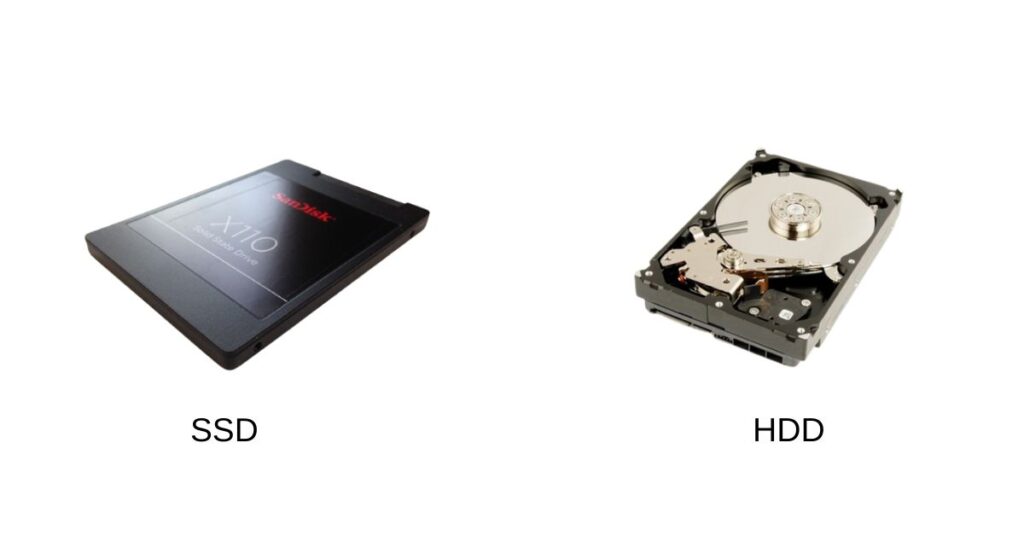
SSDs outperform HDDs when it comes to gaming. SSDs have much faster read and write speeds, which means that games load more quickly, stutter less during gameplay, and transition between levels more quickly. The almost instantaneous access to data improves gameplay overall, making it more fluid and engaging.
While HDDs are less expensive and have larger storage capacities, SSDs are the better option for gamers who want more efficiency and speed due to their speed and responsiveness. In summary, SSDs are a better option than traditional HDDs for the best possible gaming experience.
Do I need multiple PCIe slots for gaming?
No, many PCIe slots are usually not necessary for gaming. The majority of gaming tasks are handled by the graphics card, which takes up just one PCIe slot in most setups. One or more PCIe slots are typically included on modern motherboards to support expansion modules, sound cards, Wi-Fi adapters, and storage expansion.
Multiple PCIe slots are not necessary for the average gamer, but some advanced setups may benefit from features like SLI or Crossfire (for using multiple graphics cards). For the best gaming performance, make sure your motherboard has at least one free PCIe slot and concentrate on getting a high-quality graphics card.
Which graphic card is better GTX or RTX for gaming?

The decision between GTX and RTX in the graphics card market comes down to your gaming preferences and financial constraints. In general, RTX cards improve visual fidelity in compatible games with advanced features like DLSS (Deep Learning Super Sampling) and real-time ray tracing.
An RTX card is a better option if you want the best possible graphics and intend to play games that make use of ray tracing. Nevertheless, GTX cards continue to be a strong option for top-notch gaming performance at a more affordable price. To make an informed choice, consider your gaming preferences, your financial situation, and the features that each card offers.
Where Is The Motherboard Serial Number?
Read this helpful article on your computer as well.
Should I use NVMe for gaming?
Yes, you can have a much better gaming experience if you use NVMe (Non-Volatile Memory Express) storage. When compared to SATA-based SSDs or even conventional HDDs, NVMe SSDs provide noticeably faster read and write speeds. As a result, there is less stuttering during in-game loading and faster level transitions and game load times.
Although there may not be much of an effect on actual in-game frame rates, your gaming experience is noticeably more responsive and fluid overall. If money is not an object, then using an NVMe SSD as your main gaming storage device is a smart move for anyone looking for optimal performance and quick access to game data.
AMD or INTEl which is better for gaming
The decision between AMD and Intel for gaming is based on personal preferences and particular circumstances. Competitive processors are offered by AMD and Intel, with the “better” choice changing depending on the specific CPU models, price ranges, and intended application. AMD Ryzen processors are frequently commended for offering outstanding gaming performance and affordability.
Nonetheless, in some gaming situations, certain Intel CPUs—especially those in the high-end range—might provide a small advantage. When choosing between AMD and Intel for gaming, it’s critical to take your budget, individual CPU models, and overall system requirements into account.
Conclusion
In conclusion, choosing the ideal motherboard for gaming is an essential choice that has a direct impact on the capabilities and performance of your gaming setup. Compatibility with the CPU of your choice, the form factor that best fits your setup, chipset features, VRM quality for consistent power delivery, expansion slots for future upgrades, support for RAM, storage options, connectivity features, BIOS/UEFI functionality, build quality, brand reputation, and aesthetic preferences are important factors to take into account.
A balanced approach to these elements guarantees a gaming setup that is optimized from the ground up. You can make an informed choice and make sure your chosen motherboard seamlessly fits with your gaming goals by carefully evaluating your unique needs and preferences.
Frequently Asked Questions on Choosing a Motherboard for Gaming:
What is the importance of VRM quality in a gaming motherboard?
Voltage Regulator Modules (VRMs) are crucial for stable power delivery to the CPU, especially during gaming. A motherboard with a robust VRM design ensures reliable performance, prevents overheating, and is essential for those considering overclocking.
How does the form factor of a motherboard affect my gaming PC build?
The form factor (e.g., ATX, Micro-ATX, Mini-ITX) determines the motherboard’s size and compatibility with your case. Choosing the right form factor ensures a proper fit in your case and influences the overall aesthetics and layout of your gaming rig.
What role does the BIOS/UEFI play in a gaming motherboard?
The BIOS/UEFI interface is crucial for system configuration and tweaking. A user-friendly interface with regular updates simplifies the process of adjusting settings, overclocking, and maintaining your gaming system.
How does brand reputation influence the choice of a gaming motherboard?
Opting for a motherboard from a reputable manufacturer ensures reliability, quality, and good customer support. Established brands often provide better BIOS support, regular updates, and a more satisfying overall user experience.
Should I prioritize aesthetics when choosing a gaming motherboard?
Aesthetics are a personal preference. If visual appeal matters, consider motherboards with customizable RGB lighting or a color scheme that complements your overall gaming setup. However, functionality and performance should remain the primary focus.
Is it necessary to invest in an overclocking-friendly gaming motherboard?
Overclocking-friendly motherboards offer additional features for performance tweaking. If you plan to overclock your CPU or GPU, investing in a motherboard with good overclocking capabilities, such as quality VRMs and BIOS options, is advisable.
How can I future-proof my gaming motherboard choice?
Future-proofing involves selecting a motherboard that accommodates potential upgrades. Consider factors like CPU compatibility, RAM support, and available expansion slots to ensure your motherboard can meet the demands of upcoming games and hardware advancements.
