Have you ever wondered what could potentially harm the motherboard, the central component of your computer system? Like any delicate technological component, motherboards can be threatened by several different things. Let’s examine the typical offenders that might damage your motherboard and jeopardize the system’s overall performance.
We’ll explore the causes of motherboard damage, including power surges, liquid spills, compatibility problems, and accidents involving static electricity. The first step to guaranteeing the durability and dependability of your computer is to be aware of these risks. So How motherboard is damaged? Let’s look at the specifics.
Table of Contents
1. Power Surges

You’re working on an important document or enjoying your favorite game when suddenly, the lights flicker, and your computer shuts down. Power surges are a common, yet often underestimated, hazard for motherboards.
How It Happens
Power surges occur when there is a sudden and intense spike in electrical voltage. This surge can happen due to lightning strikes, power outages, or even faulty wiring. The excess voltage can overwhelm the motherboard and its components, causing irreversible damage.
Impact on Motherboard
The motherboard’s delicate circuits and components are designed to operate within specific voltage ranges. A power surge can exceed these limits, leading to burnt traces, fried capacitors, or damaged integrated circuits.
Prevention Tips
- Surge Protectors: Invest in a reliable surge protector to shield your computer from sudden voltage spikes.
- Uninterruptible Power Supply (UPS): Consider using a UPS to provide a continuous power supply during short outages and protect against surges.
- Regular Wiring Checks: Ensure your home or office has proper wiring to minimize the risk of power surges.
By understanding the threat of power surges and implementing preventive measures, you can safeguard your motherboard and the entire computer system from this silent but potentially destructive force.
2. Short Circuits

Short circuits are like unexpected detours in the intricate pathways of your motherboard’s circuits, and they can lead to serious issues if not addressed promptly.
How It Happens
A short circuit occurs when an unintended connection is established between two points on the motherboard, allowing electrical current to bypass its intended route. This can result from damaged components, loose conductive materials, or even a spilled liquid causing unintended connections.
Impact on Motherboard
Short circuits can lead to overheating, component damage, and in extreme cases, fires. The excess current can damage the motherboard’s delicate circuitry, including integrated circuits, capacitors, and resistors.
Prevention Tips
- Careful Component Installation: Ensure that all components, especially the CPU, RAM, and expansion cards, are properly installed without any metal objects in contact.
- Avoid Liquid Exposure: Keep liquids away from your computer to prevent accidental spills that can cause short circuits.
- Regular Inspections: Periodically inspect the motherboard for signs of physical damage, loose screws, or foreign objects that could create unintended connections.
Being vigilant about proper component installation and avoiding situations that could lead to short circuits is crucial for maintaining the health of your motherboard and preventing potential damage.
3. Overheating

Imagine running a marathon without a water break. Your motherboard faces a similar challenge when it doesn’t get the cooling it needs, leading to overheating issues that can compromise its performance and longevity.
How It Happens
Overheating occurs when the motherboard’s temperature exceeds safe limits due to inadequate cooling. This can happen if the cooling system (fans or heat sinks) is clogged with dust, the airflow is restricted, or the system is overclocked beyond its thermal capacity.
Impact on Motherboard
Prolonged exposure to high temperatures can damage the motherboard’s sensitive components, such as the CPU, GPU, and power delivery systems. This damage may manifest as degraded performance, system instability, or, in severe cases, permanent hardware failure.
Prevention Tips
- Clean Cooling System: Regularly clean dust from fans and heat sinks to maintain optimal airflow.
- Adequate Ventilation: Ensure proper ventilation in your computer case by organizing cables and providing space for airflow.
- Avoid Overclocking: If you’re not experienced with overclocking, it’s best to stick to default settings to prevent excessive heat generation.
By prioritizing proper cooling and ventilation, you can help your motherboard maintain a cool and efficient operating temperature, prolonging its lifespan and ensuring consistent performance. After all, a cool motherboard is a happy motherboard!
4. Liquid Damage

Accidents happen, but when it comes to liquids and your motherboard, a simple spill can quickly turn into a major headache. Liquid damage is a real threat that can short-circuit your system and leave a lasting mark.
How It Happens
Liquid damage occurs when beverages or water make their way onto the motherboard, often through accidental spills or leaks. Even a small amount of liquid can wreak havoc on the intricate circuits and components.
Impact on Motherboard
When a liquid comes into contact with the motherboard, it can create short circuits, corrode connectors, and damage the sensitive electronic components. Immediate action is crucial to prevent permanent harm.
Prevention Tips
- Keep Drinks Away: Make it a rule to keep beverages at a safe distance from your computer to minimize the risk of spills.
- Use Sealed Containers: If you must have liquids near your computer, ensure they are in sealed containers to prevent accidental spills.
- Quick Cleanup: In case of a spill, power off the system immediately, unplug it, and clean the liquid carefully to minimize damage.
A vigilant approach to liquids around your computer can spare your motherboard from the potential devastation of spills. Remember, a few moments of caution can save you from the headache of dealing with liquid-damaged electronics.
5. Incompatible Components

Building a computer is like assembling a puzzle, and ensuring compatibility is key. Incompatible components may seem harmless at first, but they can disrupt the harmony of your motherboard and compromise the entire system.
How It Happens
Incompatibility arises when you pair components that are not designed to work seamlessly together. This can include using the wrong type of RAM, an incompatible CPU, or mismatched power supplies.
Impact on Motherboard
Mixing incompatible components can lead to system instability, crashes, and, in some cases, permanent damage to the motherboard. Voltage mismatches and physical misalignments can strain the motherboard’s capabilities and compromise its integrity.
Prevention Tips
- Check Specifications: Before purchasing components, verify that they are compatible with your motherboard by checking the manufacturer’s specifications.
- Update BIOS/UEFI: Ensure your motherboard’s firmware (BIOS/UEFI) is up-to-date to support the latest hardware.
- Mind Power Requirements: Use a power supply unit (PSU) that meets the power requirements of your components to avoid electrical stress on the motherboard.
Investing time in understanding and confirming component compatibility is like ensuring all pieces of your puzzle fit perfectly. This proactive approach can help prevent headaches down the road and keep your motherboard and system running smoothly.
6. BIOS/UEFI Updates Gone Wrong

Your motherboard’s firmware, often in the form of BIOS or UEFI, plays a crucial role in the system’s functionality. However, updating this firmware isn’t without risks. A misstep during the update process can lead to a bricked motherboard and a non-functional system.
How It Happens
Updating the BIOS or UEFI is essential for compatibility, performance improvements, and security patches. However, if the update process is interrupted, if the wrong firmware is installed, or if the instructions aren’t followed precisely, it can result in a failed update.
Impact on Motherboard
A failed BIOS/UEFI update can render the motherboard unusable. This may lead to the inability to boot the system, loss of functionality, or, in extreme cases, permanent damage.
Prevention Tips
- Follow Manufacturer Instructions: Read and follow the motherboard manufacturer’s instructions carefully when performing a BIOS/UEFI update.
- Backup Before Updating: Back up your existing BIOS/UEFI settings before updating to revert in case of issues.
- Stable Power Supply: Ensure a stable power supply during the update process to prevent interruptions.
Updating firmware is a delicate process that requires attention to detail. By following manufacturer guidelines and taking necessary precautions, you can reduce the risk of BIOS/UEFI updates gone wrong and maintain the health of your motherboard.
7. Physical Damage

Your motherboard may be a technological marvel, but it’s not invincible. Physical damage, whether from a simple mishap or a more severe incident, can have a lasting impact on the health of your motherboard.
How It Happens
Physical damage can occur through mishandling, dropping the motherboard, or improper installation of components. Accidents like these can cause fractures, bent pins, or dislodged connectors.
Impact on Motherboard
The delicate circuits and components of the motherboard can suffer irreversible damage from physical trauma. Cracked traces, broken solder joints, or bent pins can disrupt the flow of electricity and compromise the motherboard’s functionality.
Prevention Tips
- Handle with Care: Treat your motherboard with the same care you would give to delicate electronics. Avoid unnecessary handling and use an anti-static wrist strap when working inside your computer.
- Proper Installation: Install components carefully, ensuring they are aligned correctly and secured in place.
- Safe Storage: When not in use, store the motherboard in an anti-static bag and place it in a secure location to prevent accidental damage.
A little care goes a long way in preserving the integrity of your motherboard. By taking precautions and handling them with respect, you can significantly reduce the risk of physical damage and ensure a longer lifespan for your computer’s central hub.
8. Manufacturing Defects
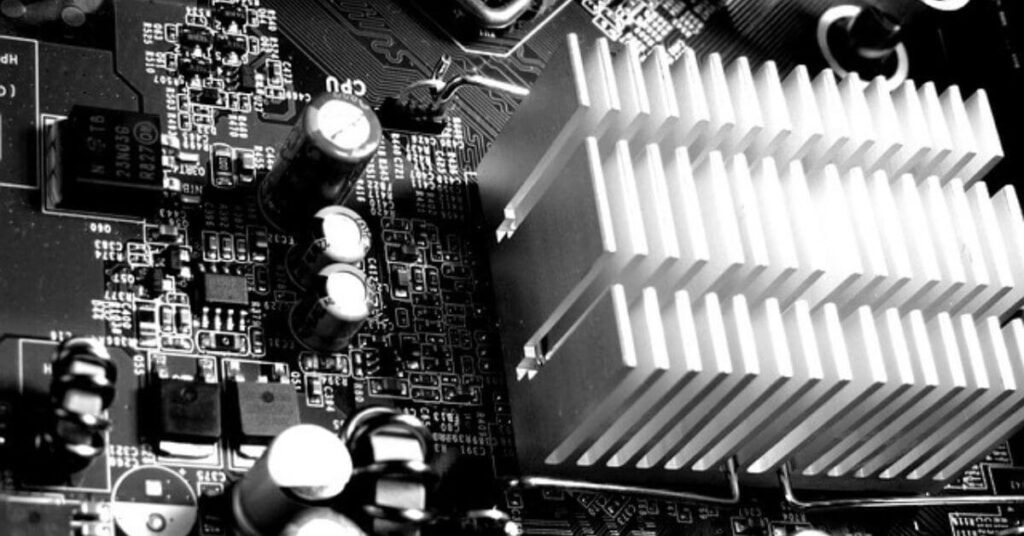
In the realm of technology, even the most meticulously designed components may harbor hidden flaws. Manufacturing defects are rare but can be a silent threat, impacting the motherboard’s performance and reliability.
How It Happens
Manufacturing defects can originate during the production process. These flaws may include issues with soldering, subpar quality control, or design errors that slip through undetected.
Impact on Motherboard
Defective motherboards may exhibit various problems, from intermittent issues to outright failures. These defects can manifest as electrical issues, connectivity problems, or unexpected hardware malfunctions.
Prevention Tips
- Quality Brands: Choose reputable motherboard manufacturers known for stringent quality control measures.
- Warranty Awareness: Be aware of the warranty period and terms when purchasing a motherboard. This can provide a safety net in case of latent manufacturing defects.
While the chances of encountering manufacturing defects are minimal, selecting quality brands and being aware of warranty coverage can mitigate potential risks. In the rare event that a defect surfaces, a reliable warranty ensures that necessary repairs or replacements can be made without significant financial burden on the user.
Final Thoughts: How motherboard is damaged?
Your motherboard is the backbone of your computer, orchestrating the seamless interaction of various components. Understanding the potential risks that can lead to motherboard damage is the first step in ensuring its longevity and optimal performance.
From the silent threats of power surges to the visible hazards of physical mishandling, each factor carries its own set of risks. It’s crucial to handle your motherboard with care, implement preventive measures, and stay informed about the compatibility and specifications of your components.
Preventing liquid spills, managing firmware updates, or simply giving your motherboard the care it needs are all examples of proactive measures that can help prolong the life of this essential part. By being aware of these possible risks, you can protect your motherboard and experience dependable and effective computing. Recall that taking a small precaution now can spare you from having a motherboard headache later.
