The discussion of when your motherboard needs a sound card has grown more and more important in the world of PC construction. Modern motherboards come equipped with high-quality audio capabilities right out of the box thanks to technological improvements, which may make dedicated sound cards unnecessary.
This article shows the history of onboard audio, looks at motherboard sound quality today, and assesses if buying a separate sound card is required for the best audio performance.
Table of Contents
Motherboard Audio Has Improved Dramatically
Onboard Audio Used to Be Low Quality
Onboard sound was frequently regarded as an afterthought in the early days of PC audio, offering rudimentary functionality but deficient in quality. For discriminating users, older motherboards often included integrated audio solutions that produced raucous, low-fidelity sound, leaving much to be desired. These outdated onboard audio systems have trouble reproducing sound accurately and crisply, giving users of a variety of apps a poor-quality listening experience.
Modern Onboard Audio is Much Better
As technology developed, onboard audio quality also improved. Advances in hardware components and codecs have resulted in vastly superior audio solutions on motherboards today. Modern onboard audio systems are distinguished from their predecessors by their improved fidelity, lower noise levels, and support for cutting-edge technologies like surround sound and high-resolution audio.
Thanks to the incorporation of high-end audio components and advanced signal processing algorithms, motherboards nowadays are capable of producing audio that is on par with or even better than dedicated sound cards. The ordinary user no longer requires separate sound cards due to the improvement in onboard audio quality.
Further reading: Are motherboard sound cards good?
Built-in audio may be enough for most users
Casual users don’t need more
The built-in audio features of most current motherboards are more than enough for the majority of users. Most of the time, casual users—those who use their computers only for online browsing, multimedia consumption, and light gaming—do not need the extra features or performance that dedicated sound cards provide.
In terms of sound quality and usefulness, modern motherboards’ onboard audio is sufficient for basic music listening, movie watching, and light gaming. For their use cases, these consumers won’t be able to tell much of an improvement in audio quality if they choose to purchase a second sound card.
Even enthusiasts may not require a sound card
Many enthusiasts may discover that, despite their enthusiasm for high-quality audio, contemporary onboard audio fulfills their demands. Integrated audio systems have advanced to the point that they can now produce high-quality sound with little interference, even for intensive jobs like video production and gaming.
Dedicated sound cards are still an option for enthusiasts who value audio quality for certain purposes, such as adjusting audio settings or using high-impedance headphones. But for most enthusiasts, the performance level of onboard audio that comes with contemporary motherboards meets their needs without requiring them to purchase additional hardware.
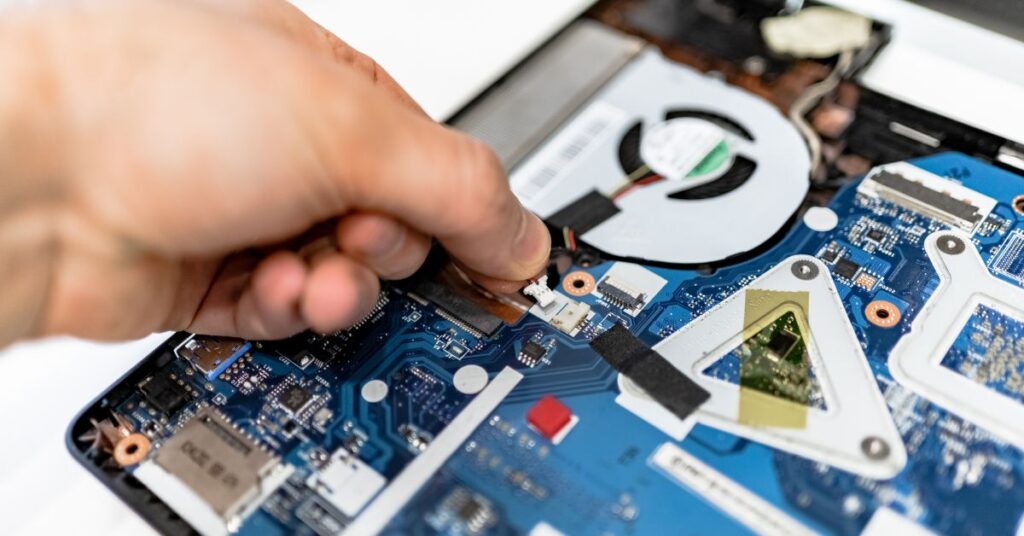
Considerations for adding a sound card
External DAC/Amp Units Can Be an Alternative
External digital-to-analog converter (DAC) and amplifier (amp) modules offer an appealing substitute for conventional sound cards for customers who want better audio performance than what their motherboard’s onboard audio can offer. These small, frequently portable devices have excellent audio processing power and can greatly enhance music quality, especially when used in conjunction with premium speakers or headphones.
By avoiding the motherboard’s inherent audio circuitry, external DAC/amp components minimize interference and provide crisper audio signals to your speakers or headphones. Additionally, they provide customers with more customization and compatibility options, letting them tailor their audio configuration to their tastes.
Additionally, external DAC/amp units are not limited to a specific computer and can be used with multiple devices, including smartphones and tablets, providing a versatile audio solution for users on the go. While they may require an additional investment compared to onboard audio, the improved audio fidelity and versatility they offer make them a worthy consideration for audio enthusiasts and professionals alike.
Sound cards only help with analog audio
It’s crucial to remember that, although sound cards can greatly improve analog audio output, their advantages over digital audio signals are more restricted. By using better digital-to-analog converters (DACs) and amplifiers, sound cards mainly enhance the quality of analog audio signals, producing clearer, more accurate sound reproduction.
But a sound card plays a far smaller part when it comes to digital audio output, like that which occurs through HDMI or optical connections. Digital audio signals are sent in a digital format, obviating the requirement for sound cards’ analog processing. In these situations, the source device and the receiving apparatus—such as speakers or headphones—have the main influence on the audio signal’s quality.
Therefore, if your audio setup relies heavily on digital connections, investing in a high-quality sound card may not yield significant improvements in audio performance. Instead, focusing on the quality of your source device and ensuring compatibility with your audio equipment is key to achieving optimal digital audio playback.
How do I know if I need a sound card?
Your unique audio requirements and tastes will determine if you require a sound card or not. Your audio files’ format and quality are one thing to take into account. For example, some high-end motherboard-based audio circuits could not enable playback at the native sample rate or bit depth of your collection if you collect FLAC or other lossless audio files. Purchasing a sound card could be helpful in these situations to guarantee that you can enjoy your audio files at the best possible quality.
Does every PC have a sound card?
It’s crucial to remember that not all modern computers have a dedicated sound card installed. Though integrated audio solutions are found on most modern motherboards and effectively perform the same function as a standalone sound card, the phrase “sound card” usually refers to a separate expansion card intended for audio processing.
For most users, integrated audio solutions on motherboards are more than adequate; they provide respectable sound quality and functionality without requiring a separate card. On the other hand, some computers—particularly those with more dated or specialized systems—may lack integrated or dedicated hardware for audio processing, in which case additional audio solutions would be needed to produce sound.
Does the motherboard affect audio quality?
Yes, though indirectly, the motherboard can affect a PC’s audio quality. The sound performance of a motherboard is primarily determined by its integrated sound card or audio codec, rather than the motherboard itself. Better audio components or an onboard audio chipset are frequently included with high-quality motherboards, which lead to enhanced fidelity and clearer sound reproduction.
On the other hand, simple audio components found on less expensive motherboards may result in lower-quality audio. Consequently, purchasing a motherboard with a reliable audio chipset or sound card will help you enjoy higher audio quality on your PC, even though the motherboard alone cannot provide better sound.
Conclusion
In the end, the need for a sound card on your motherboard will rely on your personal preferences and requirements for sound. The majority of users, both enthusiasts and casual users, may find that their motherboard’s built-in audio capabilities are more than adequate for daily chores like gaming, multimedia consumption, and music listening, given the notable advancements in modern onboard audio.
Although specialized sound cards can be beneficial for specific applications, such as high-resolution audio file playback or studio monitoring, they might not be necessary for most users. Additionally, for those who want better audio quality without having to use a specialized sound card, external DAC/amp units can be a good substitute.
Finally, the level of audio fidelity you want and your specific usage situations will determine whether your motherboard needs a sound card or not. The majority of users find that the sound quality provided by modern motherboard audio is adequate, therefore adding a sound card is more optional than necessary.
