Does GPU affect the motherboard? When it comes to computer hardware, the Graphics Processing Unit (GPU) and the motherboard are two crucial parts that are crucial to the seamless and effective functioning of the system. The motherboard acts as the hub that connects all the parts of the system, enabling communication and data transfer, while the GPU performs the intensive graphical calculations required for rendering images and videos.
Understanding how GPU affects the motherboard is crucial for any PC enthusiast or builder. This understanding not only ensures compatibility and optimal performance but also helps mitigate potential risks that could lead to damage or instability.
Table of Contents
Does GPU affect the motherboard?
Yes, GPUs can affect the motherboard, particularly in terms of compatibility, power requirements, heat dissipation, performance impact, BIOS and driver support, and bottlenecks.
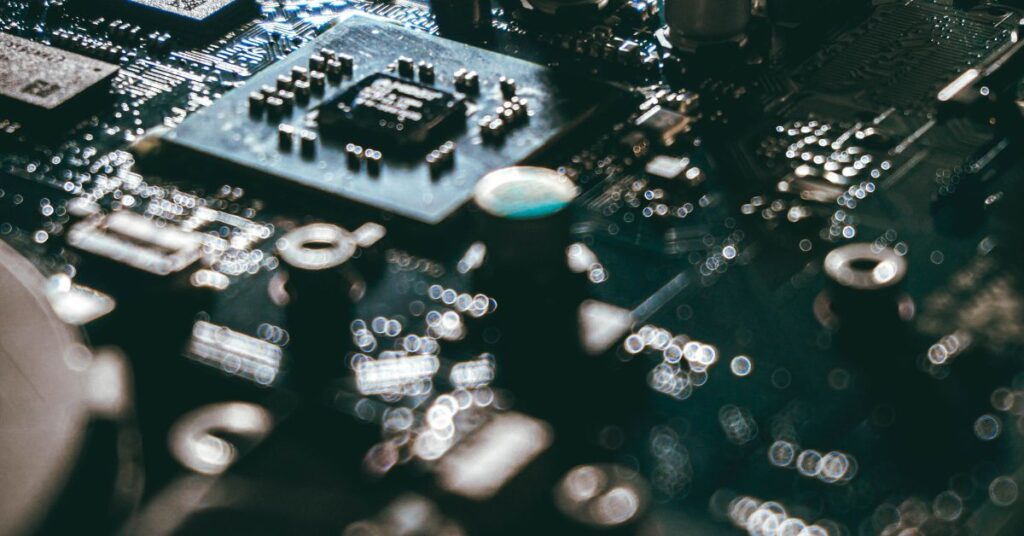
GPU size and power demands
- Bigger, more potent GPUs need more PCIe slots and physical room on the motherboard. This implies that if you intend to install a high-end GPU, make sure your motherboard has the room and appropriate PCIe slots to support it.
- GPUs need more power from the motherboard as performance increases. High-end GPUs may require extra motherboard power connectors. Be mindful of the power requirements of your GPU and ensure that your motherboard can provide sufficient power through its connectors to avoid instability or damage to the components.
Heat output
- GPUs generate significant heat under load. This heat spreads to the motherboard components, potentially leading to thermal issues and reduced performance if not properly managed.
- For GPU heat to be efficiently dissipated, motherboards must have adequate cooling and airflow. Sufficient cooling mechanisms, like heat sinks and case fans, are necessary to avoid thermal throttling and to preserve the longevity and peak performance of the motherboard and GPU.
Bottlenecks
- Older or slower motherboard components, such as PCIe slots and the chipset, maybe the bottleneck for faster GPUs. The overall system performance may be restricted by this mismatch in performance capabilities, which could lead to the GPU’s potential being underutilized.
- Upgrading the motherboard may be necessary to fully utilize the latest high-end GPUs. By investing in a motherboard with modern features and faster interfaces, such as PCIe 4.0 slots and compatible chipsets, users can ensure that their GPU operates at its full potential without being hindered by outdated motherboard components.
BIOS and driver support
- Motherboard BIOS needs to recognize and be compatible with newer GPUs to ensure proper functionality and performance. Without updated BIOS versions that include support for the latest GPU models, users may encounter compatibility issues or limited functionality.
- GPUs cannot operate at their best without proper driver support on motherboard chipsets. Installing the motherboard’s specific chipset drivers is necessary to guarantee smooth communication between the GPU and other system parts. By doing so, stability is guaranteed and more GPU features can be accessed.

Does High-End GPU Damage the Motherboard?
No, a high-end GPU typically does not damage the motherboard directly. However, improper installation, insufficient power supply, or overheating due to inadequate cooling can potentially cause damage to both the GPU and motherboard.
Does a Fluty GPU Damage the Motherboard?
A faulty GPU can potentially damage the motherboard if it experiences electrical issues or malfunctions. However, it’s more common for a faulty GPU to cause system instability or failure to display graphics rather than directly damaging the motherboard.
Final Thoughts
Motherboards are subjected to increased strain from powerful GPUs, which affects aspects like compatibility, power supply, heat dissipation, and overall performance. It’s critical to carefully match components, including choosing a motherboard that can support the chosen GPU, to ensure optimal system functionality and longevity.
Through careful consideration of elements such as power delivery, cooling options, and PCIe compatibility, users can reduce bottlenecks and optimize their high-performance GPU setups. An easier and more enjoyable computing experience is ultimately the result of taking the time and paying close attention to detail when choosing components and configuring the system.
Frequently Ask Question
Can any GPU be installed on any motherboard?
No, GPUs must be compatible with the motherboard’s PCIe slots. Additionally, power requirements and physical size should be considered for proper installation.
How can I prevent overheating of my GPU and motherboard?
Proper airflow and cooling solutions, such as case fans and CPU coolers, can help dissipate heat effectively. Additionally, maintaining clean and dust-free components can prevent heat buildup and prolong the lifespan of both the GPU and motherboard.
Is it necessary to update the motherboard BIOS for GPU compatibility?
In some cases, yes. Updating the motherboard BIOS may be necessary to ensure compatibility with newer GPU models. Check the motherboard manufacturer’s website for BIOS updates and compatibility information before installing a new GPU.
What should I do if I suspect my GPU or motherboard is faulty?
To troubleshoot a suspected hardware problem, like a malfunctioning GPU or motherboard, test each component separately, make sure the installation was done correctly, and look for any evidence of physical damage. If issues continue, think about getting help from a certified technician or getting warranty support from the manufacturer.
