Due to its ability to enable smooth communication across different devices, Bluetooth technology has become an essential element of our everyday lives in today’s linked world. Nevertheless, not all motherboards have built-in Bluetooth connectivity, even with its widespread use. This piece explores the fascinating query: Do some motherboards not have Bluetooth?
We disentangle the complexities surrounding this topic by investigating the variables that affect Bluetooth inclusion, how to detect motherboards without Bluetooth, the constraints they present, and options to solve this lack. Come along as we explore the world of motherboard specs and learn how to improve connectivity options—even on motherboards that don’t include Bluetooth.
Table of Contents
Factors that determine Bluetooth inclusion
The presence or absence of Bluetooth functionality in motherboards is not arbitrary; rather, it is influenced by various factors that shape the motherboard’s design, features, and pricing. Understanding these factors can explain why some motherboards lack built-in Bluetooth support.
High-end vs. budget motherboards

One significant factor affecting Bluetooth inclusion is the classification of the motherboard—whether it falls into the category of high-end or budget-oriented. High-end motherboards, aimed at enthusiasts and professionals, often boast a comprehensive array of features, including built-in Bluetooth support. Manufacturers prioritize incorporating advanced connectivity options to appeal to this segment of users who demand premium performance and versatility.
On the other hand, budget-friendly motherboards are designed to offer essential functionality at a competitive price point. To maintain affordability, manufacturers may omit certain features such as Bluetooth connectivity, focusing instead on core components and reducing production costs. Consequently, budget motherboards are more likely to forego built-in Bluetooth to meet the target price range.
More common in laptops than desktops
Bluetooth integration is more prevalent in laptops compared to desktops due to differences in design priorities and user expectations. Laptops are designed for portability and convenience, necessitating the inclusion of wireless connectivity options like Bluetooth. Users expect laptops to seamlessly connect with peripherals such as wireless mice, keyboards, and headphones without additional adapters or dongles.
In contrast, desktop PCs often prioritize performance, customization, and expandability over compactness. While some desktop motherboards feature built-in Bluetooth, it is not as widespread as in laptops. Desktop users typically have more flexibility in choosing peripherals and accessories, making Bluetooth connectivity less of a necessity in desktop setups.
Further reading: Why motherboard fail in a laptop?
Extra component costs money
Each component integrated into a motherboard adds to its production costs, ultimately influencing the final retail price. Manufacturers meticulously balance features and costs to offer competitive products tailored to diverse consumer preferences and budgets. The inclusion of Bluetooth entails additional expenses related to licensing, hardware integration, and testing, which can impact the overall cost of the motherboard.
In the fiercely competitive motherboard market, manufacturers must strike a delicate balance between feature-rich designs and cost-effectiveness to cater to different customer segments effectively. Consequently, the decision to include Bluetooth in a motherboard hinges on the target market, pricing strategy, and competitive positioning within the industry.
Identifying motherboards without Bluetooth
For users seeking motherboards with built-in Bluetooth functionality, it’s essential to be able to identify those without it. While browsing through product listings, several telltale signs can help distinguish motherboards lacking Bluetooth support.
Check product specs and descriptions
One of the most straightforward methods to identify motherboards without Bluetooth is to carefully review the product specifications and descriptions provided by manufacturers or retailers. These details typically highlight key features and connectivity options available on the motherboard. Look for explicit mentions of Bluetooth support or wireless connectivity in the specifications. If Bluetooth functionality is absent from the listed features, likely, that the motherboard does not include built-in Bluetooth.
Lack of Bluetooth logo or branding
Manufacturers often incorporate recognizable logos or branding to denote Bluetooth support on motherboards and other electronic devices. Keep an eye out for prominent Bluetooth logos or branding displayed on product packaging, promotional materials, or the motherboard itself. The absence of such indicators suggests that the motherboard may not feature integrated Bluetooth connectivity.
No mention of wireless connectivity
In addition to Bluetooth, motherboards may support other forms of wireless connectivity, such as Wi-Fi or NFC (Near Field Communication). If a motherboard lacks Bluetooth, manufacturers may still emphasize other wireless connectivity options in their product descriptions. Conversely, the absence of any mention of wireless connectivity beyond traditional wired connections could indicate the absence of Bluetooth functionality.
Limitations of non-Bluetooth boards
Understanding the limitations of motherboards without built-in Bluetooth can help users assess their compatibility with desired peripherals and accessories.
No wireless mice/keyboards
Bluetooth technology enables seamless connectivity with wireless peripherals like mice and keyboards, offering users freedom of movement and clutter-free setups. However, motherboards without Bluetooth support may require the use of wired alternatives or alternative wireless protocols, limiting the flexibility and convenience of peripheral device selection.
No Bluetooth speakers or headphones
Bluetooth-enabled speakers and headphones have gained popularity for their convenience and versatility, allowing users to stream audio wirelessly from various devices. Without Bluetooth support on the motherboard, users may need to rely on wired audio connections or invest in separate Bluetooth adapters or dongles to use these accessories.
Limits wireless accessory options
The absence of Bluetooth on a motherboard restricts the compatibility of wireless accessories and peripherals, potentially limiting users’ options when building or upgrading their systems. While alternative connectivity solutions exist, such as USB adapters or expansion cards, they may entail additional costs and occupy valuable hardware resources.
By being aware of these limitations, users can make informed decisions when selecting motherboards and exploring alternative solutions to overcome the lack of built-in Bluetooth connectivity.
Adding Bluetooth to a non-Bluetooth motherboard
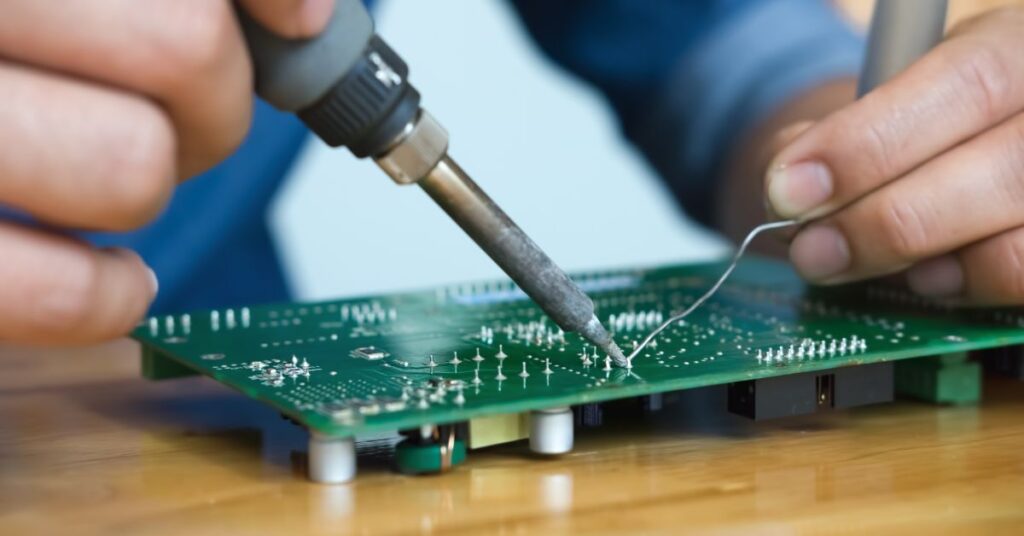
For users who find themselves with a motherboard lacking built-in Bluetooth support, there are practical solutions available to add this functionality to their system. These solutions offer convenient methods to integrate Bluetooth connectivity into desktop setups, enabling seamless wireless communication with a wide range of peripherals and devices.
PCIe Bluetooth adapter card
One option for adding Bluetooth functionality to a non-Bluetooth motherboard is to utilize a PCIe Bluetooth adapter card. This solution involves installing a dedicated expansion card into an available PCIe slot on the motherboard.
Plugs into PCIe slot
The PCIe Bluetooth adapter card is designed to seamlessly integrate into the motherboard’s PCIe expansion slots, providing a direct and stable connection for Bluetooth communication. Users can simply insert the adapter card into an available PCIe slot, securing it in place with the provided screws or clips.
Provides Bluetooth connectivity
Once installed, the PCIe Bluetooth adapter card effectively adds Bluetooth connectivity to the system, allowing users to pair and connect Bluetooth-enabled peripherals such as mice, keyboards, headphones, and speakers. The adapter card typically features antenna(s) to ensure reliable signal transmission and reception, optimizing the performance of connected Bluetooth devices.
USB Bluetooth dongle
Alternatively, users can opt for a USB Bluetooth dongle as a convenient and portable solution for adding Bluetooth capability to their system.
Small external adapter
A USB Bluetooth dongle is a compact and lightweight external adapter that plugs directly into an available USB port on the motherboard or the computer case.
Plugs into USB port
Users can simply insert the USB Bluetooth dongle into a USB port, where it functions as a plug-and-play device, instantly enabling Bluetooth connectivity without the need for additional hardware installation or configuration.
Both PCIe Bluetooth adapter cards and USB Bluetooth dongles offer effective means of adding Bluetooth functionality to non-Bluetooth motherboards, catering to different preferences and system configurations. Whether seeking a discreet internal solution or a portable external option, users can choose the method that best suits their needs and seamlessly integrate Bluetooth connectivity into their desktop setups.
Final thoughts
In the end, even though Bluetooth is now a standard feature of current technology, not all motherboards have Bluetooth built in. Several variables, including cost, target market, and design considerations, contribute to this disparity. Nonetheless, there are workable options for individuals that need Bluetooth connectivity.
Through close examination of product descriptions and specs, customers can recognize motherboards that are devoid of Bluetooth capabilities. Users can choose hardware wisely if they are aware of the limitations of non-Bluetooth motherboards, such as the inability to connect wireless devices.
Solutions such as PCIe Bluetooth adapter cards or USB Bluetooth dongles can be used to provide Bluetooth capability to motherboards that are not Bluetooth capable. With these choices, users can experience the ease of wireless connectivity with their devices and peripherals and seamless integration.
To put it briefly, even though built-in Bluetooth is handy, a motherboard without this capability is not necessarily at an end. Users can quickly upgrade their systems to fulfill their needs for Bluetooth connectivity with the correct methodology and solutions. Therefore, you can be confident that adding Bluetooth to your setup is both doable and simple, regardless of your level of IT expertise.
