When it comes to computer hardware, CPUs vs GPUs are two of the most important components. they serve different purposes and have strengths in different areas. Understanding the key differences between the two can help you make an informed choice When selecting hardware for your computer or optimizing performance for specific tasks.
Table of Contents
What is a CPU?
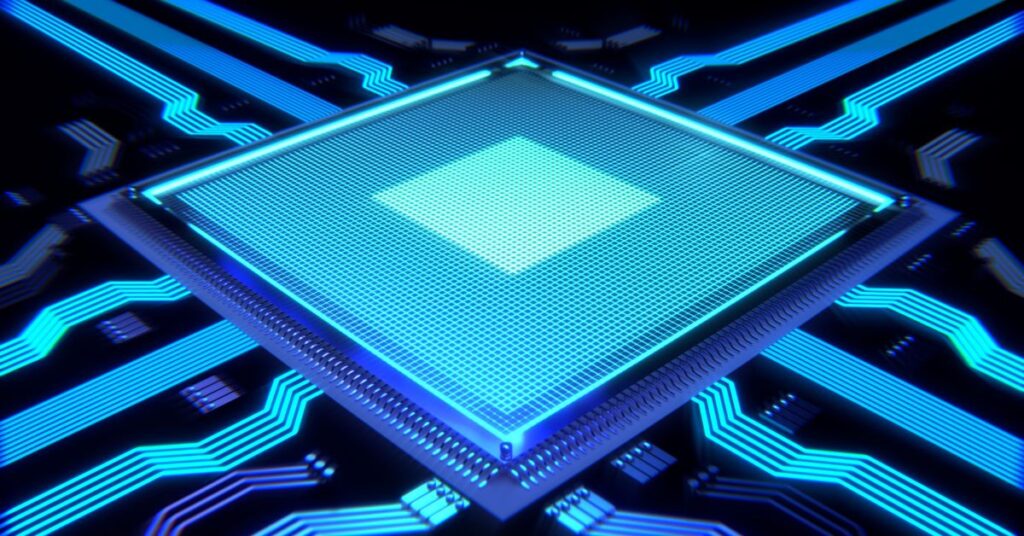
Think of the CPU as the brain of your computer. It stands for Central Processing Unit, and it’s the mastermind behind executing all the tasks your computer needs to do, from simple calculations to complex operations.
Take on the role of a cake baker. The CPU coordinates each step of the recipe, acting as the chef in the kitchen. It selects the ingredients to use, the quantity of each, and the baking time. These actions correspond to activities such as managing memory, executing programs, and performing input/output operations on a computer.
The CPU is made up of tiny but powerful parts known as cores. These cores can each handle a distinct set of tasks concurrently, much like the chef’s assistants. A CPU can handle more tasks at once the more cores it has, which improves computer performance.
When it comes to choosing a CPU, you’ll often hear about clock speed. This is how fast the CPU can process instructions, measured in gigahertz (GHz). Just like a faster chef can whip up a meal more quickly, a CPU with a higher clock speed can crunch numbers faster.
Popular CPU manufacturers include Intel and AMD, each offering a range of CPUs tailored to different needs, from everyday computing to high-performance gaming and professional workloads.
Further reading: Can The Motherboard Cause A Blue Screen?F
How does the work CPU?
Picture your CPU as a bustling city, with streets, intersections, and traffic lights. At the heart of this city is the CPU, coordinating the flow of information like a traffic controller. Here’s how it all works:
- Fetch: The CPU starts by fetching instructions from the computer’s memory. These instructions are like road signs telling the CPU what tasks to perform.
- Decode: Once the instructions are fetched, the CPU decodes them into a language it understands. It breaks down complex commands into simpler operations that it can execute.
- Execute: Now comes the action. The CPU performs the decoded instructions, whether it’s adding two numbers together, moving data between memory locations, or performing logical operations.
- Store: Finally, the results of these operations are stored back in memory or sent to other parts of the computer for further processing.
This process repeats billions of times per second, with the CPU rapidly cycling through instructions to keep your computer running smoothly.
Transistors are tiny components found inside the CPU. These function as switches, turning on and off to symbolize the binary code or the 1s and 0s used by computers. Together, billions of transistors enable extremely fast data manipulation and calculation.
The CPU is dependent on a clock signal to control the timing of its operations and maintain system efficiency. The CPU’s tasks are coordinated and carried out in the correct order thanks to the clock signal, which works similarly to a metronome in keeping musicians on time.
Further reading: Which motherboard slot for GPU?
What is a GPU?

Imagine sitting in front of a computer screen, enjoying a visually spectacular video game or a high-definition film. Behind the scenes, the Graphics Processing Unit, or GPU for short, is what allows for all those vivid colors, fine details, and fluid animations.
To put it simply, a GPU is like a powerhouse that only handles tasks related to graphics. Your computer’s CPU is its general intelligence, but the GPU is its specialist, processing large amounts of data quickly and producing high-quality images.
Think of the GPU as an artist with a canvas and a palette of colors. Its primary job is to take digital information and turn it into beautiful, lifelike visuals on your screen. Whether you’re gaming, video editing, or designing 3D models, the GPU ensures that everything looks stunning and runs smoothly.
What sets the GPU apart from the CPU is its parallel processing architecture. While a CPU typically has a few powerful cores handling tasks sequentially, a GPU boasts thousands of smaller cores working simultaneously. This parallelism allows the GPU to tackle complex calculations and render intricate scenes with remarkable speed and efficiency.
GPUs are found in desktop computers, laptops, smartphones, and even game consoles. They come in various shapes and sizes, from dedicated graphics cards to integrated chips built into the motherboard.
Popular GPU manufacturers include NVIDIA and AMD, each offering a range of GPUs tailored to different needs, from casual gaming to professional graphics workloads.
Further reading: Can motherboard damage a GPU?
How does a GPU work?
The internal mechanisms of the Graphics Processing Unit (GPU), which is the primary source of impressive visuals and seamless graphics performance:
- Parallel Processing: Unlike the Central Processing Unit (CPU), which focuses on handling tasks sequentially, the GPU is a parallel processing beast. It features thousands of smaller cores that work together simultaneously to tackle complex calculations and render intricate graphics.
- Rendering: When you’re playing a video game or watching a movie, the GPU’s main job is to render images in real time. It takes digital data—such as 3D models, textures, and lighting information—and transforms it into pixels that form the images you see on your screen. This process involves performing numerous mathematical calculations to determine the color, shading, and position of each pixel.
- Graphics APIs: To communicate with software applications like video games and design programs, the GPU relies on Graphics Application Programming Interfaces (APIs) such as DirectX and OpenGL. These APIs provide a set of functions and commands that developers can use to leverage the GPU’s power for rendering graphics and visual effects.
- Memory Management: The GPU has its dedicated memory, known as VRAM (Video Random Access Memory), which stores textures, frame buffers, and other graphics-related data. This high-speed memory allows the GPU to access and manipulate large amounts of data quickly, ensuring smooth performance during intensive graphics tasks.
- Specialized Units: In addition to its cores, the GPU contains specialized units designed for specific tasks, such as texture mapping, rasterization, and pixel shading. These units work in tandem to efficiently process graphics data and optimize performance for different types of applications.
- Graphics Pipelines: The GPU’s processing workflow is organized into pipelines, each responsible for a specific stage of the rendering process, such as vertex processing, geometry processing, and pixel shading. By dividing the workload into smaller tasks and executing them in parallel, the GPU can handle complex scenes with ease.
The GPU renders amazing graphics and visual effects in real time by utilizing the power of parallel processing. Its specialized architecture, together with fast memory and effective graphics pipelines, allow it to provide lifelike animations, immersive gaming experiences, and graphics performance suitable for professional use in a variety of applications.
CPU Vs GPU: 9 Key Differences?
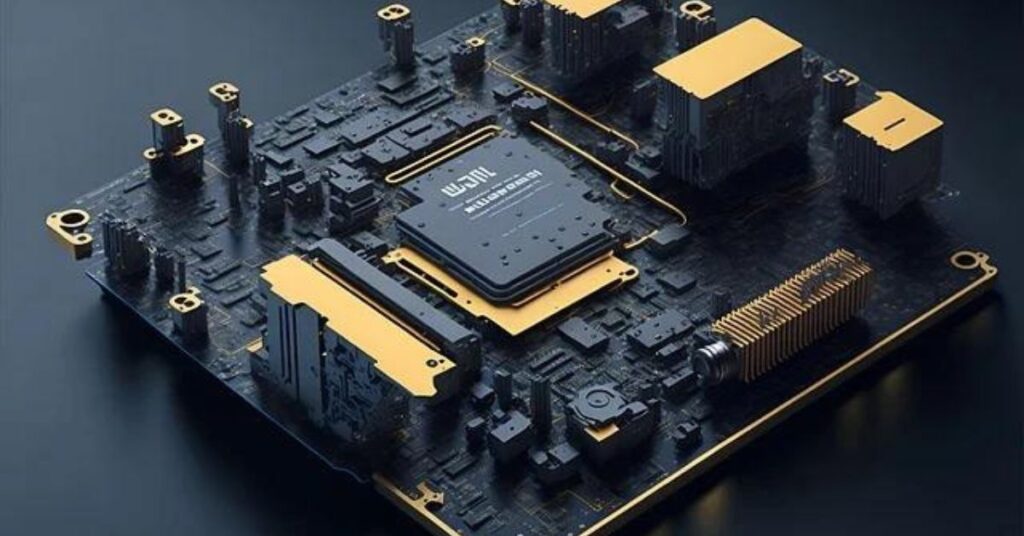
Let’s go over nine key differences between these two hardware components, exploring their processing power, operational focus, memory management, task specialization, and more.
1. Processing Power and Efficiency
CPUs and GPUs have very different processing powers, mostly because of their different architectural layouts. Typically, CPUs have fewer, more potent cores that are designed for sequential processing.
GPUs, on the other hand, have thousands of smaller cores that are designed for parallel processing. Because of this architecture, GPUs are very effective at doing tasks that can be divided into smaller, more manageable chunks and completed in parallel, like rendering graphics or executing sophisticated algorithms like those used in scientific and machine learning simulations.
2. The Use of Cores
CPU cores are designed for general-purpose computing tasks, allowing them to handle various applications effectively. Each CPU core is capable of executing complex instructions independently, making them ideal for tasks that require high single-threaded performance, such as gaming or office productivity.
GPU cores are specialized for graphics processing and parallel computing. While they may not be as powerful individually as CPU cores, the sheer number of GPU cores working together enables them to deliver unparalleled performance for tasks that can be parallelized, such as video rendering or deep learning.
3. The Operational Focus
CPUs are typically optimized for tasks that require low-latency processing, such as executing instructions from a single thread or managing system resources. They excel at handling tasks with unpredictable execution paths or dependencies between operations.
In contrast, GPUs are optimized for throughput computing, prioritizing the ability to process large volumes of data in parallel quickly. They shine in scenarios where massive amounts of data need to be processed simultaneously, such as rendering high-definition graphics or training neural networks.
4. Cache Management
CPU caches are designed to store frequently accessed data and instructions, reducing the time it takes for the CPU to access them from the main memory. These caches are relatively small but extremely fast, allowing the CPU to minimize latency and improve overall performance.
GPU caches are typically larger but slower, optimized for streaming large volumes of data to the GPU cores efficiently. They prioritize throughput over latency, ensuring the GPU can access the data it needs to perform parallel computations without bottlenecks.
5. Memory Management
CPUs and GPUs have distinct memory architectures tailored to their respective processing needs. CPUs typically have a small amount of high-speed cache memory (L1, L2, and sometimes L3 cache) integrated directly into the CPU die, along with access to system memory (RAM) via a memory controller.
GPUs have dedicated high-speed memory known as VRAM (Video Random Access Memory) located on the graphics card itself. This VRAM is optimized for streaming large datasets to the GPU cores efficiently, enabling high-performance parallel computing and rendering.
6, A Combination of Further Components
In addition to their primary cores, both CPUs and GPUs may incorporate specialized components to enhance performance and functionality. For example, modern CPUs often feature integrated graphics processing units (iGPUs) that provide basic graphics capabilities without the need for a dedicated GPU.
Similarly, GPUs may include dedicated hardware for tasks like video encoding and decoding, ray tracing, or tensor operations, further optimizing their performance for specific workloads.
7. Task Specialization
Tasks like web browsing, gaming, and general computing that demand high single-threaded performance are ideally suited for CPUs. They are excellent at carrying out a variety of instructions quickly, which makes them perfect for effectively managing a variety of workloads.
GPUs, on the other hand, are designed specifically for tasks that can be executed in parallel, like graphics rendering, intricate computations, and machine learning model training. They can process enormous volumes of data concurrently thanks to their massive parallelism, which boosts performance for jobs that profit from parallel computing.
8, Hardware Limits
While CPUs and GPUs both have their strengths, they also have inherent limitations that can impact their performance in certain scenarios. CPUs, for example, may struggle to keep up with highly parallel workloads that require processing thousands or even millions of data points simultaneously.
GPUs, on the other hand, may face challenges with tasks that have irregular or unpredictable execution paths, as their architecture is optimized for parallelism rather than sequential processing.
9. Cost
Cost is another significant factor to consider when comparing CPUs and GPUs. Generally, CPUs tend to be more expensive on a per-core basis, reflecting their higher single-threaded performance and broader applicability.
In contrast, GPUs offer exceptional value for tasks that can benefit from parallel processing, such as graphics rendering, machine learning, and scientific computing. However, the total cost of ownership (TCO) must also account for factors such as power consumption, cooling requirements, and compatibility with other system components.
Is it better to have a better CPU or GPU?
Whether it’s better to have a better CPU or GPU depends on your specific needs and the tasks you intend to perform.
- CPU-Centric Tasks: If you’re primarily using your computer for tasks that require strong single-threaded performance, such as office productivity, web browsing, or gaming, investing in a better CPU might be the way to go. A high-performance CPU can handle these tasks efficiently, ensuring smooth multitasking and responsiveness.
- GPU-Intensive Tasks: On the other hand, if you’re working with graphics-intensive applications like video editing, 3D modeling, or gaming at high resolutions and frame rates, a better GPU is essential. A powerful GPU can significantly improve rendering times, visual fidelity, and overall performance in these scenarios, providing a smoother and more immersive experience.
- Specialized Workloads: For tasks like machine learning, scientific simulations, or cryptocurrency mining, the choice between a better CPU or GPU depends on the specific algorithms and software you’re using. Some tasks may benefit more from parallel processing on a GPU, while others may require the strong single-threaded performance of a CPU.
- Budget Considerations: It’s also essential to consider your budget when deciding between a better CPU or GPU. High-performance CPUs and GPUs can be expensive, so it’s important to prioritize the component that will provide the most significant performance improvement for your specific use case.
- Balance and Compatibility: In many cases, achieving the best overall performance requires a balance between CPU and GPU power. For example, pairing a powerful CPU with a mid-range GPU or vice versa can provide excellent performance across a wide range of tasks. Additionally, ensure compatibility between your CPU, GPU, and other system components to avoid bottlenecks and maximize performance.
Without CPU and GPU, How does the computer look?
Without a CPU and GPU, a computer would essentially be a lifeless shell incapable of processing information or displaying any visuals. The CPU serves as the brain of the computer, responsible for executing instructions and managing system resources, while the GPU handles graphics processing, rendering images, and displaying them on the screen.
Without these essential components, there would be no way to perform calculations, run programs, or interact with the computer in any meaningful way. In essence, the computer would lack the fundamental elements necessary for computing and would be unable to function as we know it.
Further reading: How to update chipset drivers?
Are GPU and Graphics cards the same?
No, GPU (Graphics Processing Unit) and graphics cards are not the same, although they are closely related.
A GPU is a specialized electronic circuit designed to accelerate the creation and rendering of images, videos, and other visual data. It is responsible for processing graphics-related tasks and generating images that can be displayed on a screen. GPUs are found not only in graphics cards but also integrated into CPUs, embedded into system-on-chip (SoC) designs, and used in various other computing devices.
On the other hand, a graphics card, also known as a video card or GPU card, is a physical hardware component that houses the GPU along with other components such as memory, cooling systems, and video outputs. The graphics card plugs into a computer’s motherboard and is responsible for handling graphics processing tasks, relieving the CPU of this workload, and improving overall system performance.
What is the most important in computer CPU or GPU?
Determining whether the CPU or GPU is more important in a computer depends on the specific tasks and applications you intend to use the computer for.
Importance of CPU
- The CPU (Central Processing Unit) serves as the brain of the computer, handling a wide range of general computing tasks such as running operating systems, executing programs, and managing system resources.
- For tasks that require strong single-threaded performance, such as office productivity, web browsing, and certain gaming scenarios, a powerful CPU is essential.
- CPUs are crucial for tasks that involve complex calculations, data processing, and software execution, making them indispensable for everyday computing needs.
Importance of GPU
- The GPU (Graphics Processing Unit) specializes in handling graphics-related tasks, such as rendering images, videos, and 3D graphics.
- For tasks that require intensive graphics processing, such as gaming, video editing, 3D modeling, and scientific simulations, a powerful GPU is essential.
- GPUs excel at parallel processing and are optimized for tasks that can be broken down into smaller operations and executed simultaneously, providing significant performance improvements in graphics-intensive applications.
Ultimately, the importance of the CPU or GPU in a computer depends on your specific workload and usage requirements. In many cases, achieving the best overall performance may require a balance between CPU and GPU power, ensuring that both components meet the demands of your computing needs.
Final thoughts
The argument between CPU and GPU is not about which is better; rather, it is about realizing each component’s distinct advantages and using them to get the best results possible for your particular computing tasks. Users can unlock unprecedented levels of computing performance and efficiency by realizing the complementary roles of CPUs and GPUs and aiming for balance in system configuration.
