In today’s digital age, smartphones have become an indispensable part of our lives. From communication to entertainment, we rely on these devices for various tasks throughout the day. However, despite their convenience and versatility, smartphones are vulnerable to damage from various sources, with water being one of the most common culprits.
Water damage is a pervasive issue that can wreak havoc on the delicate electronic components inside a smartphone, including the motherboard. We’ll discuss the different types of water damage and its possible effects on a phone’s motherboard in this detailed discussion. You’ll be better able to take care of your equipment and lessen the consequences of water exposure if you are aware of the risks. Don’t let water destroy a phone motherboard!
Table of Contents
Understanding water damage
Definition of water damage
The term “water damage” describes the negative consequences that arise when liquids, such as water, seep into electrical equipment. Water can cause corrosion, short circuits, and gadget malfunction when it comes into touch with delicate electronic parts. Users of smartphones are particularly concerned about water damage because even a tiny bit of moisture can permanently destroy the inside circuitry of the gadget.
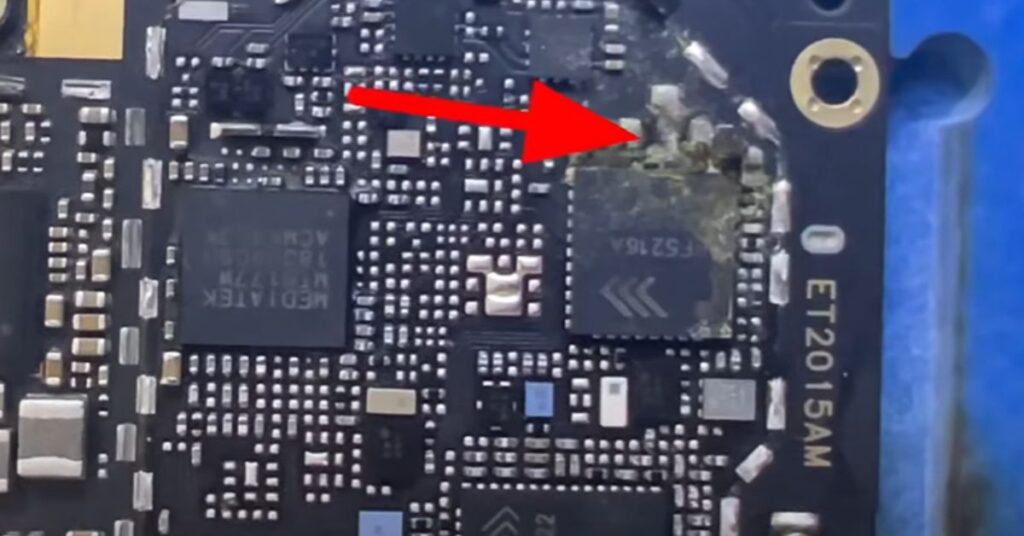
How water can infiltrate a phone and reach the motherboard?
Water can infiltrate a phone through various entry points, such as:
- Ports and Openings: Ports such as the charging port, headphone jack, and speaker grille provide direct pathways for water to enter the device.
- Gaps and Seams: Small gaps and seams in the phone’s casing can allow water to seep into the device, especially if the device lacks proper waterproofing measures.
- Cracks and Damage: Cracks or damage to the phone’s exterior can create openings for water to penetrate the device.
Water can travel to other areas of the phone, including the motherboard, through capillary action once it gets inside. The main circuit board, sometimes known as the motherboard, serves as the focal point for coordinating the operations of all the parts of the phone. Water that gets on the motherboard has the potential to harm important electronic components and create short circuits, which might put the device’s operation in danger.
Importance of taking immediate action
When a phone comes into contact with water, time is of the essence. Taking immediate action is crucial to minimize the damage and increase the chances of salvaging the device.
- Preventing Further Damage: The longer water remains in contact with the phone, the greater the risk of irreparable damage to the motherboard and other components.
- Minimizing Corrosion: Water can cause corrosion on the phone’s internal circuitry, leading to long-term issues such as poor performance and device failure.
- Preserving Data: Acting quickly can help preserve any data stored on the device, reducing the risk of data loss due to water damage.
By taking immediate action when water exposure occurs, such as powering off the device, removing the battery (if possible), and drying the phone thoroughly, you can improve the chances of mitigating water damage and potentially saving your device from irreparable harm.
The Impact on Phone Motherboards

The motherboard of a phone, which is the primary component in charge of coordinating the device’s operations, can be significantly impacted by water damage. We’ll examine how water might impact the various components of a phone motherboard in this section, along with the dangers of submerging oneself in water and the typical symptoms of motherboard water damage.
How water can affect the different parts of a phone motherboard?
A smartphone’s motherboard is made up of many complex parts, all of which are essential to the functioning of the device. The following components may be impacted when water seeps into the motherboard.
- Integrated Circuits (ICs): Water can cause short circuits between the delicate circuits within ICs, leading to malfunctioning or complete failure of these components.
- Capacitors and Resistors: Capacitors and resistors on the motherboard can corrode when exposed to water, disrupting their ability to regulate voltage and current flow.
- Connectors and Sockets: Water can corrode the metal contacts of connectors and sockets, hindering the transfer of signals between different parts of the motherboard.
Risks due to water exposure
Water exposure poses several risks to a phone’s motherboard, including:
- Short Circuits: Water can create electrical pathways between components that were not meant to be connected, resulting in short circuits that can damage or destroy the motherboard.
- Corrosion: Corrosion caused by water can degrade the metal contacts and components on the motherboard, leading to poor electrical conductivity and eventual failure.
- Component Failure: Water damage can cause individual components on the motherboard, such as ICs and capacitors, to malfunction or fail altogether, rendering the device inoperable.
The cumulative effect of these risks can result in irreversible damage to the motherboard, necessitating extensive repairs or replacement.
Common signs of water damage to the motherboard
Detecting water damage to a phone’s motherboard can be challenging, but there are several common signs to watch out for, including:
- Intermittent Issues: The phone may exhibit sporadic problems such as random restarts, freezing, or unresponsiveness, indicating underlying issues with the motherboard.
- Strange Behavior: Water damage can cause the phone to behave erratically, such as displaying distorted graphics, emitting unusual sounds, or failing to recognize inputs.
- Overheating: Excessive heat generated by the motherboard due to water damage can cause the phone to feel hot to the touch, even during normal usage.
Preventive measures
Smartphone water damage can be expensive and annoying. To reduce the chance of water damage and safeguard your equipment, you can take a few preventative measures. We’ll talk about useful advice for shielding your smartphone against water damage in this section.
Tips for preventing water damage
- Use a waterproof case for added protection.
- Avoid exposing your phone to water sources.
- Utilize protective covers for ports and openings.
- Exercise caution in wet environments.
- Handle your phone with care to prevent drops or spills.
- Conduct regular maintenance checks on seals and gaskets.
- Stay informed about your phone’s water resistance rating and limitations.
Following these simple tips can help safeguard your smartphone from water damage and prolong its lifespan.
What to do if water damage occurs?
Water damage to a smartphone can be a stressful experience, but knowing how to respond promptly can help mitigate the damage and increase the chances of salvaging your device.
Step-by-step guide for handling a water-damaged phone
- Power Off the Device: If your phone comes into contact with water, immediately power it off to prevent further damage. Do not attempt to turn it on or charge it, as this can exacerbate the problem.
- Remove the Battery (If Possible): If your phone has a removable battery, carefully remove it to cut off power to the device. This can help prevent short circuits and minimize the risk of electrical damage.
- Dry the Phone Thoroughly: Use a lint-free cloth to gently dry the exterior of the phone. Avoid using heat sources such as hairdryers, as excessive heat can cause further damage to the device.
- Utilize Desiccants: Place the phone in a container filled with uncooked rice or silica gel packets to absorb moisture from the interior of the device. Leave the phone in the container for at least 24-48 hours to ensure thorough drying.
- Seek Professional Repair Assistance: If your phone does not function properly after drying, or if you suspect internal damage, seek professional repair assistance from a reputable technician or authorized service center. Avoid attempting DIY repairs, as this can void your warranty and further damage the device.
Common myths
- Placing the Phone in Rice: Contrary to popular belief, placing a water-damaged phone in a bowl of rice is not the most effective solution. While rice can absorb some moisture from the exterior of the device, it is unlikely to reach the interior components where the damage may occur.
- Using Heat to Dry the Phone: Using heat sources such as hairdryers or ovens to dry a water-damaged phone can cause more harm than good. Excessive heat can warp or damage the internal components of the device, leading to irreparable damage.
- Ignoring the Problem: Some people may underestimate the severity of water damage and choose to ignore it, hoping that the problem will resolve itself. However, water damage can worsen over time and may lead to permanent damage if left untreated. It’s essential to address water damage promptly to prevent further complications.
Remember that acting quickly and seeking professional assistance when needed are key factors in successfully resolving water damage issues.
Future considerations
To reduce the possibility of water damage, smartphone makers are progressively incorporating water-resistant designs as technology advances. When investing in a new smartphone, think about choosing one with an IP67 or IP68 rating, which indicates greater water resistance. These ratings show how well the gadget can tolerate different levels of water exposure.
To further improve cellphones’ water resistance, developments in nanotechnology and protective coatings are being investigated. Future advancements in this field could provide even better defense against water damage, so keep a watch out for them.
Conclusion
Water has the power to ruin a phone motherboard, which puts your phone’s longevity and operation at serious risk. A smartphone’s motherboard and other internal components may become unusable as a result of short circuits, corrosion, and component failure brought on by water intrusion.
However, you may reduce the possibility of motherboard damage by being aware of the hazards associated with water damage and taking preventative steps to avoid exposure, such as utilizing waterproof cases and staying out of damp areas. If you are exposed to water, you must respond quickly. Turning off the item, letting it air dry completely, and getting expert repair aid can all help lessen the damage and improve the likelihood that your gadget will survive.
As a result, even though water damage to a phone motherboard is a major issue, you can preserve your device and ensure that it continues to function by taking proactive precautionary measures and responding quickly. You can prevent water exposure from damaging your smartphone by being cautious and following the necessary safety measures.
FAQ
Can water damage be repaired?
In many cases, water damage to a phone can be repaired, but the success of the repair depends on the extent of the damage. Swift action and professional assistance are crucial to increase the chances of successful repair.
What should I do if my phone gets wet?
If your phone comes into contact with water, immediately power it off, remove the battery (if possible), and dry it thoroughly with a lint-free cloth. Avoid using heat sources or rice, and seek professional repair assistance if needed.
Can I use my phone after it has been water-damaged?
It’s best to avoid using a water-damaged phone until it has been thoroughly inspected and repaired by a professional. Continued use of a water-damaged phone can exacerbate the damage and increase the risk of permanent harm.
Are water-resistant phones immune to water damage?
While water-resistant phones are designed to withstand exposure to water to some extent, they are not entirely immune to water damage. It’s still essential to take precautions and avoid exposing water-resistant phones to excessive moisture or submersion.
