To successfully navigate the world of PC building, one must know if a motherboard will fit into any case. When building a computer system, motherboard and case compatibility an important factors to take into account. Although most motherboards follow common sizes like ATX, microATX, and mini-ITX, this does not ensure that any motherboard will fit perfectly into any case. The form factor, layout, and design of both components play a pivotal role in determining if a motherboard can fit in any case.
Certain motherboard sizes are specifically designed for some cases, providing the best possible fit and cable management. Due to the wide variety of cases on the market, enthusiasts frequently discover workarounds for compatibility by using adapters or selecting cases with flexible layouts. We examine the variables that affect a motherboard’s fit and how users can handle this aspect when building their customized PC configurations in this investigation into whether a motherboard can fit in any case
Table of Contents

Motherboard Sizes: Understanding Different Form Factors
There is a wide variety of motherboards available in the PC building community, all of which follow distinct form factors that have a substantial impact on compatibility with different cases. Understanding motherboard form factor, or size, is critical for builders looking to maximize their custom PC configurations.
ATX (Advanced Technology eXtended): A Standard Powerhouse
One of the most common motherboard form factors is ATX, which offers lots of room for connectors and expansion slots. Recognized for their adaptability, ATX motherboards are frequently utilized in gaming rigs and high-end systems, providing space for numerous graphics cards and sturdy cooling mechanisms.
MicroATX: Compact Versatility
A more Compact version of ATX, microATX is perfect for builders looking to strike a compromise between expansion potential and space efficiency. Even though microATX motherboards might not have as many slots as their larger counterparts, they still have enough versatility to be used in multimedia and gaming setups without taking up too much room.

Mini-ITX: Embracing Compact Elegance
Mini-ITX systems are extremely small and are intended for small form factor builds and small gaming rigs. These motherboards are well-liked for LAN parties and small home theater PCs because they perform well in portable and minimalist setups, even though they sacrifice some expansion capabilities.
Can You Use Any Motherboard For Gaming?
Read this helpful article on your computer as well.
Extended ATX (E-ATX): Maximizing Potential
E-ATX fills the void left by enthusiasts yearning for unmatched expansion possibilities. E-ATX motherboards are larger than regular ATX motherboards and are designed for high-end builds that require multiple GPUs, large storage arrays, and sophisticated cooling solutions. Builders should choose cases that can accommodate this large form factor carefully, though.
Choosing the Right Fit: Considerations for Compatibility
These are but a few illustrations of how important the motherboard form factor is in defining the total dimensions and functionalities of a custom PC. Both the form factor of the motherboard and the design specifications of the case must be carefully taken into account to ensure compatibility with the selected case. Builders can confidently design systems that combine form and function in the constantly changing PC hardware market by being aware of these subtleties.
What Form Factor Does Your PC Case Support?
To determine the form factor supported by your PC case, you can follow these steps:
- Check the Case Manual:
- The easiest way to find out the supported form factors is to refer to the manual that came with your PC case. The manual usually contains detailed information about the case specifications, including supported motherboard sizes.
- Look Inside the Case:
- Open up your PC case and examine the internal layout. Look for any labels, markings, or diagrams that indicate the supported form factors. The information may be near the motherboard tray or inside the case door.
- Check the Manufacturer’s Website:
- Visit the official website of the case manufacturer. Most manufacturers provide detailed specifications for their products, including the supported form factors. Look for your specific case model and review its technical specifications.
- Measure the Motherboard Tray:
- Measure the dimensions of the motherboard tray inside the case. The dimensions will give you an idea of the supported form factors. Common form factors include ATX, Micro-ATX, and Mini-ITX. Compare your measurements with the standard sizes of these form factors.
- Check the Rear I/O Panel:
- The rear I/O panel on your case will have a cutout for the motherboard’s I/O ports. Different form factors have distinct I/O layouts. By comparing the cutout with the standard layouts for ATX, Micro-ATX, and Mini-ITX, you can get an idea of the supported form factor.
- Examine Expansion Slot Openings:
- Look at the rear of the case where the expansion slots are located. Count the number of slots and their arrangement. This can help identify the form factor since different form factors have different numbers of expansion slots.
- Consult Online Forums or Communities:
- If you’re still unsure about the supported form factors, you can seek assistance from online forums or communities. Users who own the same case model may share their experiences and provide information on the supported motherboard sizes.
How To Turn On Motherboard Without A Case?
Read this helpful article on your computer as well.
Can motherboard fit in any case?
No, motherboards cannot fit in any case universally. Compatibility depends on the specific form factor of the motherboard and the design of the case. While standard form factors exist, variations and sizes differ, requiring builders to match the motherboard’s form factor with a compatible case.
Creative solutions, such as adapters and versatile cases, can address mismatches, but careful consideration of specifications is essential to ensure a proper fit in custom PC configurations.
How can I determine the size of my PC case?
Examining the form factors of each motherboard is the best way to find out if it will fit in your case. Make sure the form factor of the motherboard (ATX, microATX, mini-ITX, etc.) is compatible with the form factors that your case supports.
In addition, make sure that the size, connectors, and other components of the motherboard are compatible with the case’s layout and design. One surefire way to make sure the motherboard and case fit correctly in your PC build is to check the manufacturer’s specifications.
What’s the best way to tell if a motherboard fits in my case?
To determine the size of your PC case, follow these steps:
- Check the Form Factor:
- Look for information on the case’s form factor (e.g., ATX, microATX, mini-ITX). This is a standardized classification indicating the case’s size and compatibility with specific motherboard sizes.
- Measure the Dimensions:
- Physically measure the case’s dimensions, including height, width, and depth. The measurements are typically given in millimeters or inches. This information is often available in the case’s specifications provided by the manufacturer.
- Refer to the Manufacturer’s Website or Manual:
- Visit the official website of the case manufacturer or refer to the user manual that came with the case. These sources usually provide detailed information about the case’s size, supported form factors, and other specifications.
- Examine the Case Label:
- Check for a label or tag on the case itself. This label may contain information about the form factor, dimensions, and other key specifications.
- Online Retailer Product Page:
- If you purchased the case online, visit the product page on the retailer’s website. The product listing often includes detailed specifications, including the case size and form factor.
- Check for Compatibility:
- Ensure that the case is compatible with the motherboard form factor you intend to use. The case should have the necessary mounting points and features to accommodate your preferred motherboard size.
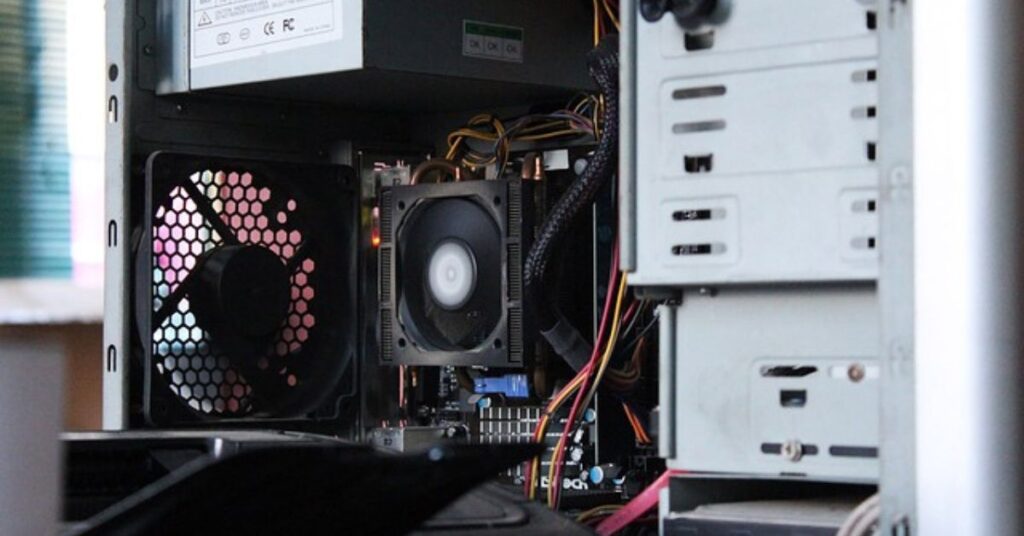
Key tips on the inquiry “Can motherboard fit in any case?”
When considering whether a motherboard can fit in any case, keep these important tips in mind:
- Examine Form Factors: Confirm the motherboard’s and the case’s form factors. Three common form factors are mini-ITX, microATX, and ATX. Make sure their compatibility matches.
- Examine Case Design: Evaluate the case’s structure and appearance. Certain form factors are tailored to fit specific cases, which offer the best possible mounting locations, cable management, and component alignment.
- Investigate Versatile Cases: Select cases with movable or adjustable parts. Versatile cases provide flexibility in your build by accommodating various form factors through removable parts or adjustable mounting points.
- Use adapters with caution: Although they can be used to close form factor gaps, proceed with caution. Prioritizing native compatibility is advised because they may have an impact on airflow, component placement, and aesthetics.
- Investigate Specifications: Learn everything there is to know about the motherboard and case specifications. For accurate information, consult the user manuals, online resources, or documentation provided by the manufacturer.
- Think About Future Upgrades: When choosing a case, take future upgrades into account. Make sure it has unrestricted expansion space and can handle future changes in the size of the motherboard or other components.
- Check Connector Positioning: Make sure that ports and audio jacks, for example, are positioned on the front panel of the case. During the assembly process, incompatible placements may cause problems.
- Community Input: Look for input from online forums, communities, or reviews from people who have assembled systems using comparable motherboard-case combinations. Experiences in the real world can provide insightful knowledge.
- Put Aesthetics First: Take into account your build’s aesthetic appeal in addition to its functionality. To create a unified and aesthetically beautiful system, make sure the motherboard and case combination suit your aesthetic tastes.
- Verify Dimensions Again: Take measurements of the motherboard’s and the case’s actual sizes. Verify that the motherboard has enough room to fit without being obstructed by drive cages, power supplies, or other parts.
Conclusion
In conclusion, one of the most important components of a well-built PC is the compatibility of motherboards and cases. Even though it might seem possible for a motherboard to fit into any case, it’s important to recognize the complexity involved. A seamless integration depends critically on comprehending form factors, reviewing specifications, and taking case design into account.
In the end, a well-informed strategy combined with meticulous attention to detail and future upgrades will result in a functional and satisfying PC build. Through adherence to these guidelines, enthusiasts can assemble systems with confidence that satisfy their aesthetic preferences and performance needs, resulting in a harmonious and well-balanced computing experience.
Frequently Asked Questions
What are motherboard form factors?
Motherboard form factors are standardized specifications defining the size, shape, and layout of motherboards. Common form factors include ATX, microATX, and mini-ITX.
How do I determine the size of my PC case?
Check the form factor, measure physical dimensions, refer to the manufacturer’s website or manual, and examine case labels for information on size and compatibility.
Can adapters be used to fit a motherboard into a case of a different form factor?
While adapters exist, their use is not always recommended. Adapters may impact airflow, aesthetics, and functionality, so native compatibility is preferable.
What role does case design play in motherboard compatibility?
Case design is crucial for optimal motherboard fitting. Some cases are purpose-built for specific form factors, providing mounting points, cable management, and component alignment.
How can I ensure proper alignment of connectors when fitting a motherboard into a case?
Verify that connectors on the motherboard, such as USB ports and audio jacks, align with the case’s front panel. Checking compatibility ensures a seamless connection.
Can I upgrade my motherboard without changing the case?
It depends on the compatibility of the new motherboard with the existing case. Ensure the new motherboard’s form factor aligns with the supported form factors of the case.
Is community feedback important in determining motherboard-case compatibility?
Yes, community feedback, reviews, and forum discussions can provide valuable insights into real-world experiences with specific motherboard-case combinations, aiding in informed decision-making.
