Often, inquiring minds want to know if a motherboard holds the key to faster internet. Despite being the foundation of your computer, the motherboard has little direct impact on internet speed. The true speed champions are things like your modem, router, and internet plan. Let’s investigate this technological confusion and find out the real answer Can motherboard affect internet speed?
Table of Contents
What is a Motherboard?
Imagine your computer as a bustling city, and the motherboard is like the main hub, connecting everything. It’s the big circuit board inside your computer that makes sure all the parts can talk to each other.it’s the central command, where your CPU, memory, graphics card, and other cool stuff hang out. Think of it as the city planner – making sure everyone can communicate smoothly.
Parts of a Motherboard
Here is the cool gang that makes up your motherboard:
- CPU Socket (The Brain Spot): This is where your processor (the big brain of your computer) plugs in. It’s like the mayor’s office – crucial for decision-making.
- RAM Slots (Memory Beds): These are slots for your computer’s memory modules. Think of them as cozy beds for your computer to temporarily store data for quick access.
- PCIe Slots (Expansion Highways): These slots are like express lanes for adding extra goodies, such as graphics cards, Wi-Fi cards, or other fancy upgrades.
- Power Connectors (Fuel Stations): These spots provide power to the motherboard. They’re like gas stations keeping the city (your computer) up and running.
- SATA Ports (Storage Hangouts): These ports connect your hard drives and SSDs – the places where your computer stores all its stuff.
- USB Ports (Social Hubs): These are like meeting spots for your devices – keyboards, mice, printers, you name it. They’re the USB cafes of your computer city.
- CMOS Battery (Memory Backup): This small battery keeps track of the time and system settings, ensuring your computer doesn’t forget its schedule when turned off.
- BIOS/UEFI Chip (Rulebook Repository): This chip holds the basic rules your computer needs to start up. It’s like the constitution of your digital city.
What matters in internet speed?

let’s dig a bit deeper into the crucial elements that can make or break your internet speed:
1. Bandwidth Brilliance
Think of bandwidth as the width of your internet highway. The broader it is, the more data can flow through. When choosing an internet plan, consider the bandwidth offered – higher bandwidth means more room for your data to zoom.
2. Type of Connection Tales
Your choice of connection is like picking the right vehicle for your journey. Fiber-optic is the Ferrari, cable is the reliable sedan, and DSL is the trusty old bicycle. Select a type that aligns with your need for speed and the digital adventures you have in mind.
3. ISP Symphony
Your Internet Service Provider (ISP) is the maestro orchestrating the Internet symphony. Different providers offer different speeds and service quality. Research and choose wisely, as a good ISP can turn your online experience into a smooth, lag-free melody.
4. Latency, the Silent Player
Latency is like the silent ninja of the internet world. It measures the delay between sending and receiving data. Low latency is crucial for real-time activities like gaming or video calls. So, if your internet feels a bit sluggish, latency might be the sneaky culprit.
5. Wi-Fi vs. Ethernet Showdown
Wi-Fi is like the cool wireless party, while Ethernet is the reliable, steady worker. For bandwidth-hungry tasks or latency-sensitive activities, Ethernet is the VIP pass to a smoother experience. Wi-Fi is fantastic for convenience, but a wired connection often means less interference and faster speeds.
6. Computer Health Check
Your computer is the end-user of the internet highway. If it’s struggling, your internet experience will too. Keep your device in peak condition – update software, clear out digital clutter, and ensure it’s not carrying excess baggage that slows down its performance.
How is the motherboard important in internet speed?
Your motherboard affects internet speed indirectly, much like a computer’s city planner. It houses the Network Interface Controller (NIC), supplies the infrastructure and connectors for your internet connection, and allows expansion options such as PCIe slots for dedicated network cards. The motherboard’s efficiency and compatibility affect how well data is processed by the system, which affects overall performance, including tasks involving the Internet.
A well-maintained and current motherboard guarantees that your computer can maximize a high-speed internet connection, which contributes to a more seamless online experience even though it has no direct control over internet speed.
Motherboard role in Internet speed
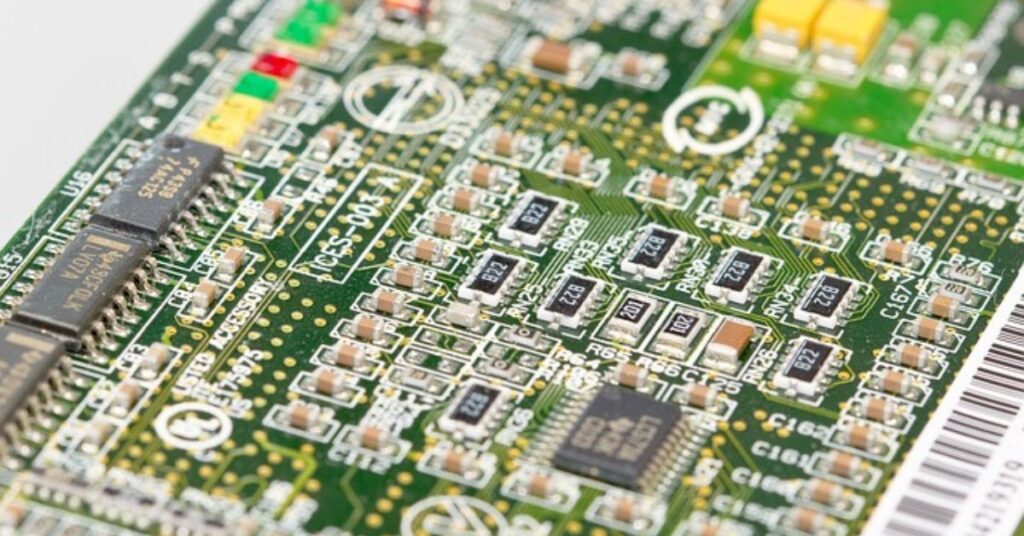
The heart of your computer plays a part in your internet speed:
1. Communication Hub
Think of the motherboard as the city center where everyone gathers to chat. It manages the flow of information between all the components, ensuring they work in harmony. While it doesn’t directly control internet speed, it influences how efficiently your computer handles data.
2. Peripheral Connections
The motherboard hosts various connectors like USB ports and network ports. Your internet connection often plugs into one of these ports. If these connectors are outdated or malfunctioning, they might impact the reliability of your internet connection.
3. Data Processing Efficiency
The efficiency of your motherboard in processing data can indirectly affect internet speed. A modern, well-functioning motherboard can ensure that your computer processes incoming data swiftly, reducing any bottlenecks that might slow down your overall system performance.
4. Compatibility Matters
Sometimes, older motherboards might not fully support the latest network technologies. While this doesn’t necessarily affect speed, it might limit your ability to take full advantage of the fastest internet protocols available.
5. Overall System Performance
Your motherboard contributes to the overall performance of your system. If your computer struggles with general tasks due to an outdated or incompatible motherboard, it might not handle internet-related activities as efficiently as it could with a more modern counterpart.
6. Overclocking Adventures
Overclocking is like giving your computer a turbo boost, making it work faster than its default settings. While it can amp up performance in certain tasks, it may not necessarily translate into faster internet speeds. Pushing your system too hard through overclocking might introduce instability and affect overall performance, including internet-related tasks.
7. Cooling Calmness
Cooling is crucial for a motherboard’s health. Overheating can lead to performance throttling, affecting not only the motherboard but the entire system. If your motherboard or other components get too hot, it might impact their efficiency, potentially causing slowdowns in data processing and overall system performance.
8. Electrical Interference Tango
Your motherboard, along with other components, dances to the tune of electrical signals. However, interference can be a party crasher. If there’s electrical noise or interference in your system, it might introduce errors in data transmission, affecting the reliability and speed of your internet connection. Ensuring a clean and stable power supply can help minimize these disruptions.
Is It Possible to Get Faster Internet With Dedicated Network Cards?

How dedicated network cards can turbocharge your internet speed:
1. What’s a Dedicated Network Card?
Think of a dedicated network card as a personal speed enthusiast for your computer. Unlike the integrated network interface on your motherboard, a dedicated card is designed specifically for handling network traffic. It’s like having a high-performance lane just for your data.
2. Faster Data Transfer Rates
Dedicated network cards often come with advanced features and technologies that can support faster data transfer rates. This means that when you’re downloading or streaming, your dedicated card can handle larger chunks of data at higher speeds compared to a standard integrated network interface.
3. Reduced Latency
Latency, the delay between sending and receiving data, is a crucial factor for activities like online gaming and video calls. Dedicated network cards can help reduce latency, providing a more responsive online experience. It’s like having a direct hotline to your favorite online activities.
4. Handling Heavy Workloads
If you’re a heavy internet user, constantly juggling multiple devices or engaging in data-intensive tasks, a dedicated network card can efficiently manage the increased workload. It ensures that your computer’s connection to the internet remains robust even during peak usage.
5. Customization and Features
Dedicated network cards often come with additional features and customization options. You can fine-tune settings for specific applications or optimize the card’s performance according to your internet needs. It’s like tailoring your internet experience to fit your preferences.
6. Gaming Bliss
For gamers, a dedicated network card can be a game-changer. It helps maintain a stable and fast connection, reducing lag and ensuring a smoother gaming experience. It’s like upgrading from a regular road to a gaming highway.
7. Considerations
Before diving in, check compatibility with your motherboard and ensure driver support for your operating system. Additionally, the overall improvement depends on factors like your internet plan, router, and other components in your setup.
Tips for slow internet speed
If you’re experiencing slow internet speed, here are some practical tips to help you troubleshoot and potentially improve your connection:
- Check Your Internet Plan: Ensure that you are subscribed to an internet plan that aligns with your usage needs. Sometimes, upgrading your plan can provide faster speeds.
- Restart Your Modem and Router: Power cycle your modem and router by unplugging them for about 10-15 seconds and then plugging them back in. This can refresh the connection and resolve certain issues.
- Connect via Ethernet: If possible, use an Ethernet cable to connect directly to your router. Wired connections are generally more stable and faster than Wi-Fi.
- Optimize Wi-Fi Settings: If you’re using Wi-Fi, check for interference from other devices or neighboring networks. Choose the least congested Wi-Fi channel and place your router in a central location.
- Update Router Firmware: Ensure that your router’s firmware is up to date. Manufacturers release updates that can improve performance and address security issues.
- Run Speed Tests: Use online speed testing tools to measure your internet speed. This can help you identify if the issue is with your ISP or your local network.
- Scan for Malware: Malware and viruses can hog your bandwidth. Run a thorough antivirus and anti-malware scan on your computer to ensure it’s clean.
- Limit Background Applications: Check for applications or devices consuming bandwidth in the background. Streaming, downloads, or automatic updates can impact your internet speed.
- Consider QoS Settings: If your router supports Quality of Service (QoS) settings, prioritize internet traffic for essential activities like gaming or video calls.
- Contact Your ISP: If the issue persists, reach out to your Internet Service Provider (ISP) and inquire about any service outages or technical problems in your area. They can run diagnostics on their end to identify and fix issues.
- Upgrade Hardware: Consider upgrading your modem, router, or both if they are outdated. Newer hardware may support faster speeds and improved performance.
- Optimize Browser Settings: Adjust your browser settings, and clear cache and cookies regularly. Sometimes, a cluttered browser can affect internet performance.
How can I check if my motherboard is affecting internet speed?
Prioritize assessing other elements, such as your router, modem, and ISP. Make sure the motherboard has updated firmware and is compatible with your internet setup if you have any suspicions about it. If your motherboard has PCIe slots for dedicated network cards, you might want to use them.
Final Thoughts
Even though the motherboard is an essential part of a computer, its direct influence on internet speed is minimal. The motherboard, which houses connectors and the Network Interface Controller (NIC), acts as the primary hub for communication between different hardware components. The motherboard itself does not set the maximum internet speed; rather, the caliber of these parts can affect how stable your connection is.
Internet speed is more directly influenced by other elements, such as the kind of connection, ISP, modem, router, and network configuration. However keeping a compatible and up-to-date motherboard can improve system performance overall, which can have an indirect impact on the user’s online experience.
FAQ on Can motherboard affect internet speed?
Do PCIe slots on the motherboard impact internet speed?
PCIe slots on the motherboard can influence internet speed indirectly. They allow for the addition of dedicated network cards, potentially boosting performance. However, the overall impact depends on various factors, including the quality of the network card and your specific internet usage.
Will an outdated motherboard slow down my internet connection?
An outdated motherboard might not fully support the latest network technologies, but its direct impact on internet speed is limited. Upgrading other components, such as the modem or router, is often more effective in addressing slow internet issues.
Can a faulty motherboard cause slow internet speed?
A faulty motherboard can potentially impact the stability of your internet connection. Ensure all connectors are in good condition, and the NIC is functioning correctly. If the issue persists, consider seeking professional assistance to diagnose and address the problem.
