When it comes to audio quality, we often wonder if the sound cards built into motherboards are sufficient or if we should invest in a separate sound card for better performance. Are motherboard sound cards good enough to meet our audio needs, or are we missing out on superior sound quality?
In this post, we’ll learn about the world of motherboard sound cards, explain what they are, compare their quality, and determine if they’re a good fit for your audio system. As a multimedia enthusiast, professional user, or casual gamer, our goal is to arm you with the knowledge you need to choose your audio hardware wisely.
Table of Contents
What are Motherboard Sound Cards?
Motherboard sound cards, also known as onboard audio or integrated audio, are audio processing units built directly into the motherboard of a computer. They are responsible for converting digital audio signals from the computer into analog signals that can be outputted through speakers or headphones, and vice versa.
These sound cards are typically equipped with audio processing chips and components, such as digital-to-analog converters (DACs), amplifiers, and audio codecs. They come integrated into the motherboard itself, eliminating the need for a separate expansion card to provide audio functionality.
Over time, motherboard sound cards have undergone significant change. Today’s models frequently include high-definition audio codecs that can produce passable daily sound quality. For the majority of users, they offer a practical and affordable audio solution, even though they might not have the same degree of customization and cutting-edge features as dedicated sound cards.
Further reading: How does motherboard work animation?
Pros of Motherboard Sound Cards
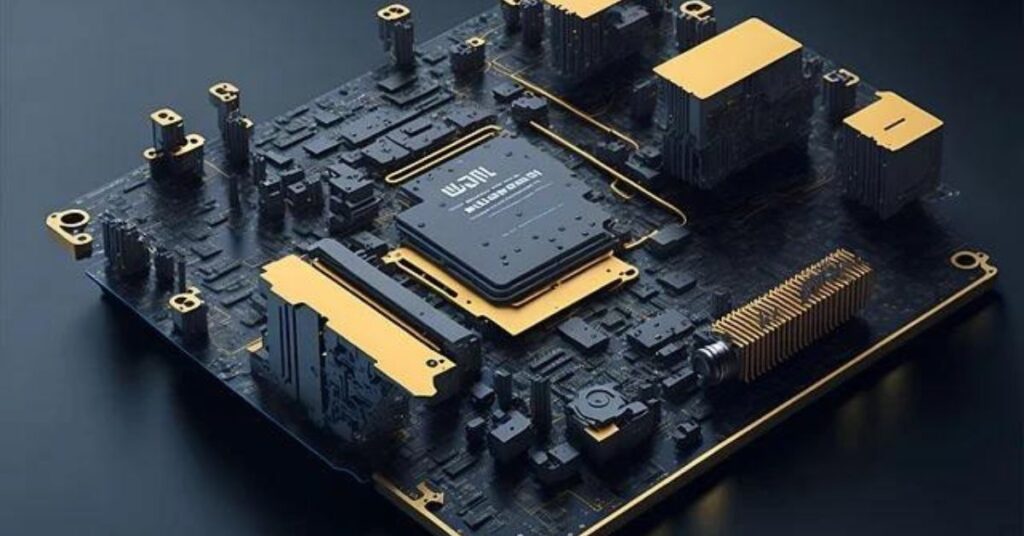
1. Convenience
Motherboard sound cards come integrated into the motherboard, eliminating the need for additional purchases or installation of separate hardware. This makes them a hassle-free option for users building or upgrading their computers.
2. Decent Quality
Modern motherboards are frequently outfitted with top-notch audio components, such as sophisticated audio amplifiers and codecs. Motherboard sound cards can still deliver adequate sound quality for daily tasks like watching videos, playing light games, and listening to music, even though they might not match the audio fidelity of dedicated sound cards.
3. Cost-effectiveness
Since motherboard sound cards are included with the motherboard itself, they do not add to the overall cost of building a PC. This makes them a budget-friendly option for users who prioritize cost savings without sacrificing basic audio functionality.
4. Integration with System Components
Being integrated into the motherboard, motherboard sound cards benefit from direct access to system resources and components. This integration can result in optimized performance and compatibility with other hardware components, ensuring seamless audio playback without compatibility issues.
5. Ongoing Improvements
With every new motherboard generation, motherboard manufacturers endeavor to enhance onboard audio quality and features. Users should thus anticipate gradual enhancements in functionality and sound quality over time, keeping up with developments in audio technology.
6. Suitable for Casual Users
For casual users who do not require advanced audio features or ultra-high-fidelity sound, motherboard sound cards offer a practical and sufficient audio solution. They provide basic audio functionality for everyday tasks without the need for additional investment or complexity.
Cons of Motherboard Sound Cards
1. Limited Features
Motherboard sound cards often lack the advanced features and customization options found in dedicated sound cards. This limitation can be particularly noticeable for users who require specialized audio functionalities such as surround sound processing, advanced equalization settings, or low-latency audio performance for professional applications.
2. Audio Quality
Even though most modern motherboard sound cards can produce passable sound for everyday use, they might not be able to match external digital-to-analog converters (DACs) or dedicated sound cards in terms of audio fidelity and clarity. When using high-end headphones or speakers, audiophiles and discriminating consumers may find that the audio output from motherboard sound cards lacks richness, detail, and dynamic range.
3. Potential Interference
Motherboard sound cards are susceptible to electromagnetic interference from other components on the motherboard, such as the CPU, GPU, or power supply. This interference can manifest as background noise, buzzing, or distortion in the audio output, particularly when the system is under heavy load or overclocked.
4. Limited Upgrade Options
Motherboard sound cards are intrinsically linked to the motherboard, unlike dedicated sound cards, which are readily upgraded with a newer model. This implies that consumers might not have many choices for improving their audio hardware short of throwing in the whole motherboard, which can be expensive and inconvenient.
5. Gaming and Multimedia Performance
While motherboard sound cards can handle basic gaming and multimedia audio playback adequately, they may not offer the same level of performance and immersion as dedicated gaming sound cards. Gamers who demand precise positional audio, immersive surround sound, and low-latency audio response may find dedicated gaming sound cards to be a better option for their needs.
6. Professional Audio Work
Motherboard sound cards might not offer users engaged in professional audio production, music composition, or content creation the tools and features needed for high-quality audio recording and editing. For professional-grade audio work, dedicated audio interfaces or external DACs with specialized inputs and outputs are frequently chosen because of their strong connectivity options, low noise floor, and superior audio fidelity.
Further reading: Can motherboard affect internet speed?
Factors to Consider
1. User Needs
Determine your specific audio requirements based on your usage patterns and preferences. Consider whether you primarily use your computer for gaming, multimedia consumption, professional audio work, or general computing tasks. Different users may have varying priorities when it comes to audio quality, features, and performance.
2. Budget
Prioritize your purchases based on your evaluation of your financial constraints. Although integrated motherboard sound cards provide an affordable audio solution, dedicated sound cards or external DACs may offer better features and audio quality at a premium price. Based on your needs and budget, determine how much you’re willing to spend on your audio system.
3. Future Upgradability
Think about if you think you’ll ever need to replace your audio hardware. Dedicated sound cards or external DACs may offer more upgrade options than motherboard sound cards, despite the latter’s convenience and integration. Consider your long-term audio requirements and whether you would benefit from having the option to upgrade to a more sophisticated audio solution at a later time.
4. Audio Quality Requirements
Determine the dynamic range, clarity, and audio fidelity you need. Dedicated sound cards or external DACs may be a better option if you’re an audiophile or a professional user who requires the best possible audio reproduction because of their superior audio components and processing power. In case you’re a casual user or gamer who values affordability and ease of use, motherboard sound cards might be adequate for your requirements.
5. Gaming and Multimedia Features
If you’re a gamer or multimedia enthusiast, consider the gaming and multimedia features offered by different audio solutions. Dedicated gaming sound cards often come equipped with specialized audio processing technologies, such as virtual surround sound, customizable EQ presets, and low-latency audio response, which can enhance your gaming and multimedia experience. Evaluate whether these features are important to you and whether they justify the investment in a dedicated gaming sound card.
6. Compatibility and Integration
Verify that the audio solution you’ve selected works with the motherboard, CPU, GPU, and operating system, among other parts of your system. To prevent driver conflicts or compatibility problems, make sure the audio solution you choose is compatible with your hardware and software setup. The degree of integration between the audio solution and the other parts of your system should also be taken into account. Smooth integration can result in optimal performance and stability.

Tips for Maximizing Motherboard Sound Card Performance
Here are the tips for maximizing motherboard sound card performance:
- Update Drivers: Ensure that you have the latest audio drivers installed for your motherboard. Manufacturers often release driver updates to improve compatibility, stability, and performance. Check the manufacturer’s website or use a driver update tool to download and install the latest audio drivers for your motherboard.
- Optimize Settings: Adjust audio settings in your operating system or BIOS to optimize performance. This includes settings such as sample rate, audio format, and buffer size. Experiment with different settings to find the configuration that works best for your audio setup and usage patterns.
- Use Quality Components: Pair your motherboard sound card with high-quality speakers or headphones for better sound quality. Investing in quality audio output devices can significantly enhance the listening experience and make the most of your motherboard sound card’s capabilities.
- Minimize Interference: Take steps to minimize electromagnetic interference that may affect your motherboard sound card’s performance. This includes keeping your computer away from sources of electromagnetic interference, such as other electronic devices, power cables, and wireless routers. Additionally, ensure that your motherboard and audio components are properly grounded to reduce noise and distortion in the audio signal.
- Update BIOS: Check for BIOS updates for your motherboard and install them if available. BIOS updates can improve system stability, compatibility, and performance, which can indirectly benefit the performance of your motherboard sound card.
- Use Audio Enhancements Sparingly: While some audio enhancements and effects may enhance the listening experience, excessive use of audio processing effects can degrade sound quality and introduce artifacts. Use audio enhancements sparingly and only when necessary to avoid compromising the performance of your motherboard sound card.
- Manage System Resources: Monitor system resource usage and ensure that your motherboard sound card has sufficient resources allocated to it. Avoid running multiple resource-intensive applications simultaneously, as this can lead to audio stuttering, latency issues, or degraded sound quality.
Experiment with different settings, components, and configurations to find the optimal setup that suits your needs and preferences.
Further reading: Why Motherboard Has A Battery?
Alternatives to Motherboard Sound Cards
1. Dedicated Sound Cards
Expansion cards with dedicated sound cards are put into a PCIe slot on a computer to provide better audio capabilities. Higher-quality audio components, cutting-edge audio processing techniques, and extra features like surround sound compatibility, hardware-accelerated audio effects, and headphone amplifiers are often found on these cards. Dedicated sound cards are the best option for users who need cutting-edge features and excellent audio quality for multimedia, gaming, or professional audio work.
2. External Digital-to-Analog Converters (DACs)
External DACs are standalone devices that connect to a computer via USB, optical, or coaxial cables to convert digital audio signals into analog signals for output to speakers or headphones. External DACs often feature high-quality audio components, low noise floors, and improved signal-to-noise ratios compared to onboard audio solutions. They offer flexibility, portability, and superior audio performance, making them an excellent choice for audiophiles, music enthusiasts, and professionals who require high-fidelity audio reproduction.
3. Audio Interfaces
External devices made specifically for professional audio production, editing, and recording are known as audio interfaces. They usually have several inputs and outputs, instrument inputs, microphone preamps, and MIDI connectivity so that computers can be connected to external audio sources, instruments, and studio equipment. Audio interfaces are essential tools for producers, musicians, and content creators because they provide high-quality audio converters, low-latency audio recording and monitoring, and compatibility with professional audio software.
4. Integrated Audio Solutions in Peripherals
Some peripherals, such as gaming headsets, external speakers, and USB audio adapters, come equipped with integrated audio processing capabilities. These integrated audio solutions often offer improved audio quality, surround sound support, and additional features tailored to specific use cases. Users can choose peripherals with integrated audio solutions that best suit their audio needs and preferences, whether for gaming, multimedia, or professional tasks.
5. Wireless Audio Systems
Convenient and wireless audio playback from PCs and mobile devices is made possible by wireless audio systems, such as Bluetooth speakers and wireless headphones. In addition to supporting cutting-edge audio codecs like aptX and AAC, these systems frequently have integrated audio processing and amplification. For consumers who value portability and simplicity of use above all else, wireless audio systems offer flexibility and convenience even though they might not have the same audio quality as wired options.
Final Thoughts
The question of whether motherboard sound cards are good ultimately depends on your individual needs, preferences, and priorities. Motherboard sound cards offer convenience, cost-effectiveness, and decent audio quality for everyday computing tasks, making them a practical choice for casual users and budget-conscious builders. However, they may not satisfy the requirements of audiophiles, gamers, or professionals who demand higher audio fidelity, advanced features, and specialized audio processing capabilities.
Ultimately, the best audio solution for your computer setup is the one that aligns with your specific needs, preferences, and budget constraints. Whether you choose a motherboard sound card or opt for an alternative audio solution, remember to prioritize audio quality, compatibility, and usability to enhance your overall computing experience.
By making informed decisions and selecting the audio solution that best meets your needs, you can enjoy immersive audio experiences, whether you’re gaming, listening to music, watching movies, or creating content. So, explore your options, experiment with different setups, and find the audio solution that brings your digital world to life with clarity, depth, and richness.
