Curious about those little things called motherboard drivers? They might not be the superheroes of your computer, but they sure play a vital role behind the scenes. In simple terms, motherboard drivers are like translators, helping your operating system talk to the different parts of your computer.
Now, the big question: do you need to bother with installing them? It’s a bit like asking if a car needs fuel. Sure, it might run without it, but you won’t get very far. In this read, we’re diving into the world of motherboard drivers, exploring whether they’re a must for a smooth computing ride or just an optional pit stop. Let’s break it down in a way that won’t make your brain feel like it’s running a marathon.
Table of Contents
What are Motherboard Drivers?
Definition and Purpose
At its core, a motherboard driver is software that allows the operating system to communicate effectively with the hardware components on the motherboard. Without these drivers, your computer might resemble a puzzle with missing pieces, unable to function cohesively.
Types of Motherboard Drivers
- Chipset Drivers
- Responsible for facilitating communication between the motherboard components and the CPU.
- Audio Drivers
- Ensure your ears are graced with the melodic output from your speakers or headphones.
- LAN (Ethernet) Drivers
- Enable your computer to connect to the internet and local networks.
- USB Drivers
- Crucial for the proper functioning of USB ports, allowing you to connect various peripherals.
Role in Ensuring Hardware Compatibility
Motherboard drivers play a pivotal role in ensuring that different hardware components work harmoniously. They act as translators, allowing the operating system to understand and utilize the features of each device connected to the motherboard.
Do Motherboards Work Without Installing Drivers?
While a motherboard can technically function without installing specific drivers, this minimalist approach comes with its set of limitations.
Basic Functionality Without Drivers
At the initial stages, a motherboard can provide basic functionality such as power supply distribution and basic input/output operations without installing drivers.
Limitations and Potential Issues
However, relying solely on the default drivers may result in limitations, preventing your system from unleashing its full potential. You might encounter issues such as suboptimal performance, lack of certain features, or even device malfunctions.
Illustrative Examples
Consider a graphics card; without the appropriate driver, you might not harness its full graphical prowess, leading to lower-quality visuals and compromised gaming experiences.

Can Motherboard Damage Your GPU?
Also, Click here to read this informative article for your computer.
Benefits of Installing Motherboard Drivers
- Improved Hardware Performance: Installing the right drivers ensures that each hardware component operates at its peak performance. This optimization translates to a smoother and more efficient computing experience.
- Enhanced Stability and Reliability: Properly installed drivers contribute significantly to system stability. Frequent crashes and unexpected shutdowns are often a result of incompatible or outdated drivers.
- Compatibility with the Latest Software and Applications: As technology advances, so do software and applications. Motherboard drivers, when updated, ensure that your system remains compatible with the latest programs, preventing any glitches or malfunctions.
- Security Updates and Bug Fixes: Manufacturers regularly release driver updates to patch security vulnerabilities and fix bugs. Keeping your drivers up to date is a proactive measure to safeguard your system against potential threats.
Risks of Not Installing Motherboard Drivers
- Compatibility Issues with New Hardware: If you add new hardware to your system without updating drivers, you risk encountering compatibility issues. The new device may not function correctly or may not be recognized by your system at all.
- Reduced System Stability: Outdated drivers can lead to system instability, causing frequent crashes, freezes, or unexpected shutdowns. This instability can be frustrating and may result in data loss or corruption.
- Security Vulnerabilities: Running outdated drivers exposes your system to security vulnerabilities. Cyber threats evolve, and manufacturers release updates to enhance performance and address potential security loopholes.
- Potential Impact on Performance: Without the latest drivers, your system might not take advantage of performance optimizations introduced by hardware manufacturers. This could lead to a subpar computing experience, especially in resource-intensive tasks.
How to Install Motherboard Drivers
Ready to roll up your sleeves? In the “How to Install Motherboard Drivers” section, we’ll simplify the process for you. From manual installation steps to user-friendly automatic tools, we’ll ensure your motherboard is geared up for optimal performance. Let’s make this tech task a breeze!
Manual Installation Process
- Downloading Drivers from the Manufacturer’s Website
- Visit the official website of your motherboard’s manufacturer.
- Locate the drivers section and identify the latest versions for your specific motherboard model.
- Download the drivers and follow the provided installation instructions.
- Step-by-Step Installation Guide
- After downloading the drivers, follow a step-by-step guide to install them.
- This often involves running an installer, restarting your system, and verifying successful installation through the device manager.
Further reading: How to update chipset drivers?
Automatic Driver Installation Tools
- Overview of Popular Tools
- Explore tools like Driver Booster, Driver Talent, or similar applications that automate the driver update process.
- These tools scan your system, identify outdated drivers, and download/install the latest versions.
- Pros and Cons
- Pros: Convenience, time-saving, and user-friendly interface.
- Cons: Some tools may prompt unnecessary updates, and there is a potential risk of installing incompatible drivers.
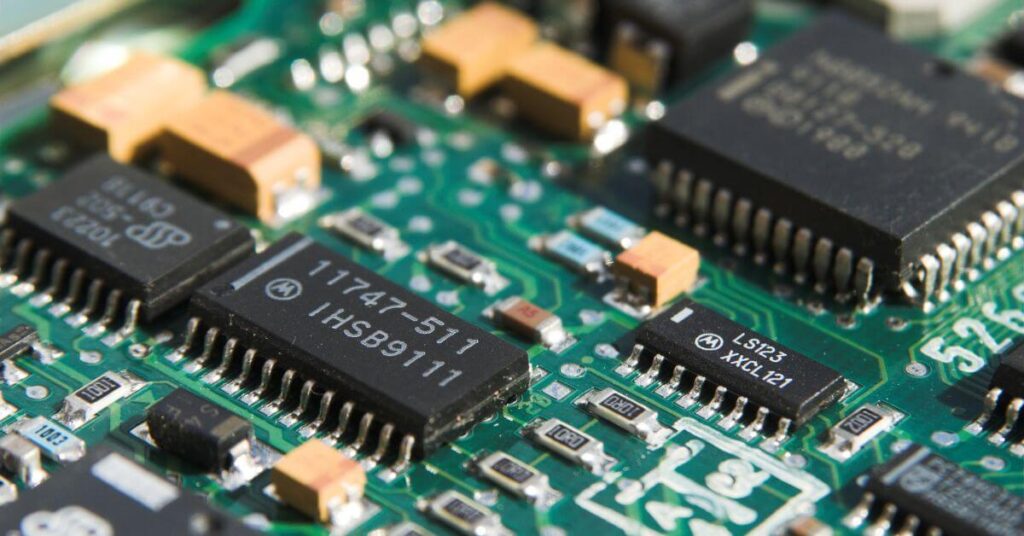
Common Misconceptions About Installing Motherboard Drivers Necessary
Let’s expose some myths! In the “Common Misconceptions About Motherboard Drivers” section, we’re separating fact from fiction. From the belief that motherboards can run without any drivers to addressing concerns about updates, we’ll set the record straight. Get ready for some myth-busting clarity!
Dispelling the Myth: “Motherboards Can Function Without Drivers”
While it’s true that basic functions may operate without specific drivers, relying on default drivers limits the functionality and performance of your hardware.
Addressing Concerns About Driver Updates
Some users may be apprehensive about regularly updating drivers, fearing it could disrupt their system. However, these updates are essential for optimal performance, stability, and security.
Importance of Staying Informed About Driver Releases
Keeping abreast of driver releases ensures that you are aware of the latest enhancements, bug fixes, and security patches. Manufacturers often communicate important information alongside driver updates.
Conclusion
In the grand orchestra of computer functionality, motherboard drivers play a crucial role, orchestrating the harmony between hardware components and the operating system. While the initial setup may allow for basic operations, the true potential of your system unfolds when you embrace the practice of updating and installing motherboard drivers.
In the ever-evolving landscape of technology, staying proactive in managing your drivers is not just a good practice; it’s a necessity. From improved performance to enhanced security, the benefits are manifold. So, let’s debunk the myths, address the concerns, and embark on a journey of optimizing our systems for a smoother, more efficient computing experience. Remember, when it comes to motherboard drivers, necessity indeed breeds excellence.
Frequently asked questions
- Q: Can a motherboard function without installing drivers?
- Yes, a motherboard can operate with basic functionality without specific drivers. However, to unlock its full potential and ensure optimal performance, installing drivers is highly recommended.
- Q: Are there different types of motherboard drivers, and do I need to install all of them?
- Yes, there are various types of motherboard drivers, including chipset, audio, LAN (Ethernet), and USB drivers. While not all may be mandatory, installing them ensures proper functionality and compatibility with connected hardware.
- Q: What risks are involved in not installing motherboard drivers?
- Not installing motherboard drivers can lead to compatibility issues with new hardware, reduced system stability, security vulnerabilities, and a potential impact on overall performance.
- Q: How often should I update motherboard drivers?
- It’s advisable to check for driver updates regularly, especially when adding new hardware or experiencing performance issues. Manufacturers release updates to enhance performance, fix bugs, and address security concerns.
- Q: Can I use automatic driver installation tools, or is manual installation better?
- Both methods are viable. Manual installation gives you more control and ensures you download specific drivers for your motherboard model. Automatic tools can be convenient but may occasionally prompt unnecessary updates.
