If you’ve ever experienced a failing laptop, you know how frustrating it can be. One question always in mind Why does the motherboard fail in the laptop? One of the most common reasons for motherboard failures will be discussed in this post, including overheating, electrical damage, manufacturing flaws, and software problems. But why does this happen? By understanding these reasons, you can better protect your laptop and extend its lifespan. So, Now it’s time to see the reasons why the motherboard fails in the laptop.
Table of Contents
Overview of Laptop Motherboards
Laptop motherboards, sometimes referred to as system boards or mainboards, are the brains of portable computers. These small, finely engineered parts contain vital circuits and connectors that allow different hardware parts, like the CPU, RAM, storage drives, and peripherals, to communicate with one another.
Laptop motherboards are in charge of controlling power distribution, data transfer, and the execution of instructions necessary for the laptop’s operation despite their small size. They offer the framework that governs the capabilities and overall functioning of the entire system.
Because of their crucial function, a motherboard malfunction or failure can seriously impair a laptop’s functionality and render it unusable until it is fixed or replaced. Comprehending the complexities of laptop motherboards is crucial for identifying problems, putting preventative measures in place, and guaranteeing the device’s longevity and optimal performance.
How Do I Know IF Motherboard Fail?
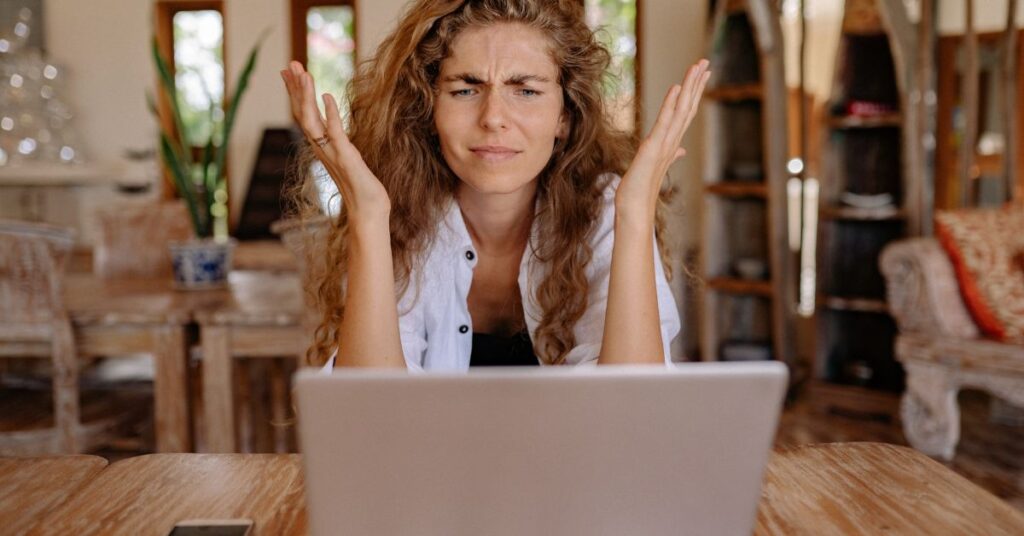
- Power Failure: If your laptop fails to power on at all, despite being connected to a functional power source, it could indicate a motherboard issue.
- Random Shutdowns or Freezing: Sudden shutdowns or freezes during operation, even with adequate power and no apparent software issues, may suggest a failing motherboard.
- No Display: If your laptop powers on but fails to display anything on the screen, it could be due to a malfunctioning motherboard.
- Unresponsive Peripherals: Failure of connected peripherals (e.g., USB ports, keyboard, mouse) to function properly, despite being in good condition, might signal motherboard failure.
- Strange Sounds or Smells: Unusual sounds (such as beeps or clicks) or burning smells emanating from your laptop could indicate hardware issues, including problems with the motherboard.
If you experience any of these symptoms, it’s advisable to seek professional assistance to diagnose and address the underlying cause of the problem.
Common Reasons for Laptop Motherboard Failure

Laptop motherboards are susceptible to various issues that can lead to failure. Understanding these common causes is crucial for preventing damage and ensuring the longevity of your device.
1. Overheating
Overheating poses a significant threat to motherboard integrity. When internal temperatures soar beyond safe levels, it can lead to thermal stress and component failure.
- Explanation: Excessive heat can cause solder connections to weaken or crack, disrupting electrical pathways on the motherboard.
- Factors: Dust accumulation inside the laptop, blocked ventilation ports, and prolonged heavy usage contribute to overheating.
- Prevention: Regularly clean dust from vents and internal components, ensure adequate airflow, and use laptop cooling pads to mitigate heat buildup.
2. Electrical Damage
Electrical issues, such as power surges and faulty components, can inflict severe damage on laptop motherboards.
- Causes: Power surges from unstable electrical sources or faulty chargers can deliver excessive voltage to the motherboard, causing irreparable damage.
- Prevention: Use surge protectors to safeguard against power fluctuations, and invest in high-quality chargers and adapters from reputable manufacturers.
- Identification: Look out for signs such as burnt components, unusual odors, or sudden shutdowns, indicating potential electrical damage.
3. Physical Damage
Physical trauma, whether from accidental drops or liquid spills, can wreak havoc on delicate motherboard components.
- Impact: Drops and falls can lead to fractures, bends, or dislodged components on the motherboard, while liquid spills can cause short circuits and corrosion.
- Prevention: Handle laptops with care, avoiding rough handling or placing them in precarious positions. Additionally, use spill-resistant keyboards and protective cases to mitigate damage risks.
- Importance: Protecting laptops from physical damage is crucial for preserving motherboard integrity and overall functionality.
By being mindful of these common causes and implementing preventive measures, you can safeguard your laptop motherboard against potential failures, ensuring optimal performance and longevity of your device.
Further reading: Can motherboard affect internet speed?
Manufacturing Defects

Manufacturing defects can pose a significant risk to the reliability and functionality of laptop motherboards. Despite stringent quality control measures, errors during the manufacturing process can lead to various issues that may cause motherboard failure.
1. Types of Defects
- Soldering Issues: Poorly soldered connections or inadequate bonding between components can result in intermittent connectivity or complete failure of critical circuits.
- Component Failures: Defective or substandard components, such as capacitors or integrated circuits, can compromise the overall performance and stability of the motherboard.
2. Effects on Motherboard Performance
- Intermittent Failures: Manufacturing defects can manifest as sporadic issues, making diagnosis and troubleshooting challenging for users.
- Premature Failure: Motherboards with manufacturing defects are prone to premature failure, even under normal operating conditions, leading to costly repairs or replacements.
3. Importance of Warranty Coverage
- Early Detection: Comprehensive warranty coverage is essential for detecting and addressing manufacturing defects early on, minimizing downtime and repair costs.
- Quality Assurance: Reputable manufacturers prioritize quality assurance processes to identify and rectify potential defects before products reach consumers, ensuring reliable performance and customer satisfaction.
4. Recourse for Consumers
- RMA Processes: Manufacturers typically offer return merchandise authorization (RMA) processes for consumers to address issues related to manufacturing defects promptly.
- Customer Support: Access to responsive customer support channels can facilitate the timely resolution of motherboard issues arising from manufacturing defects.
5. Vigilance and Due Diligence
- Research: Before purchasing a laptop, research manufacturer reputations, customer reviews, and warranty coverage to mitigate the risks associated with manufacturing defects.
- Vigilance: Regularly monitor your laptop’s performance and address any abnormalities promptly, as they may indicate underlying manufacturing defects requiring professional attention.
Age and Wear

The passage of time and regular usage can gradually degrade the performance and reliability of laptop motherboards. Understanding the effects of age and wear is essential for maintaining optimal functionality and prolonging the lifespan of your device.
1. Effects of Prolonged Use
- Component Degradation: Over time, electronic components on the motherboard may degrade due to exposure to heat, electrical stress, and environmental factors.
- Thermal Stress: Continuous operation can subject the motherboard to thermal stress, leading to the deterioration of solder joints and insulation materials.
- Mechanical Wear: Repeated insertion and removal of connectors, such as RAM modules and peripheral devices, can cause wear and tear on motherboard sockets and interfaces.
2. Signs of Wear and Aging
- Sluggish Performance: Gradual decline in system responsiveness or processing speed may indicate age-related degradation of motherboard components.
- Intermittent Issues: The increasing frequency of intermittent failures, such as system crashes or unexpected reboots, may signal underlying wear-related issues.
- Hardware Compatibility: Compatibility issues with newer hardware components or peripherals may arise as motherboard capabilities become outdated over time.
3. Importance of Maintenance
- Regular Inspection: Periodic inspection of the motherboard for signs of wear, such as bulging capacitors or discoloration, can help identify potential issues before they escalate.
- Cleaning and Dust Removal: Regular cleaning of dust and debris from the motherboard and internal components can prevent overheating and extend the lifespan of critical hardware.
- Firmware Updates: Keeping motherboard firmware up to date can address compatibility issues, security vulnerabilities, and performance optimizations over time.
4. Upgrade Considerations
- End-of-Life Support: Manufacturers may discontinue support for older motherboard models, making it challenging to obtain firmware updates or replacement parts.
- Upgrade Options: Upgrading to a newer motherboard with improved features and compatibility may be necessary to maintain performance and address obsolescence issues.
- Budgetary Considerations: Balancing the cost of motherboard upgrades against the benefits of improved performance and longevity is essential when evaluating upgrade options.
5. Long-Term Planning
- Lifecycle Management: Incorporating motherboard lifecycle management strategies into your device maintenance plan can help mitigate the risks associated with age-related wear and ensure optimal performance over time.
- Budgeting for Replacement: Allocating resources for future motherboard replacement or upgrade expenses can minimize disruptions and ensure continuity of operations as your device ages.
Further reading: What to look for in a gaming motherboard?
Software and Firmware Issues

Software and firmware intricacies are pivotal to a laptop’s motherboard functionality. However, glitches or outdated versions can disrupt performance and, in extreme cases, lead to motherboard failure.
1. Compatibility Challenges
- Driver Conflicts: Incompatible or outdated drivers can clash with motherboard hardware, causing system instability.
- Operating System Compatibility: Updates or changes in the operating system may create conflicts with motherboard firmware and drivers, affecting overall performance.
2. Firmware Vulnerabilities
- Security Breaches: Outdated firmware may harbor vulnerabilities exploited by malicious parties to jeopardize motherboard integrity or infiltrate the system.
- Performance Enhancement: Firmware updates often enhance performance, fix bugs, and improve compatibility, contributing to motherboard stability.
3. Symptoms of Software/Firmware Issues
- Boot Failures: Blue screen errors or boot loops during startup could point to firmware or driver-related problems.
- Peripheral Dysfunction: Peripheral devices acting erratically or failing may signal conflicts with software or firmware.
- System Instability: Frequent crashes, freezes, or unexpected reboots may stem from underlying software or firmware issues affecting the motherboard.
4. Importance of Regular Updates
- Security Measures: Timely firmware updates include crucial security patches, safeguarding against potential breaches, and preserving system integrity.
- Performance Optimization: Updates often include bug fixes and enhancements that bolster motherboard stability and efficiency.
- Driver Maintenance: Keeping drivers current ensures compatibility with the latest OS updates and minimizes hardware conflicts.
5. Best Practices for Software/Firmware Management
- Routine Maintenance: Establish a schedule to check for and install updates from reputable sources.
- Backup Strategies: Create system restore points and perform regular backups to mitigate potential data loss during updates.
- Utilize Support Resources: Seek assistance from manufacturer support channels and online communities to troubleshoot issues and ensure smooth operation.
Solutions and Prevention
Understanding how to address and prevent motherboard failures is essential for maintaining the health and longevity of your laptop.
1. Regular Maintenance
- Cleaning: Keep your laptop clean by regularly removing dust and debris from vents and internal components to prevent overheating.
- Ventilation: Ensure proper airflow around the laptop by using it on flat surfaces and avoiding blocking ventilation ports.
- Temperature Control: Use laptop cooling pads or stands to help dissipate heat and prevent thermal stress on the motherboard.
2. Electrical Protection
- Surge Protection: Invest in surge protectors to shield your laptop from power surges caused by electrical fluctuations.
- Quality Chargers: Use high-quality chargers and adapters recommended by the manufacturer to minimize the risk of electrical damage.
3. Safe Handling
- Avoid Drops: Handle your laptop with care and avoid dropping it, as physical trauma can damage delicate motherboard components.
- Liquid Protection: Keep liquids away from your laptop to prevent spills that can cause short circuits and corrosion.
4. Firmware and Software Maintenance
- Regular Updates: Stay up to date with firmware and software updates provided by the manufacturer to ensure compatibility and security.
- Driver Updates: Keep device drivers updated to maintain compatibility with the latest operating system versions and minimize conflicts.
5. Professional Assistance
- Diagnosis: If you experience symptoms of motherboard failure, seek professional assistance to diagnose the issue accurately.
- Repair or Replacement: Consider repairing or replacing the motherboard through authorized service centers to ensure proper installation and warranty coverage.
6. Warranty Coverage
- Understand Coverage: Familiarize yourself with the warranty terms provided by the manufacturer to determine coverage for motherboard issues.
- Extended Warranty: Consider purchasing extended warranty coverage to protect your laptop beyond the standard warranty period.
7. Backup and Recovery
- Data Backup: Regularly back up important data to prevent loss in the event of motherboard failure or other hardware issues.
- System Restore Points: Create system restore points before making significant changes or updates to facilitate recovery in case of system instability.
By implementing these solutions and preventive measures, you can reduce the likelihood of motherboard failure and ensure the reliable performance of your laptop for years to come.
Final thought
Maintaining the general health and functionality of your laptop requires knowing why the motherboard fails in the laptop. A motherboard may fail physical trauma, software problems, overheating, and electrical damage. You can reduce the risks of motherboard failure by putting preventive measures in place like routine maintenance, using surge protection, handling your laptop carefully, and keeping up with firmware and software updates.
Keep in mind that you can extend the life of your laptop and avoid expensive repairs or replacements by paying close attention to the signs of motherboard problems and getting professional help when necessary. Thus, continue to be watchful and proactive in protecting your gadget from a laptop motherboard failure.
FAQ: Why does the motherboard fail in the laptop?
What should I do if I suspect my laptop’s motherboard is failing?
If you suspect motherboard failure, it’s advisable to seek professional assistance for diagnosis and repair. Avoid attempting DIY repairs unless you have the necessary expertise to avoid further damage.
Is motherboard failure covered under warranty?
Whether motherboard failure is covered under warranty depends on the terms of your laptop’s warranty. Be sure to review the warranty documentation provided by the manufacturer for details on coverage.
How long does a laptop motherboard typically last?
The lifespan of a laptop motherboard can vary depending on factors such as usage patterns, environmental conditions, and maintenance practices. With proper care, a motherboard can last several years.
Can I replace a laptop motherboard myself?
Replacing a laptop motherboard is a complex task that typically requires specialized tools and technical expertise. Unless you have experience with laptop repair, it’s recommended to have the motherboard replaced by a professional technician.
