Achieving optimal performance is essential in the complex dance of components that make up a computer system. A situation where a single component limits the capabilities of the entire system is referred to as a “bottleneck” situation. There are concerns about the possible influence of the motherboard on the performance of the CPU when it comes to the interaction between the motherboard and the CPU (Central Processing Unit).
This exploration aims to answer the fundamental question: Can the motherboard bottleneck the CPU? We’ll examine how factors such as socket compatibility, chipset limitations, VRM quality, and firmware updates play roles in determining whether a motherboard has the potential to become a bottleneck for the CPU. Understanding these elements is key to ensuring a harmonious synergy between these essential components in the world of computing.
Table of Contents
Socket Compatibility
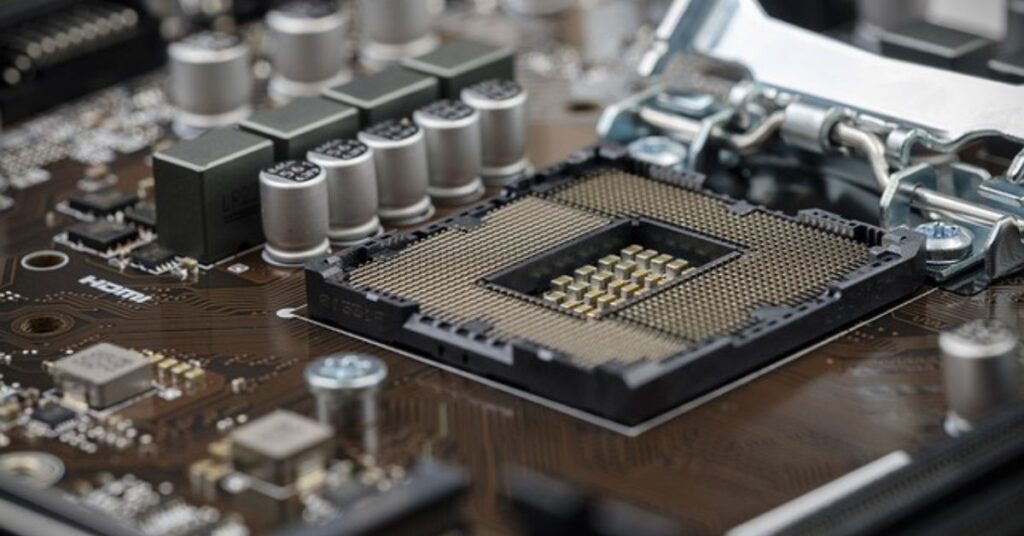
The compatibility between a CPU and its host motherboard is foundational. The socket, a mechanical and electrical component on the motherboard, serves as the interface for the CPU. Ensuring that the CPU socket matches the one on the motherboard is paramount.
Importance of Matching Sockets
- Akin to fitting puzzle pieces together, the CPU socket on the motherboard must align perfectly with the CPU’s socket.
- Mismatched sockets can result in a straightforward barrier – the CPU physically cannot be installed on the motherboard.
Compatibility Assurance
- Motherboard and CPU manufacturers provide clear specifications detailing the compatible sockets for each product.
- Before embarking on a CPU upgrade or motherboard purchase, consulting these specifications ensures a smooth integration process.
Potential Issues
- Attempting to force a CPU into an incompatible socket can lead to damage, rendering both the CPU and motherboard unusable.
- Compatibility issues may also surface in the form of erratic behavior or system instability if the sockets do not align.
Chipset Limitations
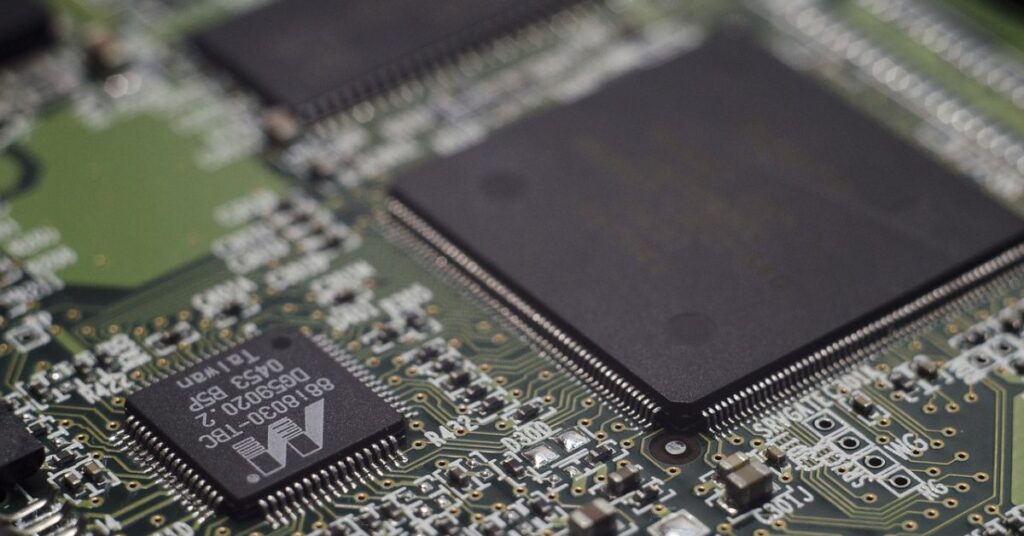
The chipset. Think of it as the conductor in our tech orchestra, directing the flow of data and features. But, just like any maestro, chipsets have their limitations that can sway the performance dance with the CPU.
Tech Harmony
- Chipsets come with their bag of tricks – USB support, SATA ports, and even fancy features like overclocking capabilities.
- The catch? Some chipsets play nicer with certain CPUs, offering additional features that can boost overall performance.
Compatibility Party
- Motherboard manufacturers spill the beans on which CPUs are the life of the chipset party.
- Checking the compatibility list ensures your CPU can tap into all the chipset goodness.
Missing Out
- Choose a motherboard with a chipset that’s too basic, and you might miss out on some of the CPU’s advanced features.
- It’s like having a high-performance car but only cruising at slow speeds – a bit of a bummer.
VRM Quality
VRM, aka Voltage Regulator Module. It’s the unsung hero supplying power to our CPU. Picture it as the bartender, making sure our CPU gets just the right amount of ‘juice’ to keep the performance party going.
Power Provision
- VRM takes raw power from your supply and transforms it into a smooth cocktail suitable for your CPU’s taste.
- High-quality VRMs ensure a stable and reliable power supply, preventing hiccups during heavy CPU tasks.
Quality Matters
- Not all VRMs are created equal. Some motherboards sport top-notch VRMs, while others might have the equivalent of a homemade smoothie blender.
- A motherboard with a subpar VRM might struggle to meet the power demands of a high-performance CPU, leading to performance hiccups.
Overclocking Adventures
- If you’re into the overclocking scene, a robust VRM becomes your best buddy. It can handle the extra power demands without breaking a sweat.
- Poor VRM quality, on the other hand, might throw a tantrum when you push your CPU to its limits.
BIOS/UEFI Updates
The BIOS/UEFI updates. They may sound like tech jargon, but think of them as the storytellers, weaving the tale of compatibility between your motherboard and CPU.
Firmware Tales
- BIOS/UEFI is the firmware that boots up your system. It’s the unsung hero working behind the scenes, and just like any good story, it gets updated.
- These updates often include improvements, bug fixes, and crucially, compatibility tweaks for newer CPUs.
CPU Handshake
- When you introduce a spanking new CPU to your motherboard, sometimes it’s like meeting a friend who speaks a different language.
- BIOS/UEFI updates act as the translator, helping your motherboard understand the unique dialect of the latest CPUs.
Before the Upgrade
- Before swapping out your CPU or getting a new motherboard, check for the latest BIOS/UEFI updates.
- It’s like reading the prologue of a book – sets the stage for a smooth performance.
How To Prevent It
Ensuring Harmony Between the Motherboard and CPU
So, you’ve got the lowdown on potential hurdles – socket compatibility, chipset dance partners, VRM quality, and the firmware story. Now, let’s talk prevention. How do you ensure your motherboard and CPU are like a dynamic duo, rather than facing a potential bottleneck?
Research Before You Commit
- Before diving into the hardware pool, do your homework. Check CPU and motherboard compatibility charts provided by manufacturers.
- Ensure the motherboard’s chipset aligns with your CPU’s capabilities. A little research upfront can save you headaches later.
Socket Tango
- Double-check the socket compatibility. It’s like making sure your puzzle pieces fit snugly – the CPU should slide into the motherboard’s socket without any resistance.
- Be wary of force; if it doesn’t feel right, it probably isn’t.
VRM Quality Check
- Invest in a motherboard with a solid VRM setup, especially if you’re eyeing a powerful CPU or planning to dabble in overclocking.
- Quality VRMs ensure a stable power supply, preventing potential performance hiccups.
Firmware Vigilance
- Keep an eye on BIOS/UEFI updates. Check the motherboard manufacturer’s website for the latest firmware.
- Before introducing a new CPU, ensure your motherboard is speaking the same language by updating to the latest BIOS/UEFI version.
Future-Proofing Considerations
- If you’re planning to upgrade your CPU down the road, consider a motherboard that supports a range of CPUs.
- Opt for a motherboard with features that align with your potential future CPU needs.
Conclusion
We have uncovered the possible interactions between the motherboard and CPU in the grand performance of computing, answering the query Can the motherboard bottleneck the CPU? The subtleties of optimization and compatibility hold the key to the solution.
To fully realize the potential of your computer power, the motherboard and CPU must work together flawlessly. Every component has a purpose, from the complex dance of socket compatibility to the chipset’s role in coordinating features, the power supply of the VRM, and the firmware’s story.
Preventive care becomes the guiding concept. Users can avoid potential bottlenecks by doing extensive research, verifying compatibility twice, purchasing high-quality components, and keeping an eye out for firmware updates. It’s like writing a symphony; every instrument (or component) works in unison to create a beautiful whole.
Can the CPU be bottlenecked by the motherboard then? With thoughtful deliberation, well-informed decisions, and a hint of tech-savvy elegance, the response is unquestionably no. Rather, you open the door for your motherboard and CPU to work together in a high-performance duet that guarantees your computing experience is flawless.
FAQ: Can the motherboard bottleneck the CPU?
Can any motherboard work with any CPU?
Not necessarily. Motherboards and CPUs need to have compatible sockets. Ensure the CPU fits into the motherboard’s socket, and check for additional compatibility factors like chipsets.
What happens if I use a motherboard with a different chipset than my CPU?
While the system may still function, certain features and optimizations tied to the chipset might be limited. It’s best to match the chipset with your CPU for optimal performance.
How can I check if my motherboard’s firmware is up to date?
Visit the motherboard manufacturer’s website and navigate to the support or downloads section. Look for the latest BIOS/UEFI updates for your specific motherboard model.
Can a motherboard bottleneck a CPU even if they are compatible?
Compatibility is a good start, but other factors like chipset limitations, VRM quality, and firmware updates can still impact performance. Choosing components wisely helps prevent potential bottlenecks.
How can I future-proof my system against potential bottlenecks?
Opt for a motherboard with features that align with your potential future CPU upgrades. Ensure the motherboard supports a range of CPUs and stay vigilant about firmware updates.
