The motherboard is like the super social central hub, making sure everyone from the speedy CPU to the memory is on the same page. Now, meet the hard drive, your data’s superhero. It’s the place where all your important stuff hangs out, safe and sound.
So, while the motherboard keeps the party going, making sure everyone chats away, the hard drive plays the crucial role of protecting and storing all the cool data. It’s like the dynamic duo motherboard vs hard drive working together to maintain the magic of your computer!
Table of Contents
How important motherboard and hard drive in a computer?
Importance of Motherboard
The motherboard is like the traffic controller of your computer, ensuring all components communicate and work together seamlessly. It’s the central hub connecting the CPU, RAM, and other vital parts. Without it, your computer wouldn’t function. When choosing a computer or upgrading, the motherboard is crucial for a well-coordinated system.
Importance of Hard Drive
Your hard drive is the digital storage space, holding your operating system, files, and applications. It’s where your computer retrieves information when needed. Without a hard drive, your computer would lack a place to store data. When considering a computer, the type and size of the hard drive matter, influencing how much you can store and how quickly your computer accesses information. It’s like your computer’s personal filing cabinet.
Motherboard vs hard Drive in a table format
Here’s a simplified comparison in table format:
| Aspect | Motherboard | Hard Drive |
|---|---|---|
| Functionality | Central circuit board connecting components | Storage device for data |
| Key Features | CPU and RAM compatibility, expansion slots | Capacity, speed (HDD vs SSD), form factors |
| Upgrades/Maintenance | Upgrade or replace motherboard, troubleshooting | Upgrade or replace hard drive, data transfer tips |
| Performance Impact | Influences overall system performance, data transfer speeds | Affects system responsiveness, load times |
| Role | Central hub facilitating communication | Data vault storing and retrieving information |
| Types | Various form factors, sizes | HDDs (Hard Disk Drives), SSDs (Solid State Drives) |
| Connection | Connects to CPU, RAM, peripherals | Connects to motherboard via interfaces (SATA, NVMe) |
| Optimization | Considered for gaming, specific applications | Chosen for speed, capacity, and application needs |
| Common Issues | Compatibility issues, occasional failures | Data corruption, mechanical failures |
Explain In detail: Motherboard

1: Definition and Functionality
The motherboard is like the bustling command center of your computer. It’s the main circuit board that brings together all the essential components, allowing them to work together seamlessly. Imagine it as the conductor of an orchestra, ensuring that each instrument (or component) plays its part in harmony. The motherboard’s primary job is to connect the CPU (the brain), RAM (short-term memory), graphics card, storage devices, and other crucial parts of your computer.
2: Key Features and Specifications
- CPU and RAM Compatibility: The motherboard needs to get along with your CPU and RAM. Different motherboards support different types and generations of these components, so it’s important to check compatibility.
- Expansion Slots and Connectors: These are like the extra rooms in your house. Motherboards come with slots and connectors to add more features, like graphics cards, sound cards, or extra USB ports.
- Form Factors: Motherboards come in various sizes, known as form factors. The size affects how many components can fit and the overall size of your computer.
3: Upgrades and Maintenance
- Upgrading or Replacing: If you want to boost your computer’s performance, you might consider upgrading your motherboard. However, this can sometimes involve replacing other components like the CPU and RAM to ensure compatibility.
- Troubleshooting: If your computer is acting up, the motherboard might be the culprit. Common issues include faulty connections or damaged components. Troubleshooting involves checking these connections and, if needed, replacing the faulty parts.
4: Performance Impact
- Overall System Performance: The motherboard plays a significant role in how fast your computer can process information. A high-quality motherboard can lead to a smoother performance in tasks like gaming, video editing, and multitasking.
- Data Transfer Speeds: The motherboard determines how quickly data can travel between components. Faster data transfer speeds mean applications load quicker, and your computer responds more promptly to your commands.
Choosing the right motherboard for your needs can have a big impact on your computer’s overall performance.
Explain In detail: Hard Drive

1: Definition and Functionality
Your computer’s hard drive is like a reliable storage locker, holding onto all your important files and data. It’s the place where your computer stores everything it needs to run, from the operating system to your favorite photos and videos. Unlike the fast but temporary memory (RAM), the hard drive stores data even when the computer is turned off, ensuring your files are safe and sound.
2: Key Features and Specifications
- Capacity: This is like the size of your storage locker. Hard drives come in different capacities, from small ones for basic needs to larger ones for storing lots of movies, games, and other big files.
- Speed: Hard drives can be traditional HDDs (Hard Disk Drives) or faster SSDs (Solid State Drives). SSDs are like speedier lockers, accessing and retrieving data much quicker than their HDD counterparts.
- Form Factors and Interfaces: Just like the shape and key to your storage locker, hard drives come in different sizes and connect to the motherboard through interfaces like SATA or NVMe.
3: Upgrades and Maintenance
- Upgrading or Replacing: If you’re running out of space or want faster data access, you might consider upgrading your hard drive. This can involve adding a new hard drive or replacing your existing one with a larger or faster model.
- Data Transfer and Backup: When upgrading, it’s essential to transfer your data from the old hard drive to the new one. Regular backups are crucial to ensure you don’t lose important files in case something goes wrong.
4: Performance Impact
- System Responsiveness: The type of hard drive can affect how quickly your computer responds to your commands. SSDs, in particular, can make your computer feel snappier and more responsive in everyday tasks.
- Load Times: Whether you’re loading a game or starting up your computer, the speed of your hard drive influences how quickly these processes happen. SSDs, again, tend to excel in reducing load times.
Choosing the right type and size of a hard drive can impact how fast your computer runs and how much stuff it can store.
Storage capacity of the Hard drive
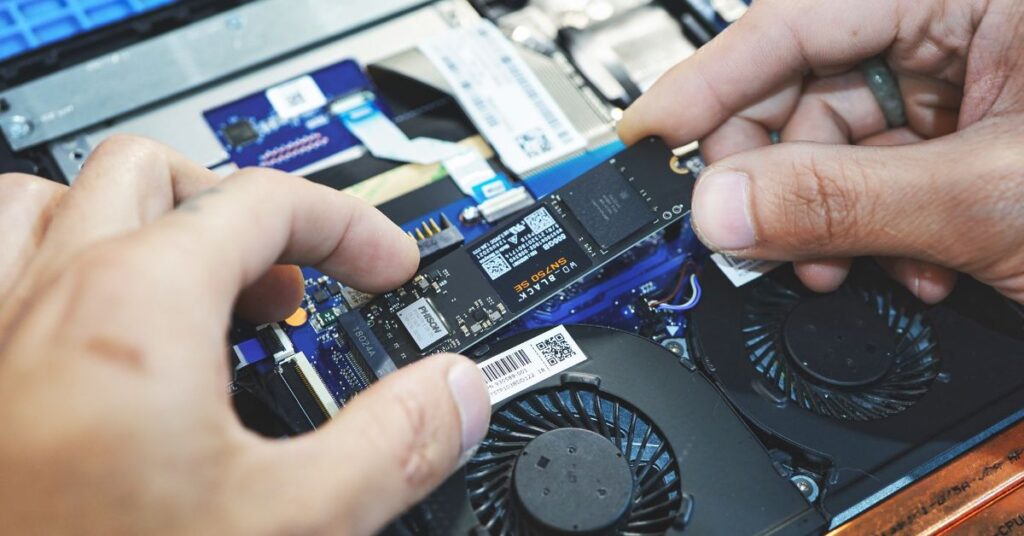
The storage capacity of a hard drive is like the size of a digital closet:
- 160 GB is like a small closet for basic needs.
- 500 GB to 1 TB is a medium-sized closet for regular use.
- 2 TB and more are like a spacious walk-in closet for power users with a lot of digital stuff.
Choose the size based on how much data you plan to store on your computer.
New generation chose HHD or SSD?
The new generation overwhelmingly chooses SSDs. Why? Because SSDs are like the superheroes of storage. They’re much faster than traditional HDDs, making your computer feel snappy and responsive. It’s like choosing a rocket over a regular car. SSDs also don’t have moving parts, making them more durable and reliable. So, if you want a speedier and more robust experience, the new generation tends to go for SSDs in their computers.
Final thought
The motherboard serves as a computer’s central organizer, connecting all the crucial parts, including the CPU and RAM, to guarantee seamless operation. The hard drive, on the other hand, stores your files and programs and acts as the computer’s storage area. Different kinds of hard drives exist; slower SSDs offer a snappier experience, while traditional HDDs offer regular storage.
Selecting the right hard drive depends on how much storage you need and how quickly you want your computer to operate while choosing the right motherboard is crucial for the overall functionality of the system. Collectively, they are essential to the development of a balanced and effective computing environment.
FAQ
Which is more important, motherboard, or hard drive?
Both are crucial. The motherboard facilitates communication between components and the hard drive stores data. They work together for a well-functioning computer.
Can I upgrade my motherboard or hard drive?
Yes, you can upgrade both. Upgrading a motherboard might require compatibility checks with other components while upgrading a hard drive involves transferring data to a new one.
Does the motherboard affect gaming performance?
Yes, the motherboard can impact gaming performance, especially in terms of data transfer speeds and compatibility with gaming components.
What happens if my motherboard or hard drive fails?
A motherboard failure can result in various issues, while a hard drive failure may lead to data loss. Regular backups and proper maintenance can help mitigate these risks.
