Are you curious about how does Its expansion slot work? Well, let’s dive into the tech magic! An expansion slot is like a gateway for your computer to level up. Think of it as an open invitation for additional hardware, like graphics cards or sound cards, to join the party and enhance your system’s capabilities. Ready for the technical rendezvous? Let’s explore how the expansion slot works!
Table of Contents
Why Do We Use Expansion Slots?
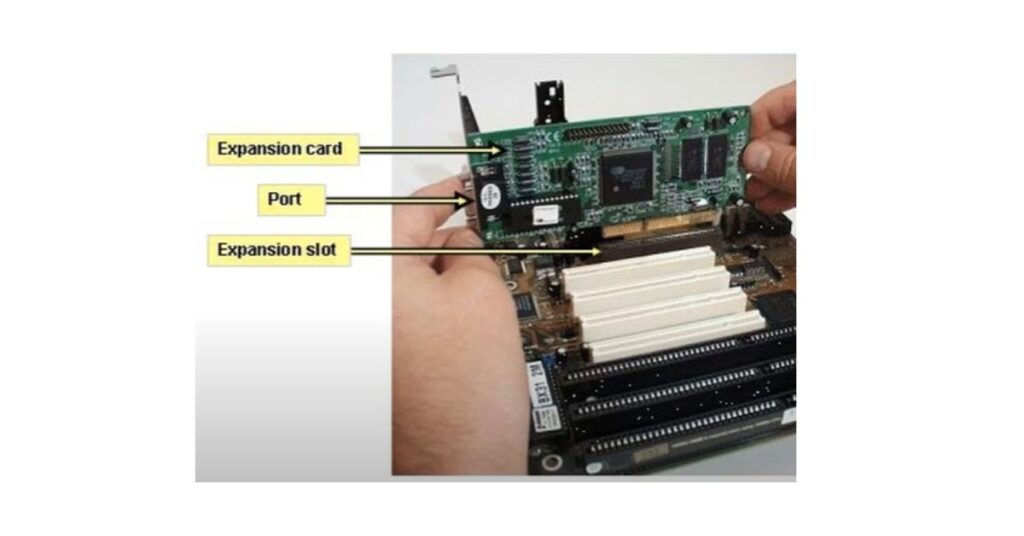
Think of expansion slots as the upgrade ports for your computer. We use them to boost our computer’s capabilities and add new features. Imagine you buy a car with basic features, but you want to enhance it with a better sound system, a fancy GPS, or maybe a turbo engine. Expansion slots are like those customizable options for your computer.
Here’s why we use them:
- Enhancing Functionality: Expansion slots allow you to add extra hardware, like a graphics card for better visuals, a sound card for improved audio, or a network card for faster internet.
- Upgrading Performance: When you want your computer to do more, like handling advanced graphics or connecting to high-speed networks, expansion cards can give it a performance boost.
- Customizing to Your Needs: Everyone uses their computer differently. Some people need powerful graphics for gaming, while others might prioritize audio quality for music production. Expansion slots let you tailor your computer to your specific needs.
- Future-Proofing: As technology evolves, so do our needs. Expansion slots provide a way to adapt to new technologies without having to buy an entirely new computer. You can just upgrade the parts you need.
- Adding Special Features: Sometimes you might want to add unique features that aren’t standard in all computers. Expansion slots give you the flexibility to incorporate specialized hardware, like video capture cards, into your system.
In a nutshell, expansion slots are like Lego pieces for your computer. They allow you to build and customize your system according to your preferences and requirements.
What are the common types of expansion slots?
PCI, PCIe, AGP (which is mostly obsolete), and older expansion slot types like ISA and EISA are common. Each has a distinct function, such as attaching network cards, graphics cards, or other add-ons to improve the performance of a computer. The most widely used and contemporary expansion slot standard today is PCI Express (PCIe).
How does Its expansion slot Work?

Expansion slots on a computer are like open docks on a motherboard. Imagine them as spaces where you can plug in extra goodies to make your computer better. These “goodies” are expansion cards that bring new features, like better graphics, sound, or faster connections.
Now, think of these slots as electrical docks where the motherboard and the expansion card can shake hands and start working together. The expansion card has a special edge that fits perfectly into the slot, ensuring a strong electrical connection. This card usually carries useful stuff, like integrated circuits, to boost your computer’s abilities.
When you plug in an expansion card, it’s like adding a new skill to your computer. The slots have what we call “data lanes” – pairs of wires for sending and receiving information. Each lane can move packets of eight bits at a time in both directions. The more lanes a slot has, the faster it can transfer data.
Modern computers often have different types of slots, like PCI or PCIe. They’re like different versions of the docks, each with its speed and capabilities. Graphics cards, for example, usually need a slot with more lanes, like an “x16” slot, to perform at their best.
Remember, you can’t fit any card into any slot. They have to match up. A small card can go into a big slot, but not vice versa. So, before getting a new card, check your computer’s slots and make sure they’re a good match.
When you’re ready to add a new card, turn off your computer and unplug it. Find the slot, usually near the RAM, and remove any cover. This is where the new card will fit. After installing it, close up the computer, and you’re good to go with your upgraded system!
Expansion Slot Selection
1: Matching slot types with peripherals
Graphics Cards
- Prefer PCIe x16 slots for high-performance graphics cards.
- Check the graphics card specifications for the required slot type.
- PCIe slots offer faster data transfer, crucial for graphics processing.
Network Cards
- Commonly use PCIe x1 slots for network cards.
- Check the network card specifications for compatibility.
- PCIe slots are preferred for faster and more reliable network connections.
Storage Expansion Cards
- Storage expansion cards, like RAID controllers or NVMe drives, often use PCIe slots.
- PCIe x4 or higher slots are suitable for storage expansion to ensure sufficient bandwidth.
- Ensure compatibility with the specific storage technology (e.g., SATA, NVMe).
2: Considerations for Performance:
Bandwidth Requirements
- Assess the bandwidth needs of the peripheral.
- Choose an expansion slot with sufficient data transfer speed.
- PCIe slots offer varying bandwidths (e.g., PCIe x1, x4, x8, x16), matching them with the peripheral’s requirements.
Compatibility with Other Components
- Ensure compatibility with other components in the system.
- Check for potential conflicts with existing cards or devices.
- Consider the overall balance of components to avoid performance bottlenecks.
Matching the bandwidth requirements of the peripheral with the capabilities of the expansion slot ensures optimal performance.
The difference between a full-length and a half-length expansion card
The main difference between a full-length and a half-length expansion card is their physical size. A full-length card is longer, providing more space for additional components or features. In contrast, a half-length card is shorter, making it suitable for systems with limited space. The specific variances in length depend on the type of card (e.g., graphics card, network card). The choice between the two often depends on the available space in the computer case and the requirements of the card.
Final words
Expansion slots function much like personalized docks on a motherboard. You can add more cards to these slots to expand the capabilities of your computer, including faster networking, better audio, and graphics. It’s similar to teaching your computer new tricks. Different types of slots are available to meet different needs; the slots create an electrical connection between the motherboard and the additional card. When you insert these expansion cards, your computer gains new features that increase its capability and adaptability.
