As a computer’s central nervous system, the motherboard coordinates communication between different hardware parts. But a fundamental query frequently comes up: Can motherboard boot without RAM? Random Access Memory, or RAM, is a crucial component that gives the operating system and open applications temporary storage.
Here, we explore the complexities of motherboard operation and investigate the possibility that this critical hardware can start the boot process even when RAM is not present. Comprehending the correlation between the motherboard and RAM illuminates the essential prerequisites for a triumphant system bootup.
Table of Contents
What is the role of RAM in booting?
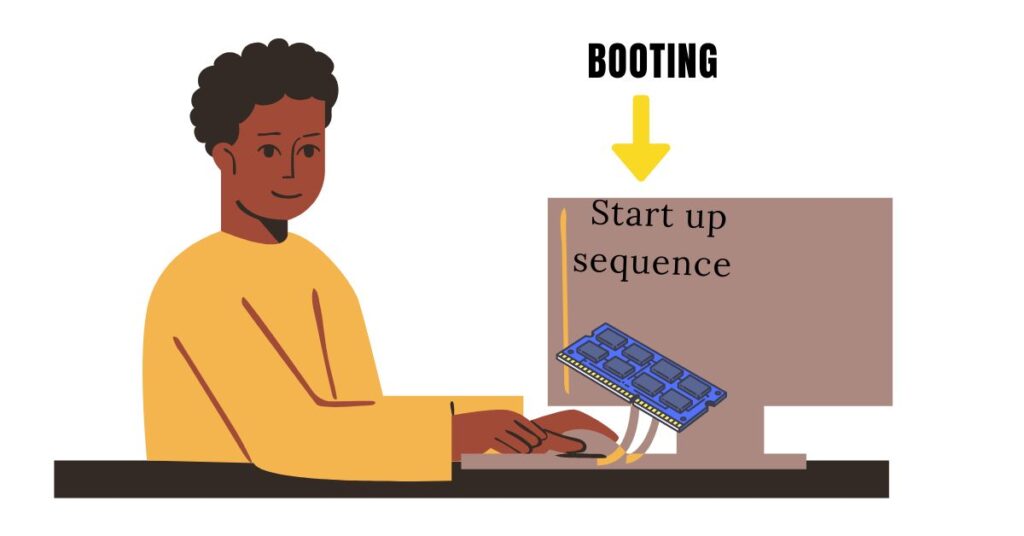
Define the Role of RAM:
- RAM (Random Access Memory) is a volatile type of memory that plays a crucial role in the overall functionality of a computer during the booting process.
Temporary Storage for the Operating System:
- RAM serves as a temporary storage space for the operating system (OS) during the booting phase.
- It stores the OS kernel and essential system files that are needed for the computer to initiate and run.
Importance in Multitasking:
- RAM enables efficient multitasking by holding active programs and data in a quickly accessible state.
- Running applications and processes utilize RAM for real-time data access, allowing the system to handle multiple tasks simultaneously without significantly slowing down.
Can A Motherboard Be Replaced?
Also, read this helpful article for your computer.
Can Motherboard Boot Without RAM?
A motherboard cannot boot without RAM. Random Access Memory, or RAM, is an essential component that is required for a computer system to boot up and perform basic functions. The operating system kernel and important system files would not be able to be stored or accessed by the system if there was no RAM.
RAM is necessary for the temporary storing of data that the computer actively uses when it first boots up. A motherboard without RAM would probably produce errors and not be able to start the operating system.
Technical Explanation:
- The Technical explanation for the impossibility of booting without RAM lies in the fundamental architecture of a computer. During the boot process, the CPU fetches instructions from the BIOS/UEFI, but it relies on RAM to temporarily store and execute these instructions.
BIOS/UEFI Functionality:
- The BIOS (Basic Input/Output System) or UEFI (Unified Extensible Firmware Interface) is responsible for initializing hardware components during the boot sequence.
- However, the BIOS/UEFI itself resides in non-volatile memory, typically in a ROM chip on the motherboard. To execute its instructions, it needs to load parts of the operating system into the RAM.
Dependency on RAM for Booting:
- RAM is essential for storing the loaded operating system kernel and necessary system files.
- The CPU accesses the stored data in RAM for quick retrieval and execution, forming a critical link in the chain of events that allows the computer to successfully boot.
- the technical intricacies of the boot process, coupled with the reliance on RAM for temporary storage and execution, make it impossible for a motherboard to boot without this essential component.
When RAM is taken out of the motherboard, what happens?
When RAM is removed from the motherboard, several critical consequences unfold, disrupting the normal functioning of the computer system:
- Boot Failure:
- The computer will likely fail to boot successfully. RAM is crucial for storing the operating system kernel and essential system files required for the startup process. Without RAM, the system lacks the necessary temporary storage to initiate and execute these vital components.
- System Instability:
- If the computer somehow manages to start without RAM, it would be extremely unstable. RAM is integral for the system to handle active applications, data, and processes. Its absence would result in an inability to efficiently manage tasks, leading to frequent crashes and errors.
- Error Messages:
- The operating system or BIOS/UEFI may generate error messages indicating the absence of RAM or inability to access required memory. These messages serve as notifications of the critical hardware component missing from the system.
- Limited Functionality:
- The computer’s ability to perform even basic operations would be severely compromised. RAM is essential for real-time data access and manipulation, and without it, the system’s overall performance would be significantly degraded.
removing RAM from the motherboard disrupts the delicate balance of hardware interactions, rendering the computer incapable of executing essential functions and compromising its stability and performance.
Can Motherboard Fit In Any Case?
Read this helpful article on your computer as well.
If RAM cannot be detected by the motherboard, what should you do?
If the motherboard fails to detect RAM, causing potential boot issues and system instability, consider the following steps to troubleshoot and resolve the problem:
- Re-seat the RAM Modules:
- Power down the computer and carefully re-seat the RAM modules in their respective slots. Ensure they are firmly and correctly positioned. Poor connections can lead to detection issues.
- Check Compatibility:
- Ensure that the RAM modules are compatible with the motherboard. Check the motherboard’s manual for supported RAM types, speeds, and capacities. Mismatched or incompatible RAM can lead to detection problems.
- Try Different RAM Slots:
- Test the RAM modules in different slots on the motherboard. A faulty RAM slot may be the issue, and using an alternate slot can help identify or eliminate this possibility.
- Test Individual Modules:
- If using multiple RAM modules, test each one individually. This helps identify whether a specific module is faulty. Replace any defective modules as needed.
- Update BIOS/UEFI:
- Ensure that the motherboard’s BIOS or UEFI firmware is up-to-date. Manufacturers often release updates that address compatibility issues. Check the motherboard manufacturer’s website for the latest firmware and follow their instructions for updating.
- Reset CMOS:
- Reset the motherboard’s CMOS (Complementary Metal-Oxide-Semiconductor) settings to default. This can be done by either using the motherboard’s jumper or removing the CMOS battery temporarily. Consult the motherboard manual for instructions.
- Test with Known Good RAM:
- If possible, test the motherboard with known good RAM modules. This helps determine whether the issue lies with the motherboard or the RAM itself.
- Consult Manufacturer Support:
- If the problem persists, reach out to the motherboard or RAM manufacturer’s support for guidance. They may provide specific troubleshooting steps or recommend further action.
Conclusion
In conclusion, it is essentially improbable that a motherboard could boot without RAM. “Can a motherboard boot without RAM?” RAM is the system’s primary source of temporary storage and is essential to the complex hardware interactions that occur during the boot process. It serves as the pivot that makes it easier for the operating system kernel and important system files to load, giving the CPU easy access to them.
The computer lacks the foundation needed for a successful start-up without this volatile memory. The motherboard’s reliance on RAM highlights the mutually beneficial relationship between hardware elements and highlights the crucial role RAM plays in the smooth coordination of a computer’s boot-up and operation.
Frequently Asked Questions
Why is RAM necessary for booting?
RAM provides temporary storage for the operating system and actively used applications during the boot process. It allows the CPU to quickly access and execute instructions, forming a crucial component in the startup sequence.
How can I troubleshoot if the motherboard does not detect RAM?
Re-seat the RAM modules.
Check RAM compatibility with the motherboard.
Try different RAM slots.
Test individual RAM modules.
Update BIOS/UEFI firmware.
Reset CMOS settings.
Test with known good RAM.
Consult manufacturer support for further assistance.
Is there any scenario where a computer can function without RAM?
No, a computer cannot function without RAM. RAM is crucial for the system’s temporary storage needs, and its absence would result in an inability to execute essential tasks, leading to system failure.
Can faulty RAM cause booting issues?
Yes, faulty RAM can cause various booting issues, including system crashes, errors, and instability. It’s important to test and replace faulty RAM modules to ensure a reliable and stable computer system.
Can a motherboard boot without RAM?
No, it is not possible for a motherboard to boot successfully without RAM. RAM is essential for storing the operating system kernel and critical system files required for the boot process.
